Sony RM-1000BP handleiding
Handleiding
Je bekijkt pagina 29 van 96
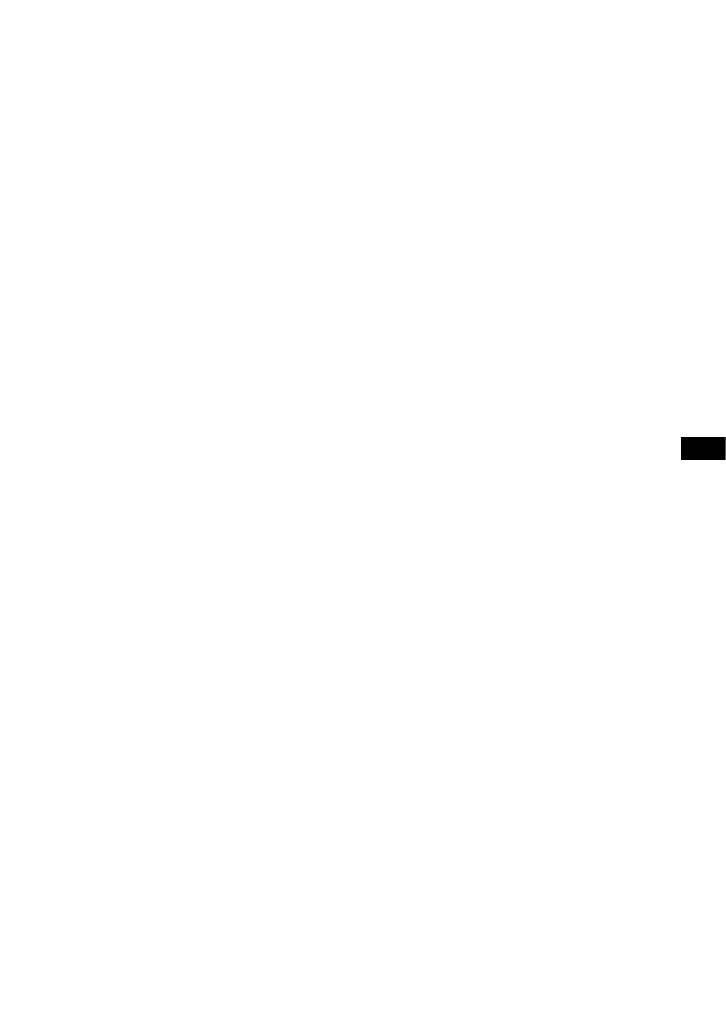
9-GB
REC LED
The recording status of the video camera is indicated.
Lit (red): The video camera is in the recording status.
Blinking slowly (red): The remaining capacity of the tape or remaining battery power is
low.
Blinking rapidly (red): The tape or battery power will run out soon.
Blinking (green): The video camera is in the preparation status between the times
when the START/STOP button is pressed and when the recording
starts correctly.
Extinguished: Recording is stopped.
MENU key
The MENU screen appears by pressing this key.
To hide the MENU screen, press this key again.
SEL/PUSH EXEC lever
The selected item or number can be changed on the MENU screen or other menu setting
screen by moving this lever from right to left or up and down.
To confirm or enter the selected item, press the center of this lever.
For details, refer to the operating instructions provided with your video camera.
Depending on the video camera, moving this lever from right to left may not be
possible.
ASSIGN key
The functions assigned to the ASSIGN keys on the video camera are applied by pressing
these keys.
For details on settings, refer to the operating instructions provided with your video
camera.
DISPLAY key
The OSD (ON SCREEN DISPLAY) on the screen is switched by pressing this key.
Bekijk gratis de handleiding van Sony RM-1000BP, stel vragen en lees de antwoorden op veelvoorkomende problemen, of gebruik onze assistent om sneller informatie in de handleiding te vinden of uitleg te krijgen over specifieke functies.
Productinformatie
| Merk | Sony |
| Model | RM-1000BP |
| Categorie | Niet gecategoriseerd |
| Taal | Nederlands |
| Grootte | 9215 MB |







