Sony PES-C10 handleiding
Handleiding
Je bekijkt pagina 37 van 119
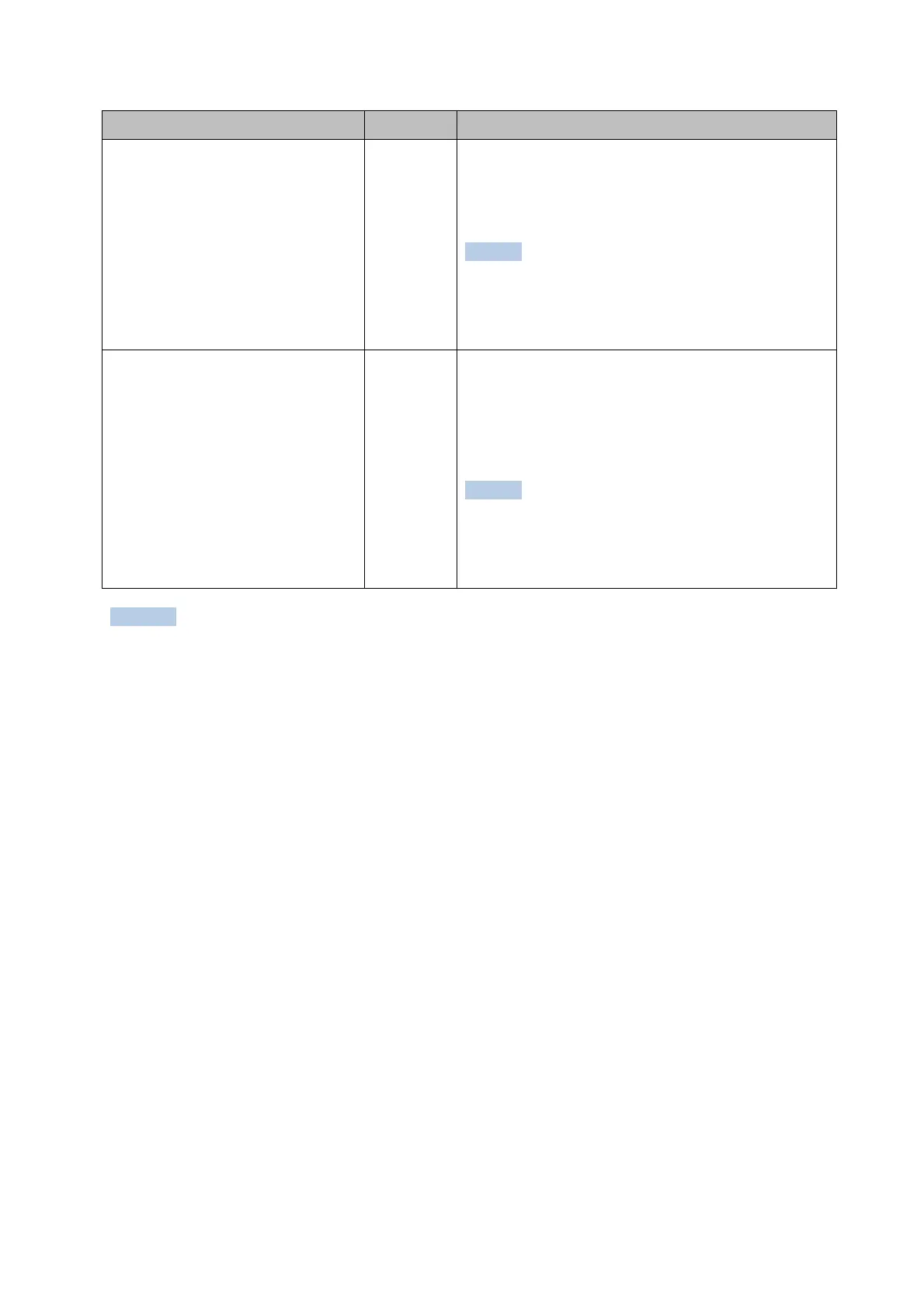
37
Equipment Quantity Remarks
Microphone 1 Use to capture audio within a room and to send
a signal to a connected party.
(MIC-IN and USB can be selected in the menu.)
Note
A microphone is required. You cannot join a
Skype for Business video conference if one is
not connected.
Speaker 1 Use to play audio received from a connected
party.
(LINE-OUT and USB can be selected in the
menu.)
Note
A speaker is required. You cannot join a Skype
for Business video conference if one is not
connected.
Notes
Skype for Business has audio signal processing functions, such as echo canceling and
noise canceling. These functions cannot be disabled. If used together with an external
echo canceler, the volume may suddenly drop or fluctuate.
Evaluate and determine whether the built-in echo canceling function is sufficient.
If the echo canceling is insufficient, consider adding a device that has an echo canceling
function separately. In this case, double echo cancellation will be applied, but there is no
problem in function.
Check that the date and time are set correctly on the main unit and Pods. It may not be
possible to sign in to Skype for Business if the settings are incorrect.
The SRG-120DU transmits an uncompressed image signal using a USB cable. Accordingly,
the CPU performance can be significantly affected, even when the image is not being
displayed. Set the output resolution to 1280×720/29.97 using the SYSTEM SELECT switch
on the rear of the SRG-120DU. When finished, reboot the SRG-120DU and the main unit.
Correct operation is not guaranteed when connecting and disconnecting USB cables during
SRG-120DU operation. If you inadvertently disconnect a USB cable, reconnect the USB
cable and then reboot the system. Before connecting or disconnecting cables, make sure
that the power supply is first turned off.
Bekijk gratis de handleiding van Sony PES-C10, stel vragen en lees de antwoorden op veelvoorkomende problemen, of gebruik onze assistent om sneller informatie in de handleiding te vinden of uitleg te krijgen over specifieke functies.
Productinformatie
| Merk | Sony |
| Model | PES-C10 |
| Categorie | Niet gecategoriseerd |
| Taal | Nederlands |
| Grootte | 9821 MB |
Caratteristiche Prodotto
| Aantal licenties | 1 licentie(s) |







