Sony PES-C10 handleiding
Handleiding
Je bekijkt pagina 21 van 119
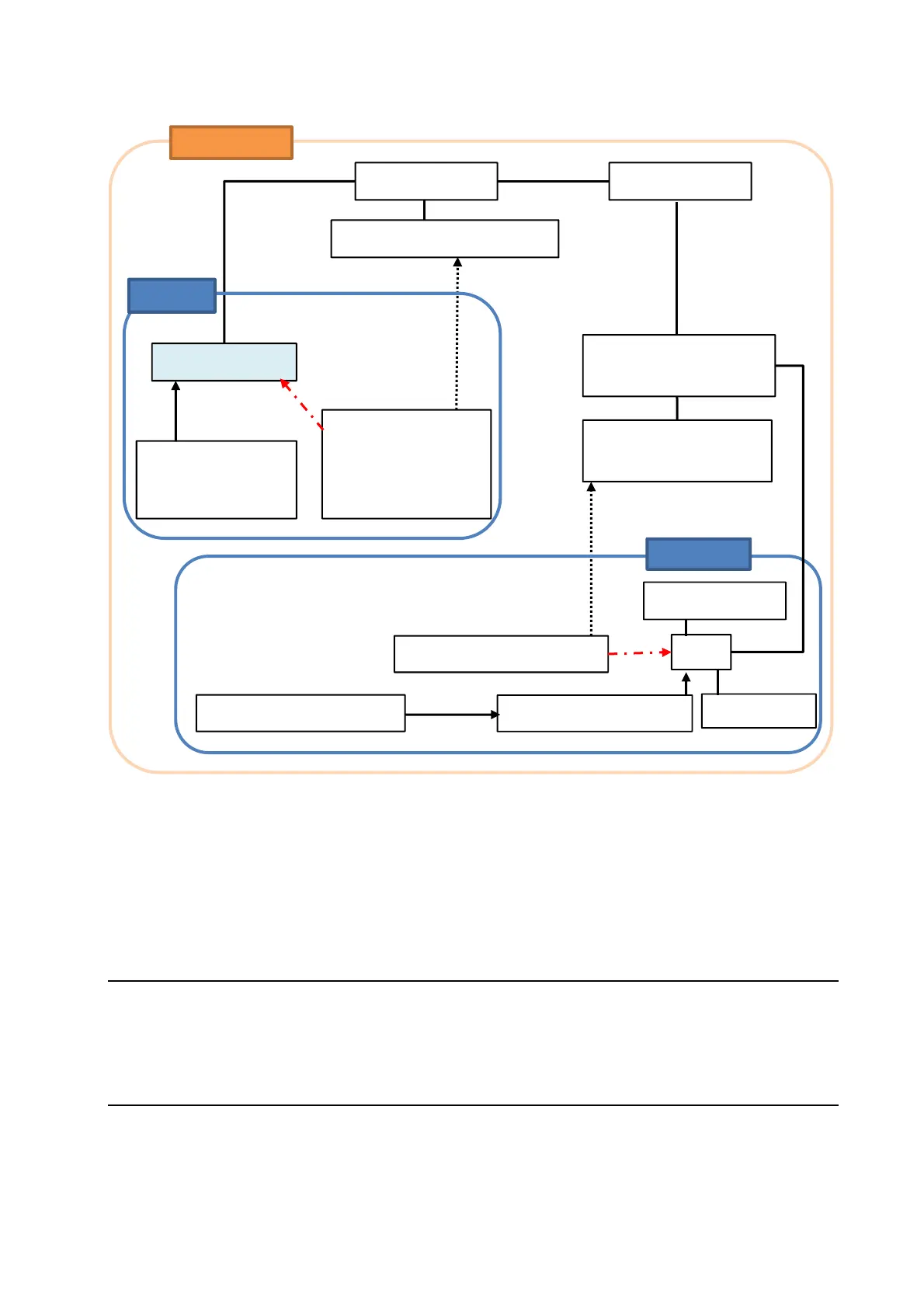
21
In this configuration, with appropriate routing configured in the layer 3 switch, access to the
main unit from the user devices of participants can be controlled while implementing Pod
sharing between the main unit and Pods.
For details about configuration, consult the system administrator.
Maximum number of simultaneous mirroring user devices
The maximum number of user devices for simultaneous mirroring, using Vision Exchange App,
to the main unit or each Pod is six per main unit and per Pod.
Extended configuration of multiple Pods
Up to 10 pods can be connected to a single main unit. When the maximum number (six) of user
devices are connected to each Pod, network traffic may become a problem.
For details, see “Network bandwidth” below.
HDMI display
USB mouse
User device of participant
Main Unit
HDMI input
User device of
instructor
(computer, etc.)
Classroom
Display
Wireless LAN access point
User device of
instructor
(Wireless LAN
device, e.g. tablet)
Layer 2 switch
Pod
Wireless
LAN
Wireless
LAN
Lectern
Table
Display
Wireless LAN access
point (for participants)
Layer 2 switch
(for participants)
Layer 3 switch
User device of participant
USB input
HDMI input
HDMI capture box
Bekijk gratis de handleiding van Sony PES-C10, stel vragen en lees de antwoorden op veelvoorkomende problemen, of gebruik onze assistent om sneller informatie in de handleiding te vinden of uitleg te krijgen over specifieke functies.
Productinformatie
| Merk | Sony |
| Model | PES-C10 |
| Categorie | Niet gecategoriseerd |
| Taal | Nederlands |
| Grootte | 9821 MB |
Caratteristiche Prodotto
| Aantal licenties | 1 licentie(s) |







