Sony PES-C10 handleiding
Handleiding
Je bekijkt pagina 10 van 119
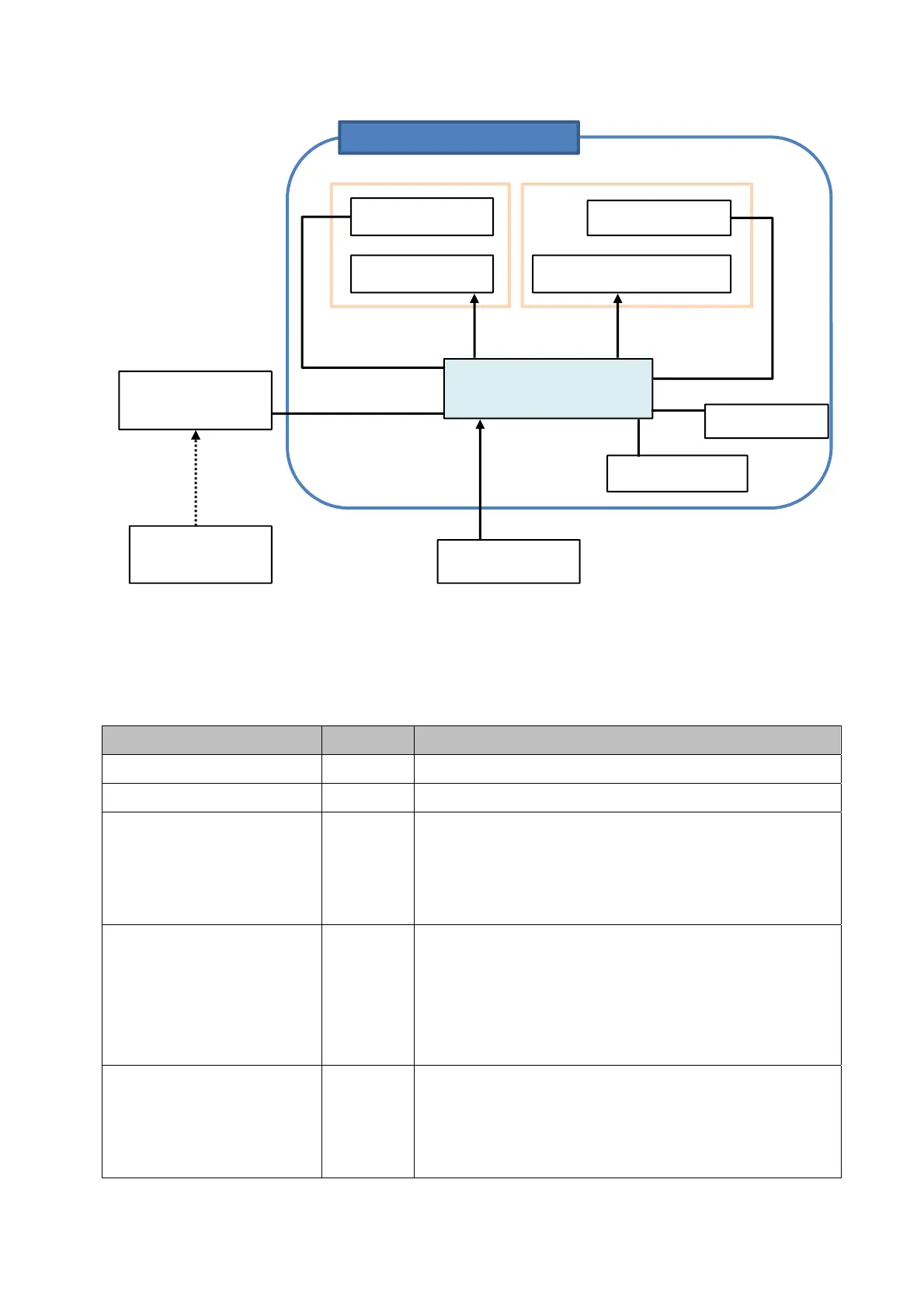
10
* For Pods, it is necessary to select a PC that meets the required specifications. For details, see
“Pod” (page 57) in the “Required/Recommended Specifications of Items Available Separately”
section.
The required equipment is listed below.
Equipment Quantity Remarks
HDMI display 1 Supports connection of an HDMI display.
DisplayPort display 1 Supports connection of a DisplayPort display.
USB-type touch panel 2 By associating two displays with a USB type touch
panel, you can operate by touching the screen of
each display. This provides more intuitive operation
than using a mouse.
USB mouse 1 Used for operation of the main unit/Pod during
installation, operation, and maintenance.
Not required for operation if using a touch panel
device. However, the mouse is required for
maintenance use.
USB keyboard 1 One USB keyboard is recommended for maintenance
use.
A software keyboard can be used when it is necessary
to input characters while using the unit.
HDMI display
USB mouse
USB keyboard
Main Unit/Pod
HDMI output
HDMI input
User device
System configuration
DisplayPort display
DisplayPort output
USB
USB
Wireless LAN
access point
Touch panel
Touch panel
User device
Bekijk gratis de handleiding van Sony PES-C10, stel vragen en lees de antwoorden op veelvoorkomende problemen, of gebruik onze assistent om sneller informatie in de handleiding te vinden of uitleg te krijgen over specifieke functies.
Productinformatie
| Merk | Sony |
| Model | PES-C10 |
| Categorie | Niet gecategoriseerd |
| Taal | Nederlands |
| Grootte | 9821 MB |
Caratteristiche Prodotto
| Aantal licenties | 1 licentie(s) |







