Sony PEG-TJ37 handleiding
Handleiding
Je bekijkt pagina 13 van 16
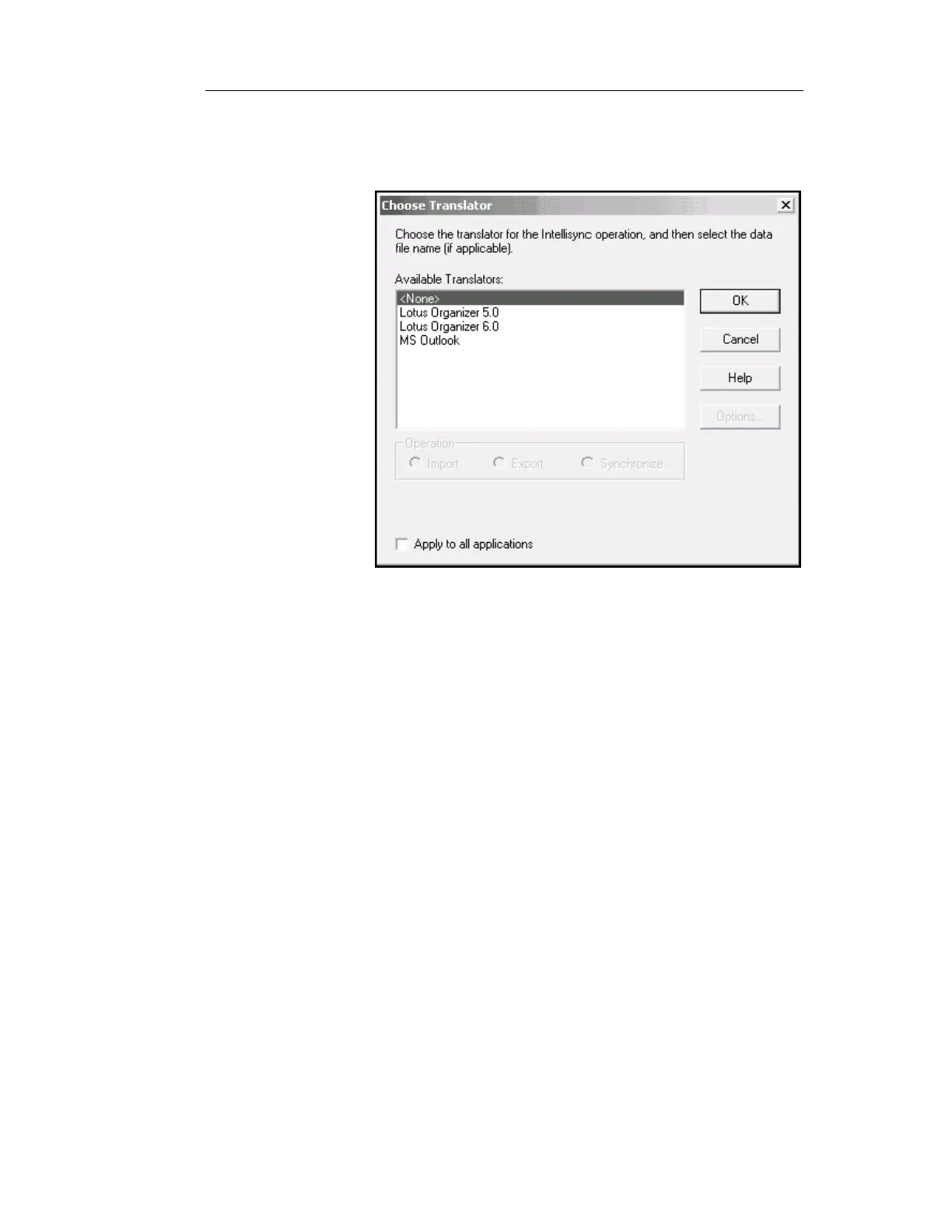
Getting Started with Intellisync
13
2. In the Configuration dialog box, select the handheld application
you want to synchronize. Then click Choose to open the
Choose Translator dialog box:
Figure 2. Intellisync Choose Translator dialog box
3. In the Choose Translator dialog box, specify the PC application
you want to synchronize. If a File Name or Folder text box is
present, use the Browse capability to select the file or folder
you want to synchronize.
Note: Some PC applications do not require you to specify a file
name. If this is the case, the “active” or last-used file is used by
default, and the File Name text box is not present in the Choose
Translator dialog box. Checking the Apply to all applications
check box (if available) at the bottom of the dialog box assigns
the selected PC application for synchronization with all
compatible handheld applications.
Bekijk gratis de handleiding van Sony PEG-TJ37, stel vragen en lees de antwoorden op veelvoorkomende problemen, of gebruik onze assistent om sneller informatie in de handleiding te vinden of uitleg te krijgen over specifieke functies.
Productinformatie
| Merk | Sony |
| Model | PEG-TJ37 |
| Categorie | Niet gecategoriseerd |
| Taal | Nederlands |
| Grootte | 1083 MB |







