Sony PEG-TJ35 handleiding
Handleiding
Je bekijkt pagina 63 van 190
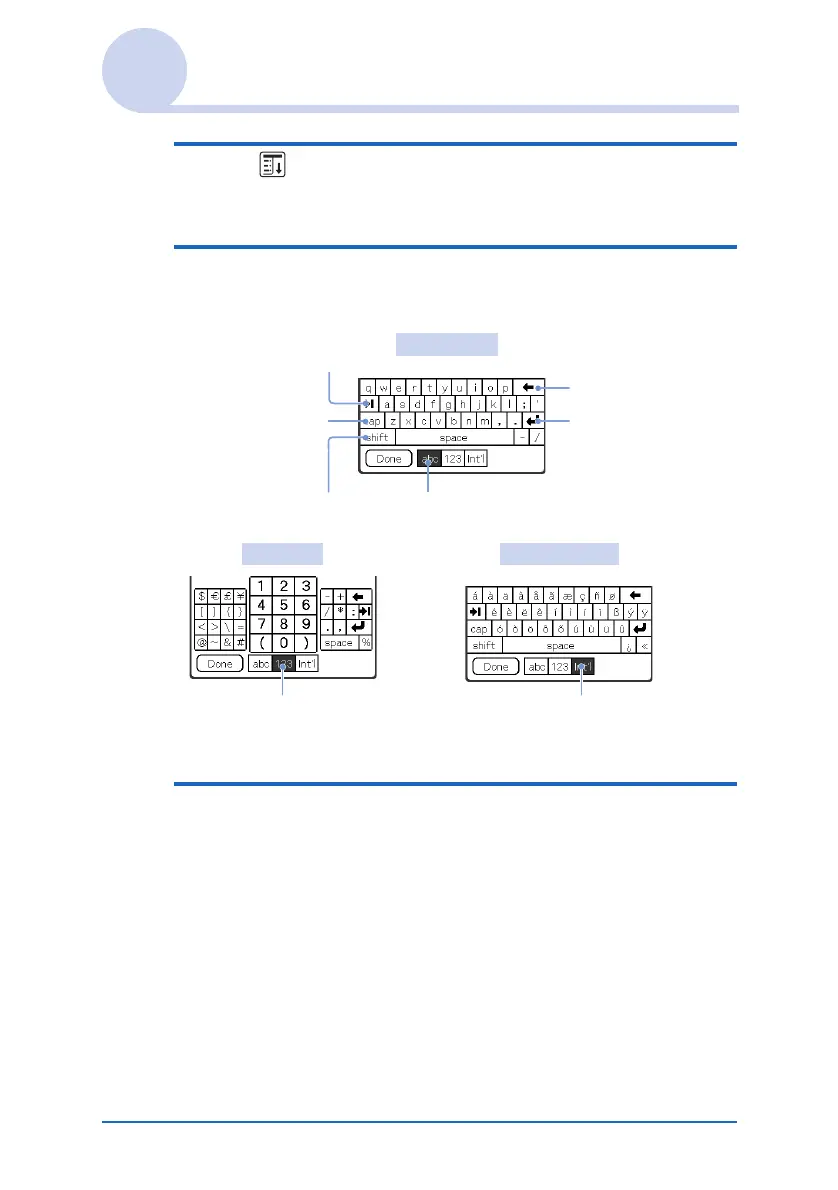
Entering text on your CLIÉ™ handheld 63
Using the on-screen keyboard to enter text
3 Tap (Menu).
The menu is displayed.
4 Tap [Edit], and select [Keyboard].
The keyboard screen is displayed.
5 Select the required keyboard and tap the
characters to enter text and numbers.
You can use the on-screen keyboard in the same way as your
computer’s keyboard. To enter a capital letter, tap “cap” and
then tap the character button. To delete a character, tap <.
Alphabetic
Tab
Caps lock
Caps shift
Back Space
Carriage return
Tap here to display the alphabetic keyboard
Numeric International
Tap here to display the
numeric keyboard
Tap here to display the
international keyboard
Continued on next page
• • • • • • • • • • • • • • •
Bekijk gratis de handleiding van Sony PEG-TJ35, stel vragen en lees de antwoorden op veelvoorkomende problemen, of gebruik onze assistent om sneller informatie in de handleiding te vinden of uitleg te krijgen over specifieke functies.
Productinformatie
| Merk | Sony |
| Model | PEG-TJ35 |
| Categorie | Niet gecategoriseerd |
| Taal | Nederlands |
| Grootte | 16994 MB |
Caratteristiche Prodotto
| Gewicht | 140 g |
| Breedte | 38 mm |
| Diepte | 76 mm |
| Hoogte | 12 mm |
| AC-adapter ingangsspanning | 100/240 V |







