Sony PEG-TJ35 handleiding
Handleiding
Je bekijkt pagina 60 van 190
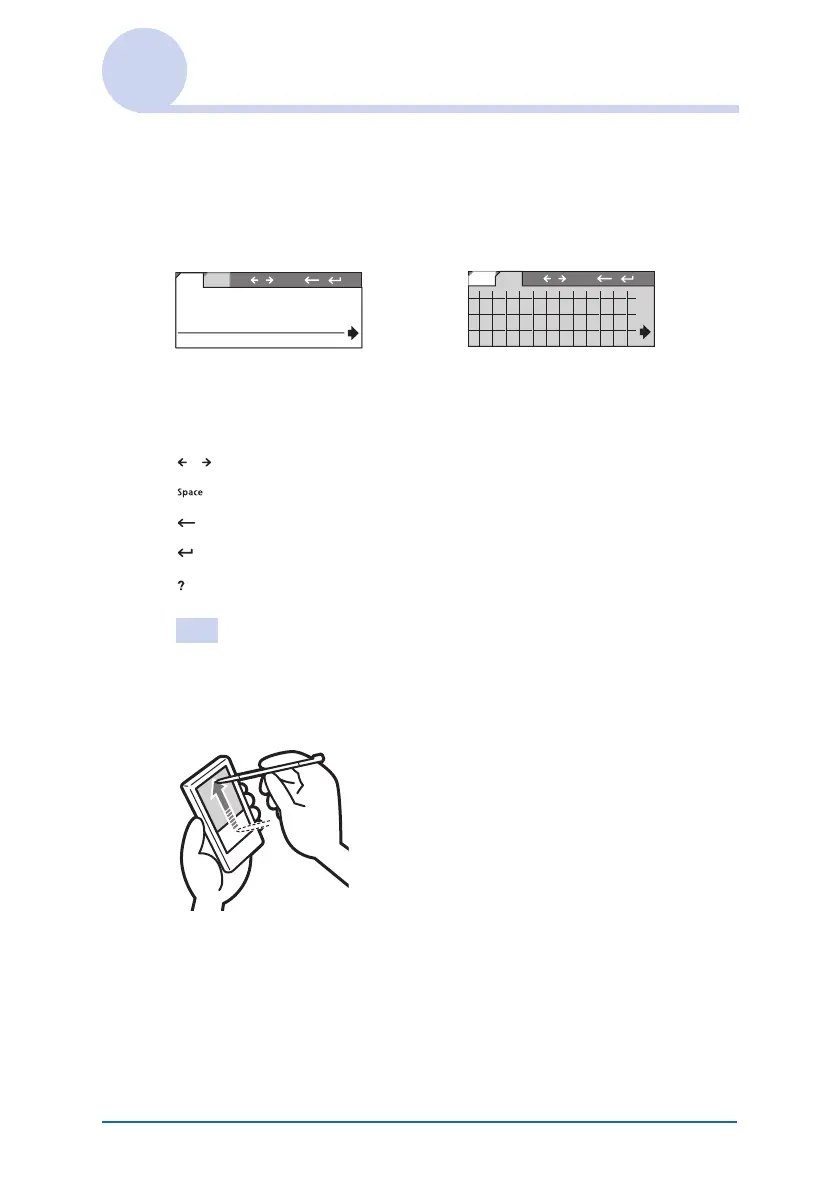
Entering text on your CLIÉ™ handheld 60
Using Decuma Input to enter text (for PEG-TJ35 only)
The areas for writing letters and numbers
are different
Your handwriting can be recognized in two different modes: as
general characters, and as numbers and special characters.
Other input operations
, : Moves the cursor
: Inserts a space
: Deletes the last character
: Starts a new line behind the cursor
: Displays the Decuma Latin help screen
Tip
You can drag the stylus to the top of the screen from the Graffiti
®
2
writing area when Decuma Latin screen is displayed, to display the
Decuma Latin help screen.
Space
?
A a 1 @
*
Space
?
A a 1 @
*
Numbers and special
characters mode
General characters mode
Continued on next page
• • • • • • • • • • • • • • •
Bekijk gratis de handleiding van Sony PEG-TJ35, stel vragen en lees de antwoorden op veelvoorkomende problemen, of gebruik onze assistent om sneller informatie in de handleiding te vinden of uitleg te krijgen over specifieke functies.
Productinformatie
| Merk | Sony |
| Model | PEG-TJ35 |
| Categorie | Niet gecategoriseerd |
| Taal | Nederlands |
| Grootte | 16994 MB |
Caratteristiche Prodotto
| Gewicht | 140 g |
| Breedte | 38 mm |
| Diepte | 76 mm |
| Hoogte | 12 mm |
| AC-adapter ingangsspanning | 100/240 V |







