Sony PEG-TJ35 handleiding
Handleiding
Je bekijkt pagina 58 van 190
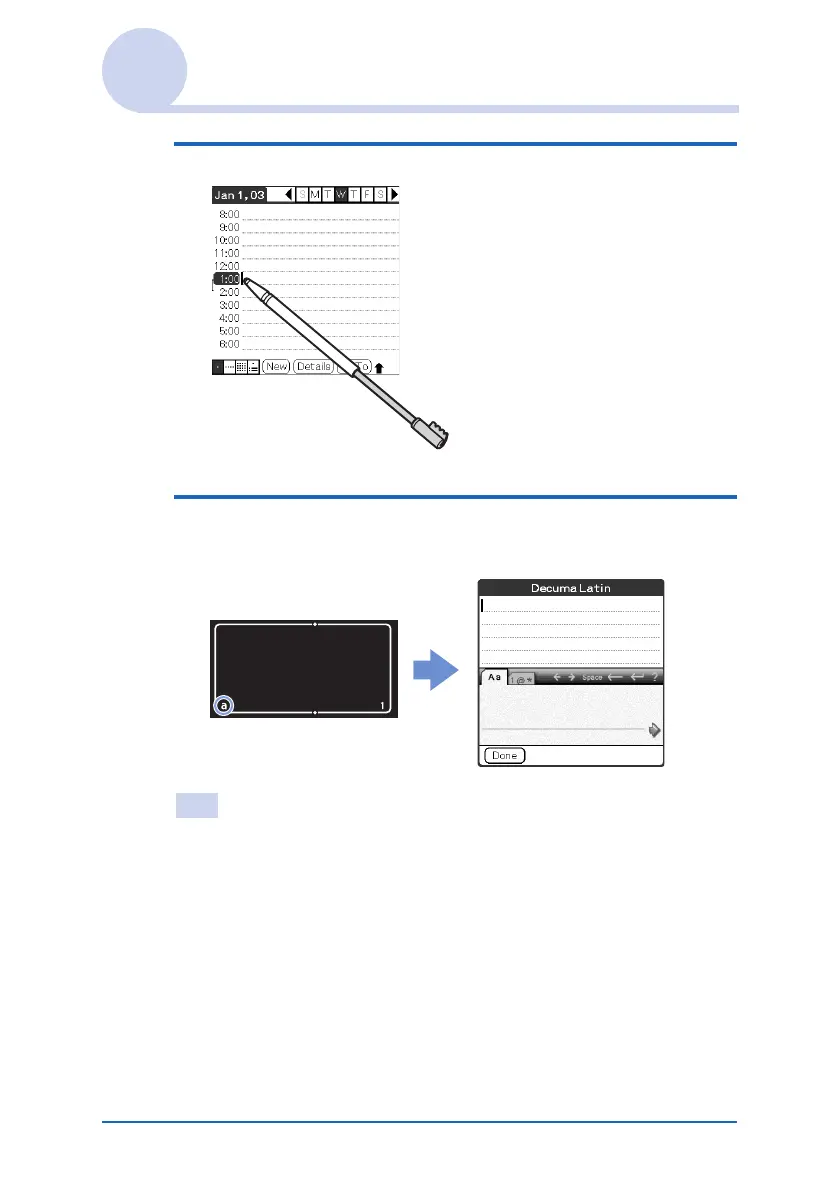
Entering text on your CLIÉ™ handheld 58
Using Decuma Input to enter text (for PEG-TJ35 only)
2 Tap the time line on the Date Book screen.
3 Tap “a” on the Graffiti 2 input area.
The Decuma Latin screen is displayed.
Tip
You can also display the Decuma Latin screen by tapping “1” on the
Graffiti 2 input area. In this case, the Decuma Latin screen for
Numbers and Special characters is displayed.
For details, refer to “The areas for writing letters and numbers are
different” on page 60.
Continued on next page
• • • • • • • • • • • • • • •
Bekijk gratis de handleiding van Sony PEG-TJ35, stel vragen en lees de antwoorden op veelvoorkomende problemen, of gebruik onze assistent om sneller informatie in de handleiding te vinden of uitleg te krijgen over specifieke functies.
Productinformatie
| Merk | Sony |
| Model | PEG-TJ35 |
| Categorie | Niet gecategoriseerd |
| Taal | Nederlands |
| Grootte | 16994 MB |
Caratteristiche Prodotto
| Gewicht | 140 g |
| Breedte | 38 mm |
| Diepte | 76 mm |
| Hoogte | 12 mm |
| AC-adapter ingangsspanning | 100/240 V |







