Sony PEG-TJ35 handleiding
Handleiding
Je bekijkt pagina 55 van 190
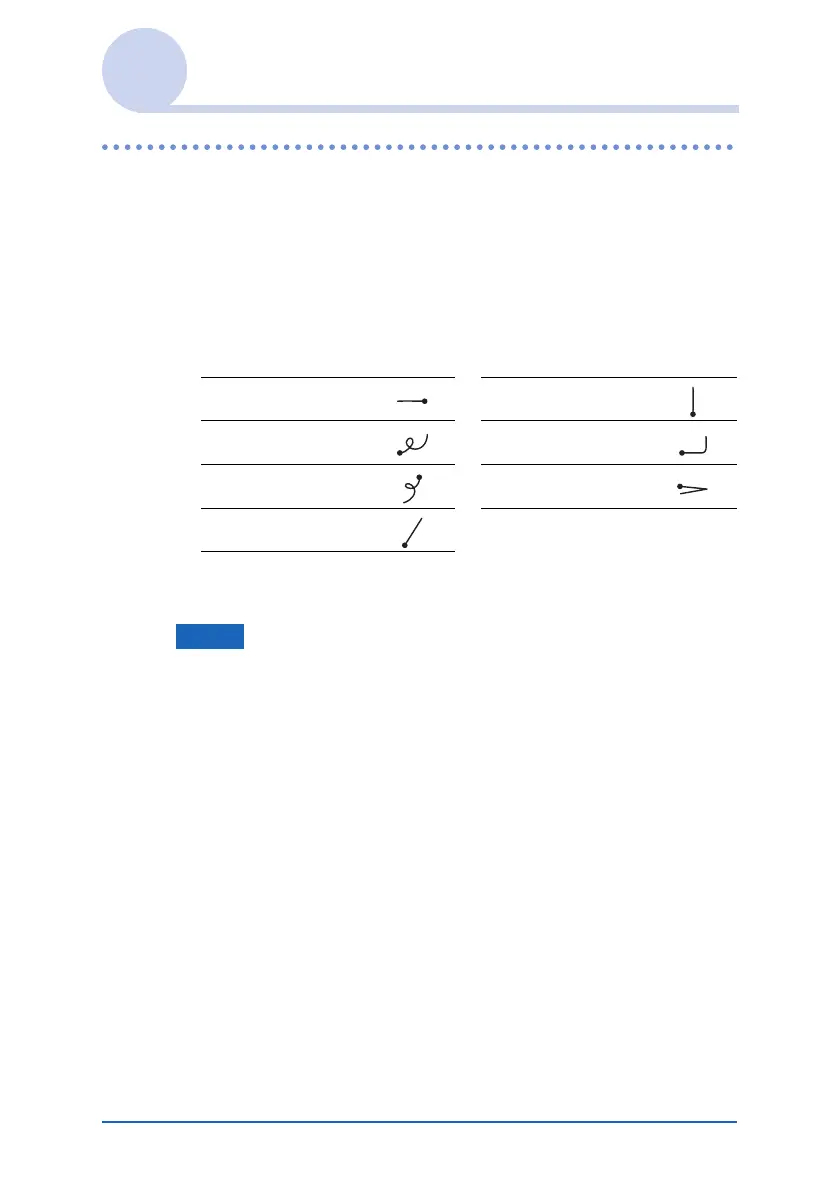
Entering text on your CLIÉ™ handheld 55
Using Graffiti
®
2 writing to enter text
Using navigation strokes and shortcuts
Using navigation strokes
When you are entering text or operating an application, you can
use navigation strokes within the field of the application. For
details, refer to the following and Graffiti 2 Help on your CLIÉ
handheld.
*Certain function icons, such as Copy and Delete, will display only
when that function is available.
Note
If the letter “L” is registered as a menu command for an application, the
letters “K”, “T”, “I”, and “X” will not work as menu commands. This
is because the first stroke of these two-stroke letters will be mistakenly
recognized as the command “L”. If there is no command “L,” any or all
of the four letters can be registered as menu commands.
Back Space
Punctuation Shift
Cut Copy
Paste Undo
Menu Command
*
Continued on next page
• • • • • • • • • • • • • • •
Bekijk gratis de handleiding van Sony PEG-TJ35, stel vragen en lees de antwoorden op veelvoorkomende problemen, of gebruik onze assistent om sneller informatie in de handleiding te vinden of uitleg te krijgen over specifieke functies.
Productinformatie
| Merk | Sony |
| Model | PEG-TJ35 |
| Categorie | Niet gecategoriseerd |
| Taal | Nederlands |
| Grootte | 16994 MB |
Caratteristiche Prodotto
| Gewicht | 140 g |
| Breedte | 38 mm |
| Diepte | 76 mm |
| Hoogte | 12 mm |
| AC-adapter ingangsspanning | 100/240 V |







