Sony PEG-TJ35 handleiding
Handleiding
Je bekijkt pagina 40 van 190
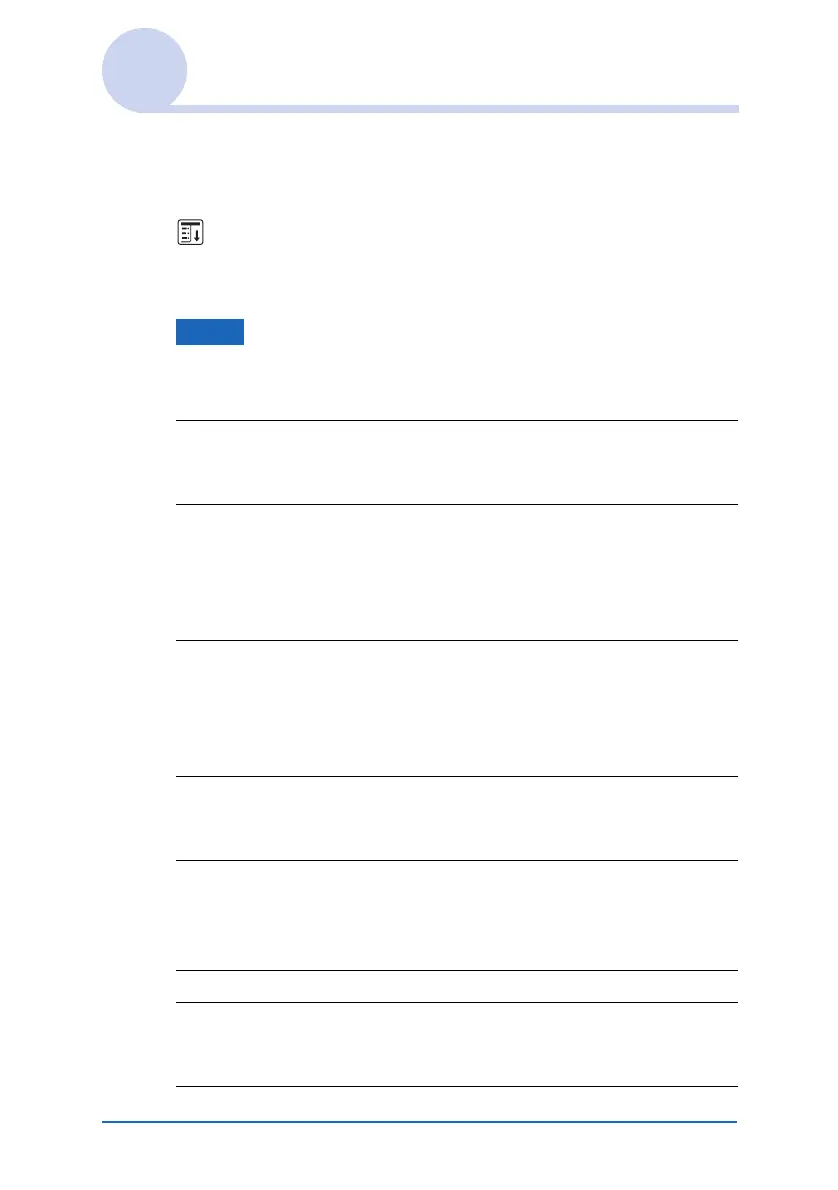
CLIÉ™ handheld basic operations 40
Common menu items
The following list describes functions that are common for your
CLIÉ handheld applications, such as Date Book, Address
Book, To Do List, and Memo Pad. To display the menu, tap
(Menu) while the application is opened.
For menu items that are specific to an application, refer to the
menu description for each application.
Note
Some menus may not be displayed depending on the display style.
Edit Menu
[Undo] Reverses the action of the last edit command.
For example, if you used [Cut] to remove text,
[Undo] restores the text you removed.
[Cut] Removes the selected text and stores it
temporarily in the memory of your CLIÉ
handheld. You can paste the text you cut into
another area of the current application or into
other applications.
[Copy] Copies the selected text and stores it
temporarily in the memory of your CLIÉ
handheld. You can paste the text you copied
into another area of the current application or
into other applications.
[Paste] Inserts the text that you cut or copied at the
selected point. If you did not cut or copy text
previously, paste has no effect.
[Select All] Selects all of the text in the current record or
screen. This function enables you to cut or
copy all of the text and paste it at the selected
point.
[Keyboard] Opens the on-screen keyboard.
[Graffiti 2 Help] Opens the list of Graffiti
®
2 character strokes.
You can view the required stroke order for
characters as needed.
Bekijk gratis de handleiding van Sony PEG-TJ35, stel vragen en lees de antwoorden op veelvoorkomende problemen, of gebruik onze assistent om sneller informatie in de handleiding te vinden of uitleg te krijgen over specifieke functies.
Productinformatie
| Merk | Sony |
| Model | PEG-TJ35 |
| Categorie | Niet gecategoriseerd |
| Taal | Nederlands |
| Grootte | 16994 MB |
Caratteristiche Prodotto
| Gewicht | 140 g |
| Breedte | 38 mm |
| Diepte | 76 mm |
| Hoogte | 12 mm |
| AC-adapter ingangsspanning | 100/240 V |







