Sony PEG-TJ35 handleiding
Handleiding
Je bekijkt pagina 28 van 190
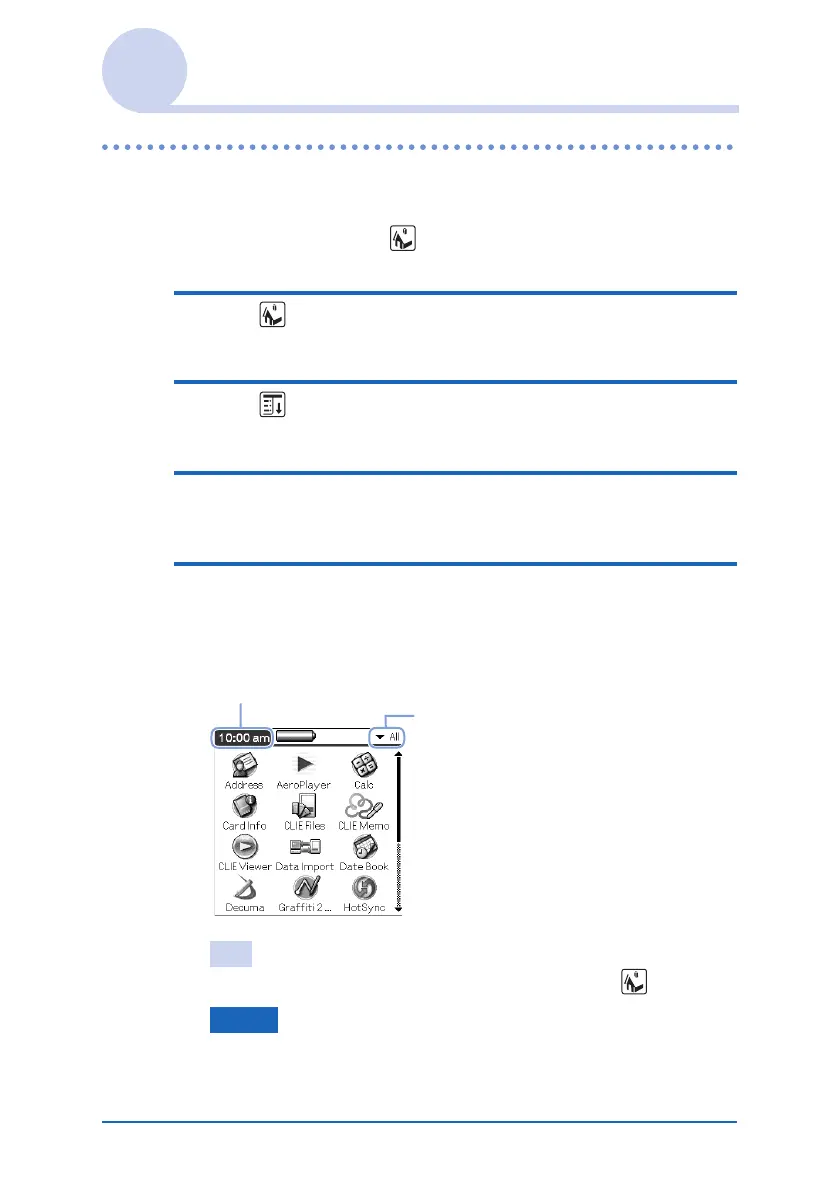
CLIÉ™ handheld basic operations 28
Using the Palm OS
®
Standard screen
Switching to the Palm OS
®
Standard screen
Your CLIÉ handheld is initially set to display the CLIE
Launcher when you tap (Home). To switch to the Palm OS
Standard screen, follow the procedure below.
1 Tap (Home).
The CLIE Launcher is displayed.
2 Tap (Menu).
The menu is displayed.
3 Tap [Options].
The Options menu is displayed.
4 Tap [Go To Standard View] from [Options].
The Home screen is switched to the Palm OS Standard
screen.
Tip
You can display categories in sequence by tapping (Home).
Note
Palm OS
®
Standard screen categories differ from
CLIE Launcher groups.
Tap to display menus.
Tap to select a category to be
displayed.
Continued on next page
• • • • • • • • • • • • • • •
Bekijk gratis de handleiding van Sony PEG-TJ35, stel vragen en lees de antwoorden op veelvoorkomende problemen, of gebruik onze assistent om sneller informatie in de handleiding te vinden of uitleg te krijgen over specifieke functies.
Productinformatie
| Merk | Sony |
| Model | PEG-TJ35 |
| Categorie | Niet gecategoriseerd |
| Taal | Nederlands |
| Grootte | 16994 MB |
Caratteristiche Prodotto
| Gewicht | 140 g |
| Breedte | 38 mm |
| Diepte | 76 mm |
| Hoogte | 12 mm |
| AC-adapter ingangsspanning | 100/240 V |







