Sony PDBK-202 handleiding
Handleiding
Je bekijkt pagina 14 van 60
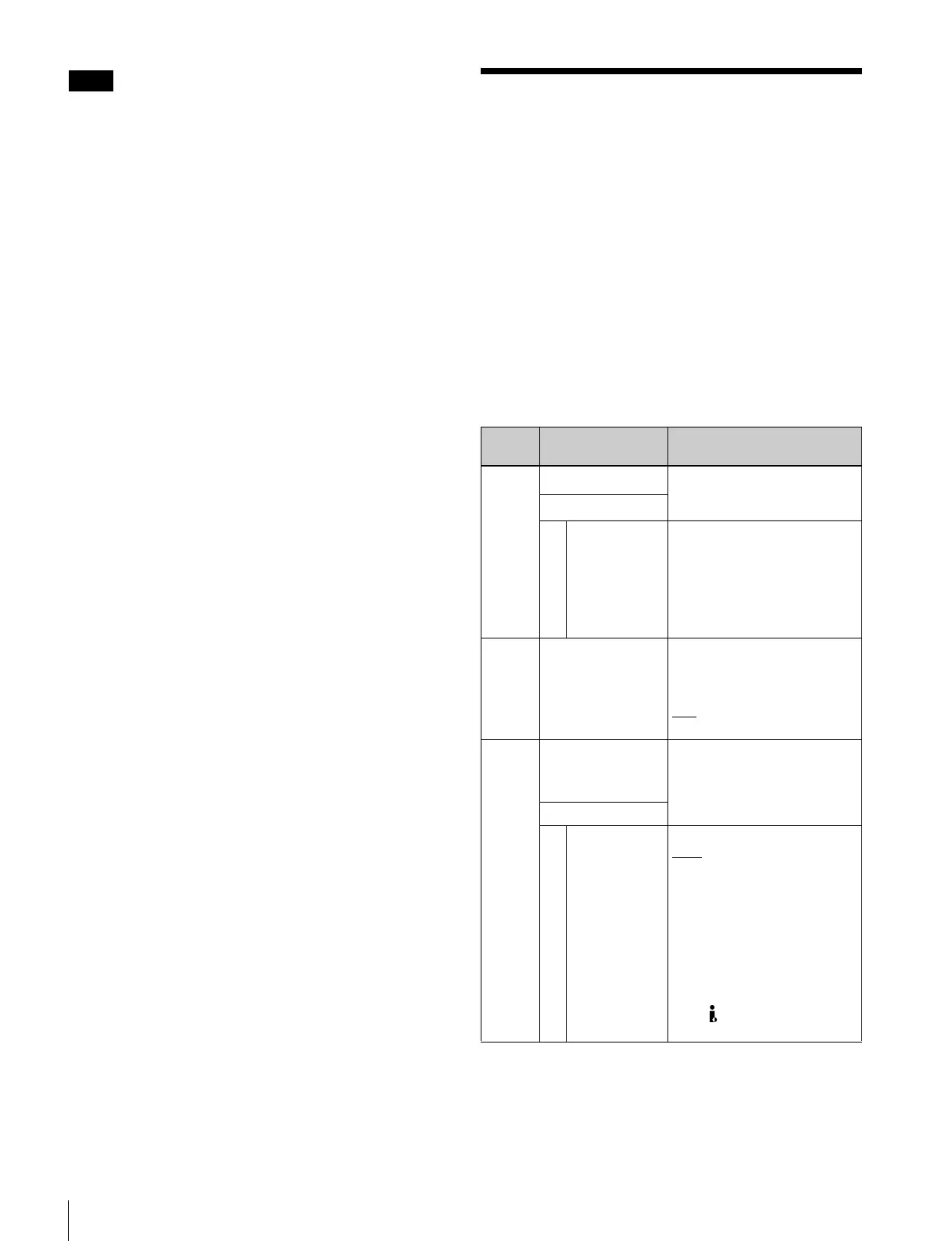
14
Additional Setup Menu Items
If you set V INPUT on the P1 VIDEO page of the function
menu to “i.LINK” or “DVB-ASI”, then A1 INPUT to A4
INPUT on the P2 AUDIO page are set automatically to
“i.LINK” or “DVB-ASI”. Also, it is not possible to set
audio input signals to a type that differs from the type of
video input signals.
When the target device is an XDS Series
device
When this board is installed in an XDS Series device and
DVB-ASI of the maintenance menu M22: OPTION
SETTING is set to “on”, “DVB-ASI” is added to the P1
INPUT page and P2 INPUT page of the function menu.
“i.LINK” is not displayed.
For more information about the XDS Series device, refer
to “Basic Operations of the Function Menu” in the
Operation Manual supplied with the device.
Additional Setup Menu
Items
When the target device is the PDW-HR1
When this board is installed in the PDW-HR1, the menu
items shown in the following table appear in the setup
menu. (The setting “ext” is added to the sub-item AUTO
NAMING of menu item 036 FILE NAMING.)
In the “Settings” column of the table, the factory default
setting is underlined.
For more information about setup menu operations, refer
to Chapter 8 “Menus” in the PDW-HR1 Operation
Manual.
Note
Item
number
Item name Settings
036 FILE NAMING Specifies whether to allow
use of clip and clip list files
with user-defined names.
Sub-item
2AUTO
NAMING
When you select “free” for the
“NAMING FORM” sub-item,
allows you to specify what
you want to use as the clip
name.
ext: Clip name in DVB-ASI
signal
831 TS OUT AUDIO
MODE
Selects the number of audio
output channels for DVB-ASI
TS and i.LINK TS (HDV)
signals.
2ch
: 2 channels
4ch: 4 channels
926 DVB-ASI
SETTING
Sets the parameters for DVB-
ASI output, and specifies the
number of the program to
receive when DVB-ASI
signals are input.Sub-item
1TS i.LINK
MODE
Selects the TS i.LINK mode.
HDV
: HDV mode
When this mode is selected,
the “Manual” setting is
disabled.
Manual: Encoding rate mode
When the video format is
720P
• This item does not appear.
• No signals are output from
the (i.LINK) HDV TS
connector.
Bekijk gratis de handleiding van Sony PDBK-202, stel vragen en lees de antwoorden op veelvoorkomende problemen, of gebruik onze assistent om sneller informatie in de handleiding te vinden of uitleg te krijgen over specifieke functies.
Productinformatie
| Merk | Sony |
| Model | PDBK-202 |
| Categorie | Niet gecategoriseerd |
| Taal | Nederlands |
| Grootte | 11278 MB |
Caratteristiche Prodotto
| Kleur van het product | Groen |
| Ondersteunde video-modi | 720p, 1080i, 1080p |
| Maximale videoresolutie | 1920 x 1080, - Pixels |
| Type converter | Actieve video-omzetter |







