Sony NSR-50 handleiding
Handleiding
Je bekijkt pagina 16 van 200
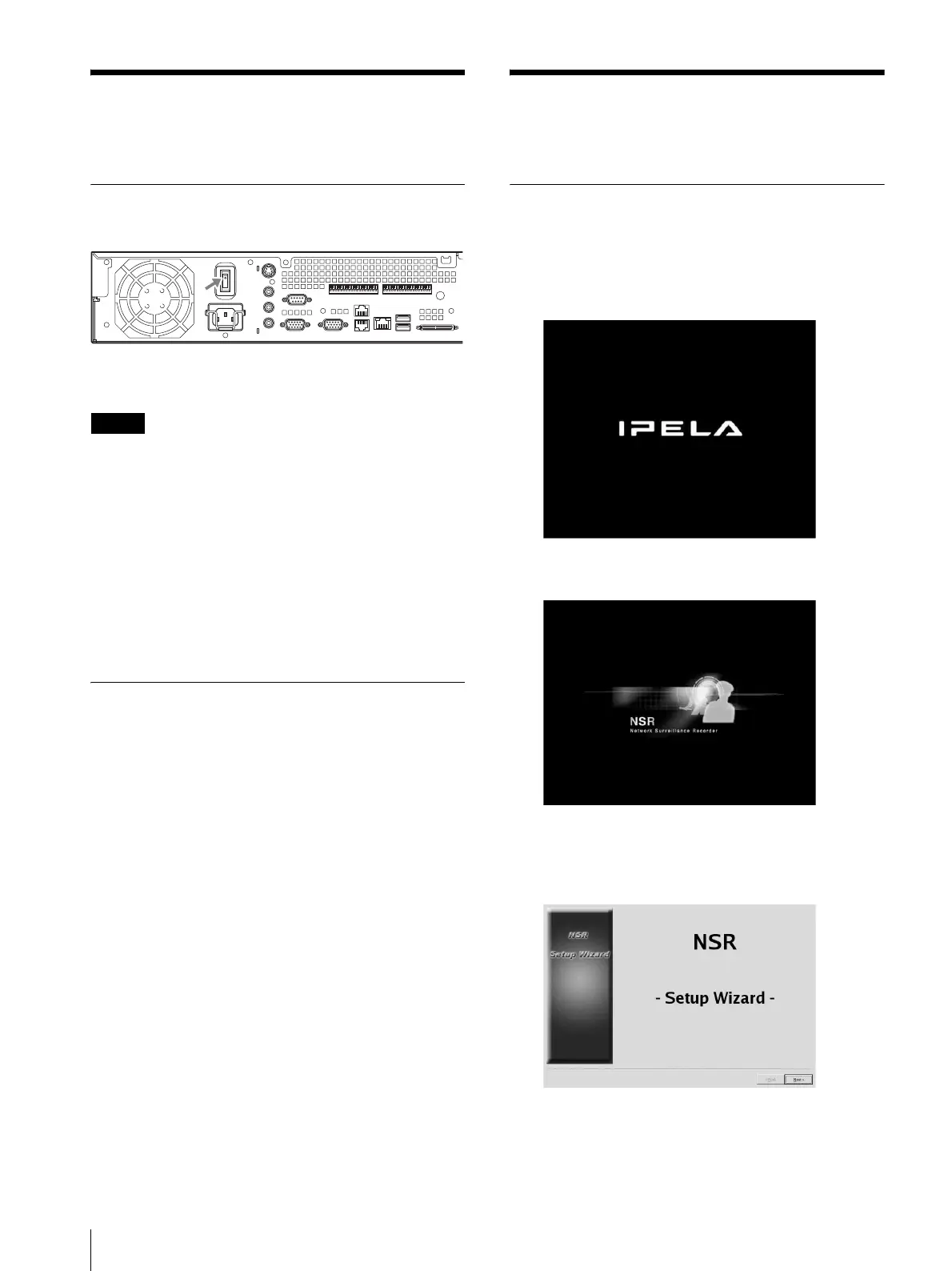
Turn the Power On and Off / Initial Operations (Basic Initial Setup)
16
Turn the Power On and
Off
Turning On the Power
Press the power switch.
When startup is complete, the power indicator LED
lights green.
Notes
• Immediately (about 2 seconds) after the power is
turned on, the cooling fan makes a loud noise. This is
normal and not a sign that the unit needs to be
serviced.
• When the NSR starts for the first time, the Setup
Wizard starts automatically. For details about the
setting procedure, refer to the “User’s Guide” (PDF)
on the supplied “NSR Series Manual, Tool & Source
Codes CD”.
• If the NSR was previously shut down improperly,
startup may take longer than usual.
Turning Off the Power
1
Log on to the NSR, and click [System] at the top of
the window.
The System Menu screen appears.
2
Click [Shutdown].
A confirmation message appears.
3
Click [OK] to confirm.
The system shuts down, and then the unit shuts
down.
Initial Operations
(Basic Initial Setup)
Basic Configuration
1
Connect the USB keyboard and USB mouse to the
unit, and turn on the power.
The following screen appears, and a progress bar
for hardware startup appears.
Then the following screen appears, and a progress
bar for software startup appears.
The unit starts and the system settings screen
(Setup Wizard) appears.
2
Click [Next].
The [Select Language] screen appears.
Bekijk gratis de handleiding van Sony NSR-50, stel vragen en lees de antwoorden op veelvoorkomende problemen, of gebruik onze assistent om sneller informatie in de handleiding te vinden of uitleg te krijgen over specifieke functies.
Productinformatie
| Merk | Sony |
| Model | NSR-50 |
| Categorie | Niet gecategoriseerd |
| Taal | Nederlands |
| Grootte | 41738 MB |
Caratteristiche Prodotto
| Gewicht | 12000 g |
| Stroomvoorziening | 100 - 127, 200 - 240 V AC |
| Framerate Motion JPEG | 240 fps |
| Aansluitingen | 2 x RGB\n2 x Mini jack\n2 x RCA-pin\n3 x RJ-45\n4 x USB\n1 x RS-232C (UPS) |
| Compatibele besturingssystemen | Linux |







