Sony MSU-950 handleiding
Handleiding
Je bekijkt pagina 37 van 49
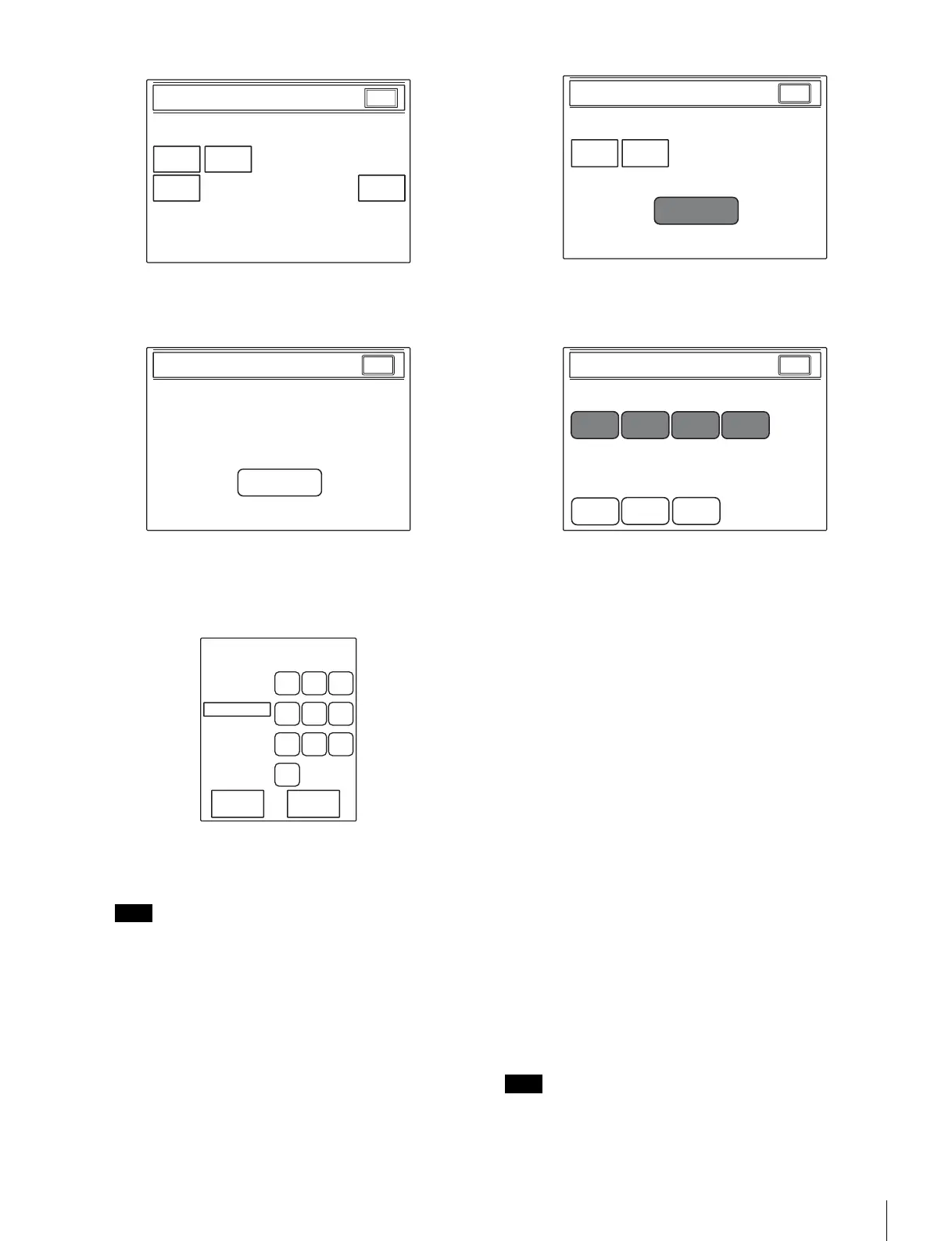
37
Initial Settings
3
Press [Security].
The Security Menu appears.
4
Press and highlight [Engineer Mode].
The numeric keys and field for entering the code No.
are displayed.
5
Enter the security code using the numeric keys, then
press
[OK].
Each digit you input will be displayed as an asterisk.
The Security Menu items appear.
6
Press [Status].
The Security Status setting display appears.
7
Set the statuses for control from the MSU-900/950.
[Ref. Enable]: Set it to highlighted to enable the
setting in the reference file (Factory setting: ON).
[Lens Enable]: Set it to highlighted to enable the
setting in the lens files (Factory setting: ON).
[OHB Enable]: Set it to highlighted to enable the
setting in the OHB files (Factory setting: ON).
[Crop Enable]: Set it to highlighted to enable the 16:9
to 4:3 Crop setting on the MSU-900/950 (Factory
setting: OFF).
[Full Lock]: Set it to highlighted to fully disable the
MSU-900/950 (Factory setting: OFF).
[View Mode]: Set it to highlighted to disable all
operations from the MSU-900/950 other than data
reference (Factory setting: OFF). (Only the display
and indicators will be active. Any settings and
adjustments will be disabled.)
[Paint Only]: Set it to highlighted to enable paint
control only (Factory setting: OFF).
8
When the status settings are completed, press [Exit].
The Security Menu display in step 5 is restored.
9
Press [Engineer Mode] to exit Engineer mode.
The statuses specified in step 7 become valid.
All operations are enabled in Engineer mode regardless of
the above status settings.
Note
Security
MSU Configuration
MSU
Adjusting
Exit
Date /
Time
MSU SW
Set
Security Menu
Engineer Mode
Exit
Engineer Mode
OK Cancel
Code No:
987
654
321
0
Note
Security Menu
Status
Engineer Mode
Code
Change
Engineer Mode
Exit
Full Lock
View
Mode
Paint
Only
Security Status
Engineer Mode
Engineer Mode
Exit
Lens
Enable
Ref.
Enable
OHB
Enable
Crop
Enable
Bekijk gratis de handleiding van Sony MSU-950, stel vragen en lees de antwoorden op veelvoorkomende problemen, of gebruik onze assistent om sneller informatie in de handleiding te vinden of uitleg te krijgen over specifieke functies.
Productinformatie
| Merk | Sony |
| Model | MSU-950 |
| Categorie | Niet gecategoriseerd |
| Taal | Nederlands |
| Grootte | 6373 MB |







