Sony MSU-950 handleiding
Handleiding
Je bekijkt pagina 18 van 49
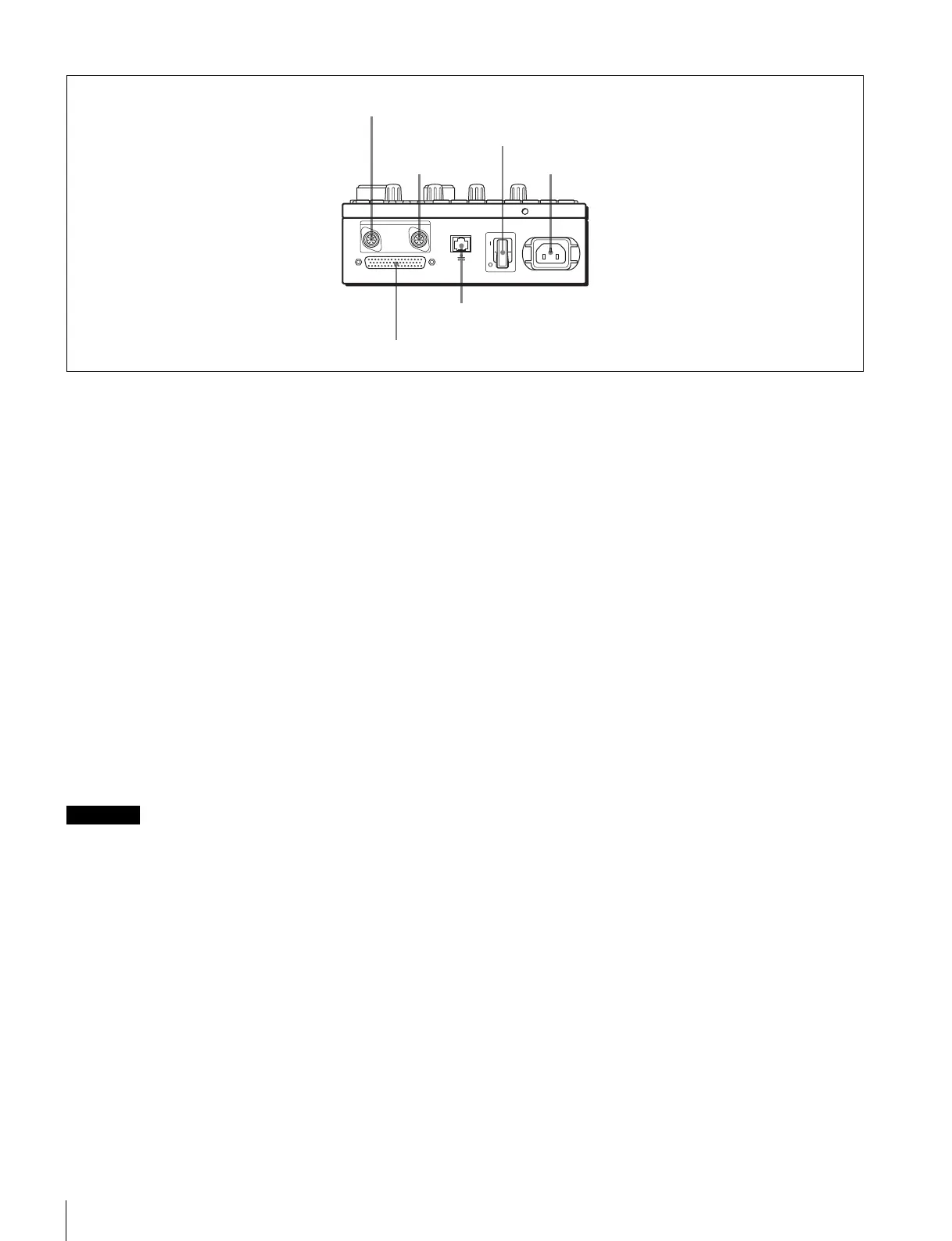
18
Locations and Functions of Parts
1 POWER switch
Turns on and off the power of this unit.
2 AC IN (AC power input) connector
Connect to an AC power source using an optional AC
power cord. The power cord can be fixed to this unit using
an optional plug retainer.
3 CCU/CNU REMOTE (camera control unit/camera
command network unit remote) connector (8-pin)
Connect to the RCP/CNU connector of the CCU or the
MSU connector of the CNU.
4 AUX REMOTE (auxiliary remote) connector (8-
pin)
For future use.
5 Ethernet connector
Used for Ethernet connections.
Connect to the network (10BASE-T/100BASE-TX) using
a network cable (shield type, category 5 or higher).
For safety, do not connect the connector for peripheral
device wiring that might have excessive voltage to this
port. Follow the instructions for this port.
6 I/O PORT connector (50-pin)
For future use.
-AC IN
AUXCCU/CNU
REMOTE
I/O PORT
1 POWER switch
4 AUX REMOTE
connector
5 Ethernet connector
3 CCU/CNU REMOTE connector
2 AC IN connector
6 I/O PORT connector
MSU-950
CAUTION
Bekijk gratis de handleiding van Sony MSU-950, stel vragen en lees de antwoorden op veelvoorkomende problemen, of gebruik onze assistent om sneller informatie in de handleiding te vinden of uitleg te krijgen over specifieke functies.
Productinformatie
| Merk | Sony |
| Model | MSU-950 |
| Categorie | Niet gecategoriseerd |
| Taal | Nederlands |
| Grootte | 6373 MB |







