Sony MPES-3D01 handleiding
Handleiding
Je bekijkt pagina 7 van 138
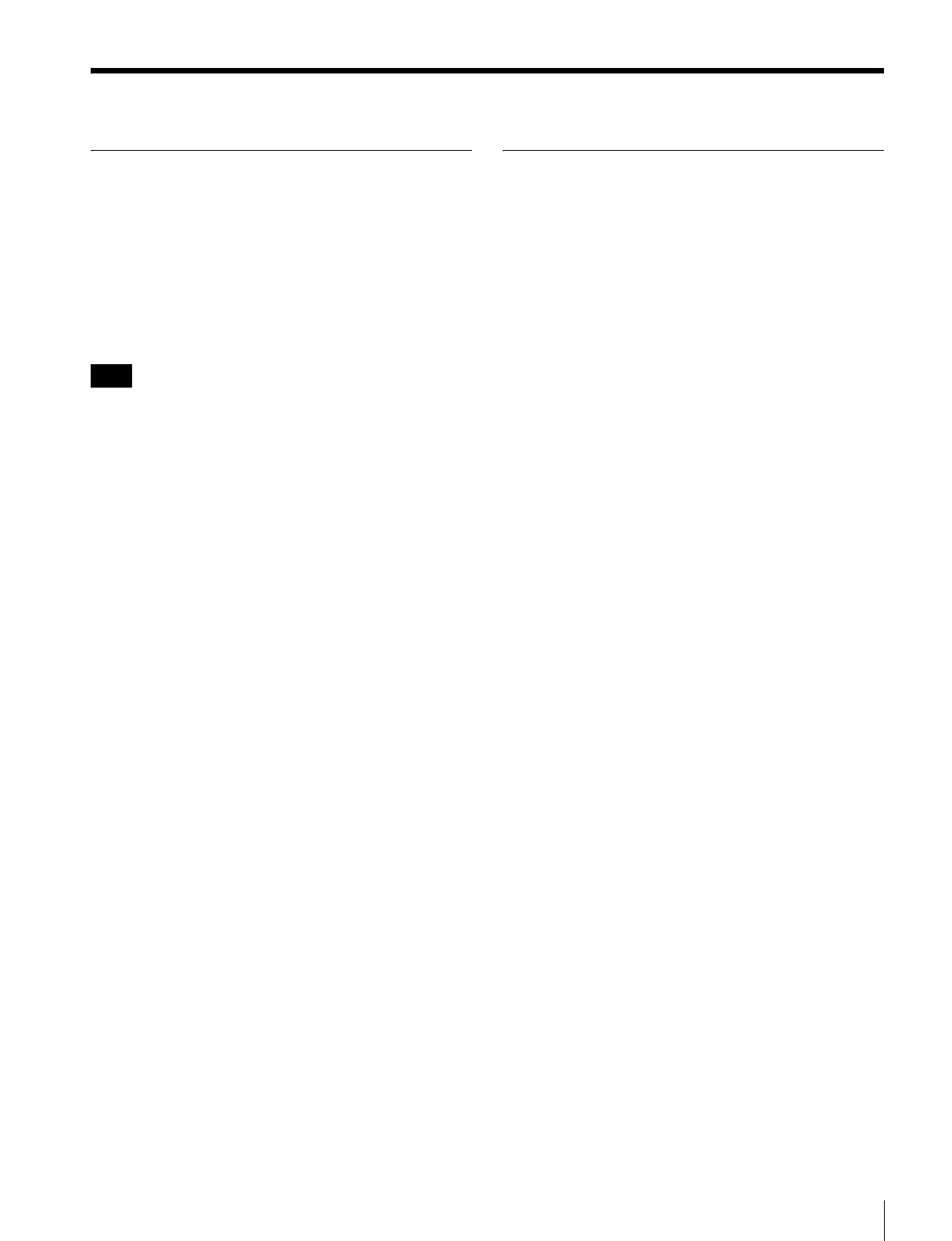
7
Upgrade History and Details
Upgrade History and Details
Functions Added with Ver. 1.40
The following functions have been added in MPES-3D01
Ver. 1.40.
Additional metadata support
The metadata format that is embedded with camera signals
from Sony PMW-TD300 camcorders and Sony PMW-F3
video cameras is now supported.
A firmware update for the camcorder or video camera may
be necessary.
PMW-TD300 convergence control
The toe-in angle between the left and right lens of the
PMW-TD300 can now be configured in the Live panel.
For details, see “Configuring rig controller settings”
(page 103) and "Adjusting the Appearance of the 3D
Image by Controlling the Rig" (page 105).
[Auto Alignment] button added
The [Auto Alignment] button for starting the [Camera
Alignment] tab automatic adjustment function in the Live
panel has been added.
For details, see “Adjusting camera alignment
automatically” (page 107).
Stability display function
A meter for verifying the stability level of data acquisition
has been added for the optical axis adjustment function.
For details, see step 9 (page 54) of “Automatic Optical
Axis Position Search”.
Focus difference display function
A warning will now be displayed when differences in
focus occur between the left and right video signals.
For details, “
f
Depth information and focus difference
display” see (page 73).
Functions Added with Ver. 1.30
The following functions have been added in MPES-3D01
Ver. 1.30.
Live mode
A Live mode for connecting to a rig control system and
performing controls has been added.
For details, see “Chapter 7 Rig Controls” (page 100).
Support for 12 camera pairs
Twelve camera pairs are now supported.
For details, see “Assigning an MPE-200 Unit” (page 28).
Pass-through function for audio and
ancillary time code data
Embedded audio and ancillary time code data (VITC,
LTC) can now be bypassed through the MPE-200 unit.
For details, see “Pass-Through Settings for Audio and
Ancillary Time Code Data” (page 41).
3D mouse sensitivity adjustment
3D mouse sensitivity can now be adjusted.
For details, see “Setting the 3D Mouse” (page 42).
Metadata server
The metadata server allows you to use an HTTP server to
send data, such as stereo image depth information
measured via the SIP software, to a Web browser or to a
client software application.
For details, see “Chapter 10 Metadata Server” (page
122).
Upgrading from Ver. 1.20
Upgrading to Ver. 1.30 from Ver. 1.20 is possible without
uninstalling the software. As a result, SIP GUI software
settings (e.g., Assign Processors) that were configured in
Ver. 1.20 can be used in this current version of the
software.
For details, see “Installing the SIP GUI Software”
(page 16).
Tip
Bekijk gratis de handleiding van Sony MPES-3D01, stel vragen en lees de antwoorden op veelvoorkomende problemen, of gebruik onze assistent om sneller informatie in de handleiding te vinden of uitleg te krijgen over specifieke functies.
Productinformatie
| Merk | Sony |
| Model | MPES-3D01 |
| Categorie | Niet gecategoriseerd |
| Taal | Nederlands |
| Grootte | 15375 MB |







