Handleiding
Je bekijkt pagina 73 van 100
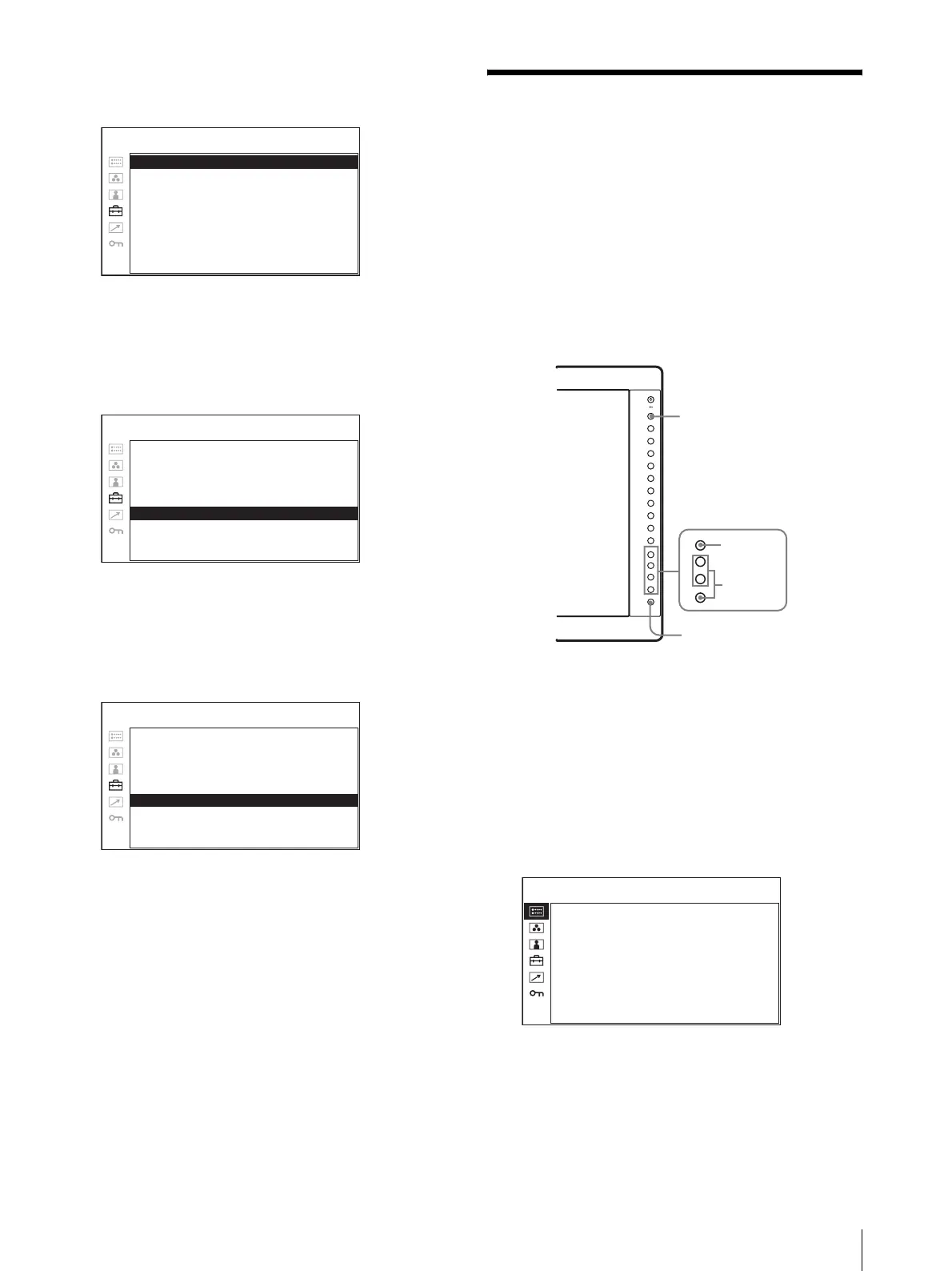
Using the Menu
73
The setting items (icons) in the selected menu are
displayed in yellow.
5
Press the + or – button to select LANGUAGE, then
press the ENTER button.
The selected item is displayed in yellow.
6
Press the + or – button to select a language, then
press the ENTER button.
The menu changes to the selected language.
To clear the menu
Press the MENU button.
The menu disappears automatically if a button is not
pressed for one minute.
Using the Menu
The unit is equipped with an on-screen menu for making
various adjustments and settings such as picture control,
input setting, set setting change, etc. You can also
change the menu language displayed in the on-screen
menu.
To change the menu language, see “Selecting the Menu
Language” on page 72.
The current settings are displayed in place of the x
marks on the illustrations of the menu screen.
1
Press the CONTROL button.
The operation buttons are displayed.
2
Press the MENU button.
The menu appears.
The menu presently selected is shown in yellow
button.
3
Use the + or – button to select a menu, then press
the ENTER button.
MATRIX: xxx
COMPONENT LEVEL: xxxx
NTSC SETUP: x
SCAN: xxxxx
FORMAT DISPLAY: xxxx
LANGUAGE: ENGLISH
POWER SAVING: xxx
I/P MODE: xxxxxxx
BACKGROUND: xxx
USER CONFIG – SYSTEM SETTING
MATRIX: xxx
COMPONENT LEVEL: xxxx
NTSC SETUP: x
SCAN: xxxxx
FORMAT DISPLAY: xxxx
LANGUAGE: ENGLISH
POWER SAVING: xxx
I/P MODE: xxxxxxx
BACKGROUND: xxx
USER CONFIG – SYSTEM SETTING
MATRIX: xxx
COMPONENT LEVEL: xxxx
NTSC SETUP: x
SCAN: xxxxx
FORMAT DISPLAY: xxxx
LANGUAGE: ENGLISH
POWER SAVING: xxx
I/P MODE: xxxxxxx
BACKGROUND: xxx
USER CONFIG – SYSTEM SETTING
–
+
–
+
–
+
–
+
–
+
–
+
–
+
2
3~5
1
RETURN button
FORMAT xxxxxxxxx
xxxxxxxx
COLOR TEMP xxx
COMPONENT LEVEL xxxxx
NTSC SETUP xxxxxxxxx
SCAN MODE xxxxxxxx
I/P MODE xxxxxxx
PAYLOAD ID IN-1:xx IN-2: xx
STATUS 1 /2
Bekijk gratis de handleiding van Sony LMD-2451TD, stel vragen en lees de antwoorden op veelvoorkomende problemen, of gebruik onze assistent om sneller informatie in de handleiding te vinden of uitleg te krijgen over specifieke functies.
Productinformatie
| Merk | Sony |
| Model | LMD-2451TD |
| Categorie | Monitor |
| Taal | Nederlands |
| Grootte | 20038 MB |
Caratteristiche Prodotto
| Kleur van het product | Zwart |
| LED-indicatoren | Stroom |
| Bluetooth | Nee |
| Aan/uitschakelaar | Ja |
| Beeldscherm | LCD |







