Handleiding
Je bekijkt pagina 65 van 100
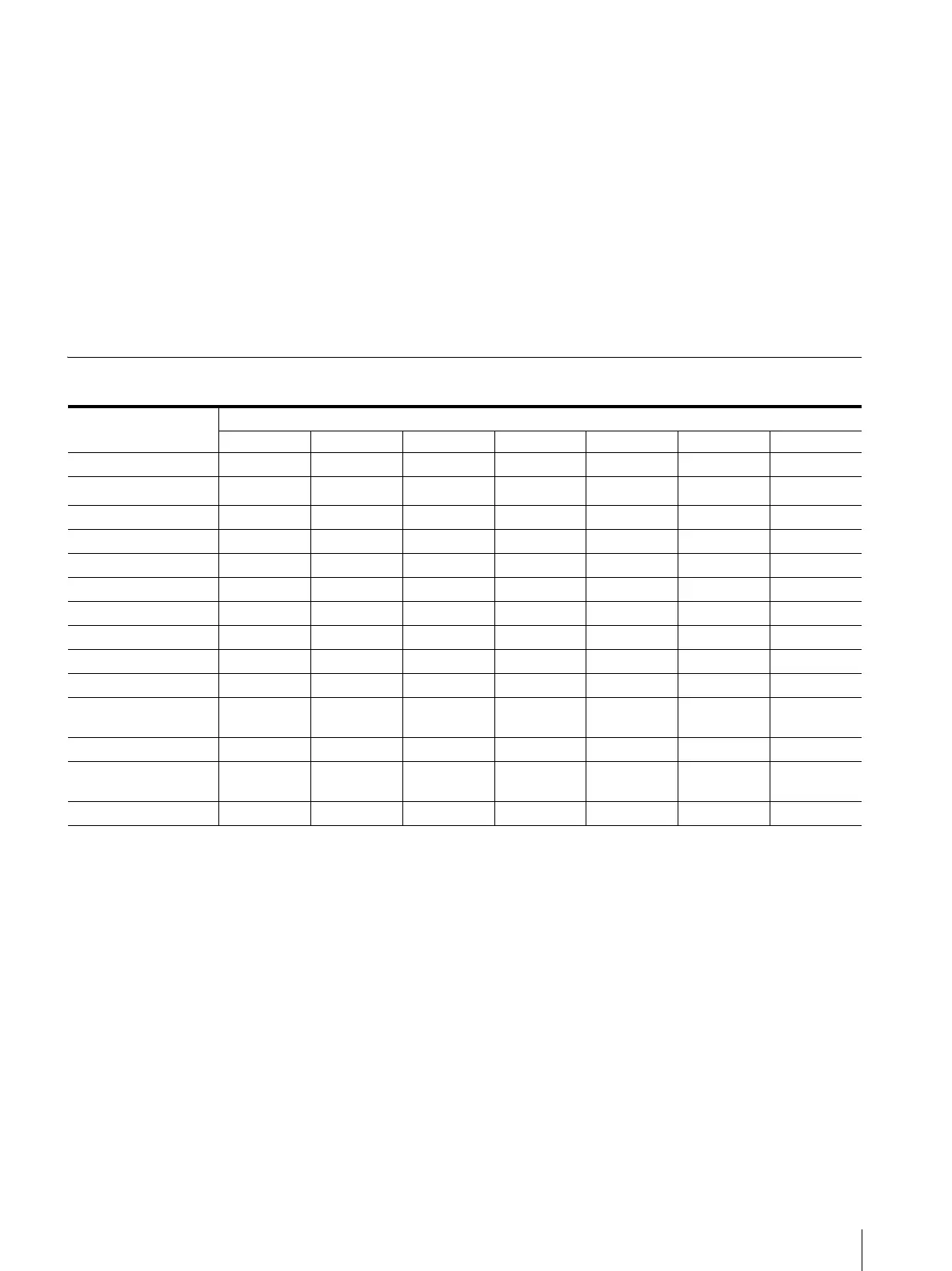
Location and Function of Parts and Controls
65
*1 Adjustment of SUB CONTROL is the same.
*2 When a component signal (480/60I or 480/60P) is input and
the COMPONENT LEVEL is set to SMPTE, this can be
switchable.
*3 When a BKM-227W is installed, the number of the input
connector is increased.
*4 When a BKM-229X is installed, the number of the input
connector is increased.
*5 When a BKM-220D, BKM-243HS, BKM-244CC or BKM-
250TG is installed, the signal is input.
*6 When a BKM-243HS, BKM-244CC or BKM-250TG is
installed, the signal is input.
*7 Only the interlace signal is input.
*8 When an NTSC signal is input, closed captions are
displayed. Not displayed when any of the format display,
marker display, or multi display is set to ON (see FORMAT
DISPLAY on page 80, MARKER ENABLE on page 81, and
MULTI DISPLAY ENABLE on page 81).
*9 The signal can only be selected in the main display (see SUB
INPUT SELECT on page 82).
*10 When a BKM-244CC is installed, closed captions are
displayed.
*11 When a BKM-250TG is installed, the signal is input.
*12 When a BKM-250TG that has a serial number 7400001 or
later is installed, the signal is input.
*13 3D display mode is available when selecting 3D in 2D/3D
SELECT.
*14 For details about adjustable items, see “3D Input Signals and
Adjustable/Setting Items”.
*15 Displays in 2D display mode when selecting SIDE BY
SIDE in MULTI DISPLAY.
3D Input Signals and Adjustable/Setting Items
a : Adjustable/can be set
× : Not adjustable/cannot be set
*16 Available when selecting 2D in 2D/3D SELECT.
*17 Not available when NORMAL is selected in 720P SCAN.
*18 GRID and DISPARITY RULER cannot be used
simultaneously.
Item 3D input signal
3G-B Dual-stream Sequential Side-by-side 1 Side-by-side 2 Line-by-line DVI
2D/3D SELECT aaaaaaa
DISPARITY SIM. a*
17
a*
17
×
a*
17
a*
17
××
HOROPTER CHECK a*
17
a*
17
×××××
FLIP H aa×××××
CHECKERBOARD a*
16
a*
16
× aa××
L/R SWITCH a*
16
a*
16
×××××
AUTO L/R SW a*
16
a*
16
×××××
PAYLOAD ID × a ×××××
720P SCAN aa× a ×××
GRID*
18
aaaaaa×
DISPARITY
RULER*
18
aaaaaa×
DIFFERENCE a*
16
a*
16
× aa××
GRID/RULER
INTENSITY
aaaaaa×
VIRTUAL SUB. MAR. a*
17
a*
17
×××××
Bekijk gratis de handleiding van Sony LMD-2451TD, stel vragen en lees de antwoorden op veelvoorkomende problemen, of gebruik onze assistent om sneller informatie in de handleiding te vinden of uitleg te krijgen over specifieke functies.
Productinformatie
| Merk | Sony |
| Model | LMD-2451TD |
| Categorie | Monitor |
| Taal | Nederlands |
| Grootte | 20038 MB |
Caratteristiche Prodotto
| Kleur van het product | Zwart |
| LED-indicatoren | Stroom |
| Bluetooth | Nee |
| Aan/uitschakelaar | Ja |
| Beeldscherm | LCD |







