Handleiding
Je bekijkt pagina 43 van 215
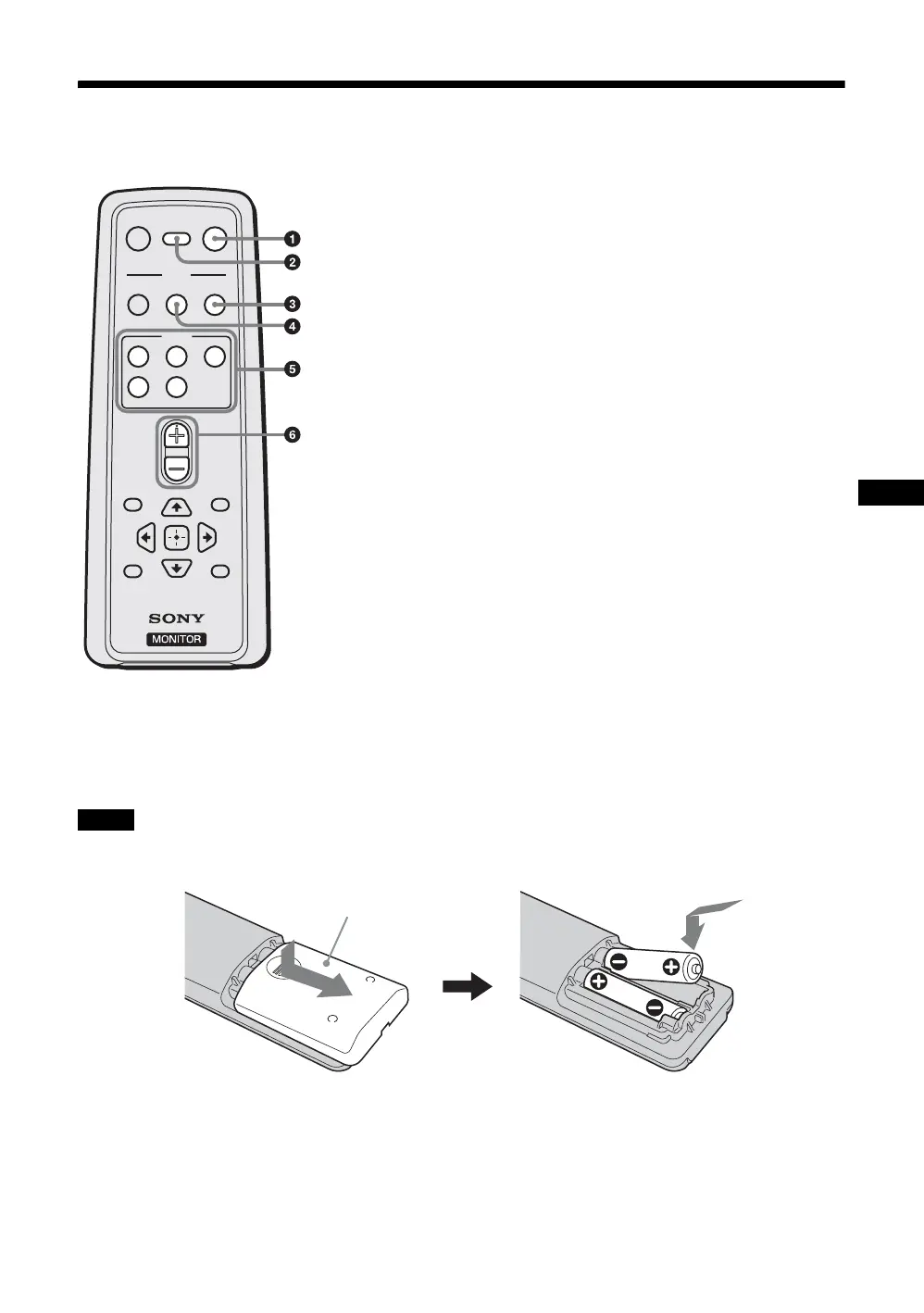
11
GB
GB
Remote Control
Button Description
Tip
The VOL + button has a tactile dot. Use it as a reference when operating the display.
Insert two size AA (R6) batteries (supplied) by matching the 3 and # on the batteries to the diagram inside the remote control’s
battery compartment.
1 POWER button
Press to switch the display on/off (standby).
2 DISPLAY button
Press to display the currently selected input signal information and
the “Wide Mode” setting on the screen. Press again to hide them. If
this displayed information is left undisturbed for a short time, it will
disappear automatically. If “Sleep Timer” is set, the remaining time
for “Sleep Timer” can be displayed by pressing DISPLAY button.
3 WIDE button
Press to change the aspect ratio in “Wide Mode”. See page 13.
4 PICTURE button
Selects “Picture Mode”. Each press toggles between “Vivid”,
“Standard”, and “Custom”.
5 INPUT V1-V5 buttons
Press the following buttons to select an input signal from the
equipment connected to input connectors.
• V1 button: HD15 (The RGB signal or component signal is selected
automatically in accordance with the connected equipment.)
• V2 button: HDMI 1
• V3 button: HDMI 2
• V4 button: OPTION (When an optional adaptor is installed.)
• V5 button: Not for use.
6 VOL +/– button
Press to adjust the volume.
V1
V2 V3
V4 V5
MUTING DISPLAY
SOUND
POWER
SAVING
MENU
VOL
PICTURE
MODE
INPUT
WIDE
POWER
SLEEPFREEZE
Note
Push and slide to open
Bekijk gratis de handleiding van Sony KLH-W26, stel vragen en lees de antwoorden op veelvoorkomende problemen, of gebruik onze assistent om sneller informatie in de handleiding te vinden of uitleg te krijgen over specifieke functies.
Productinformatie
| Merk | Sony |
| Model | KLH-W26 |
| Categorie | Televisie |
| Taal | Nederlands |
| Grootte | 31220 MB |







