Handleiding
Je bekijkt pagina 7 van 105
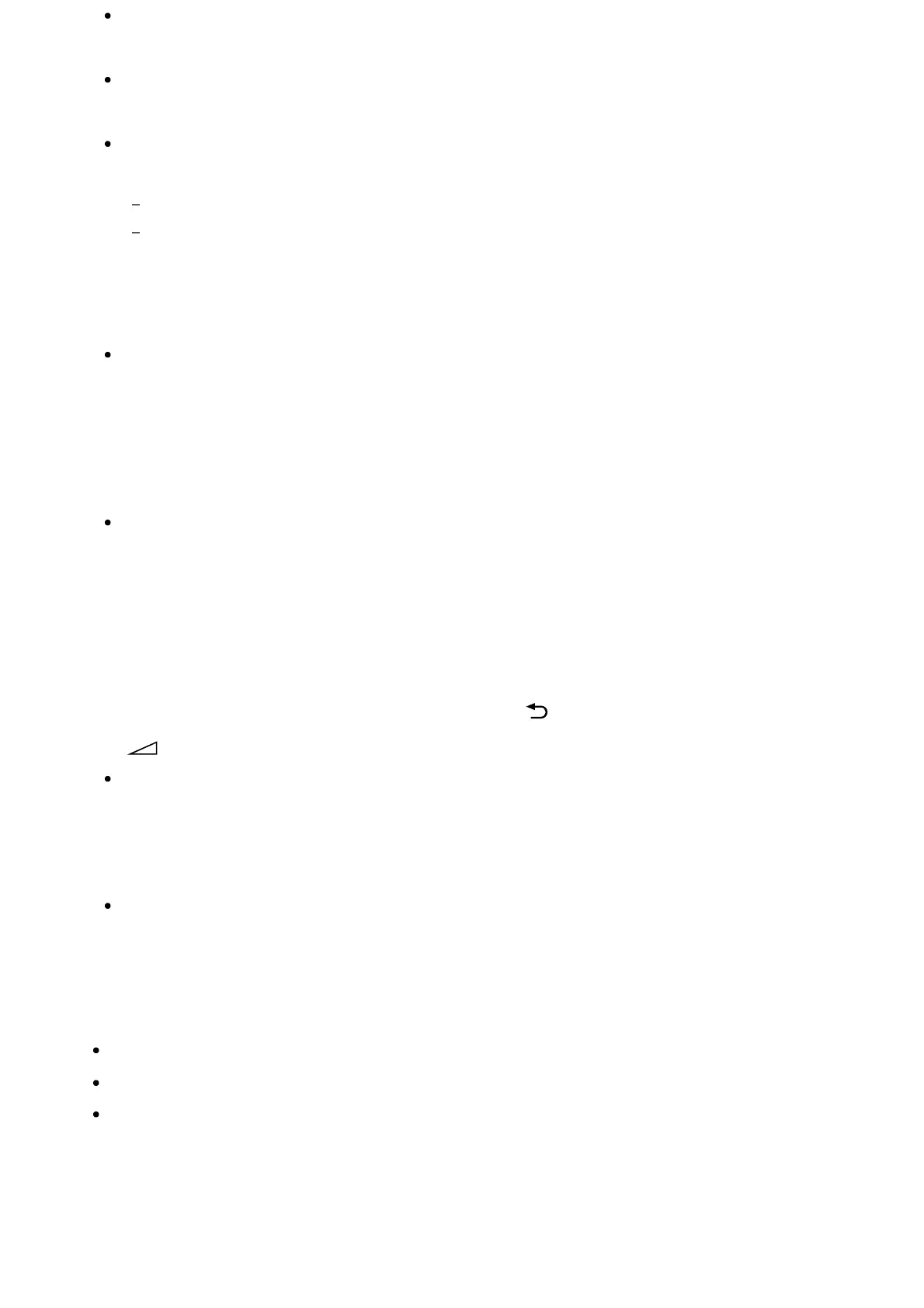
If the remote control is not used for a long period of time, it may not be able to be
charged due to over-discharge. Charge the battery at least once every six months.
Do not get the USB terminal wet. Do not use or charge the battery in wet conditions. In
addition, avoid fog, sand, dust, and static electricity while using it.
When charging, use the following equipment that can supply an output current of 0.5 A
(500 mA) or more.
Commercially available USB AC adapter
A computer equipped with a USB terminal as standard (We do not guarantee the charging
operation of the remote control on all computers.)
In addition, do not use a USB AC adapter with a maximum output exceeding 13W (5V,
2.6A).
When charging, only use the included USB Type-C cable, and be sure to connect the
remote control directly to your computer or charger. If you connect it via a USB hub, etc.,
a charging failure may occur.
Hint
If the battery power drops to a low level, it will be indicated by a lamp or buzzer as
follows.
30% or less: When you press the power button, the lamp on the remote control flashes
red.
10% or less: When you press the power button, the lamp on the remote control flashes
red and the buzzer sounds.
You can turn the buzzer off/on by holding down the (BACK) button while pressing the
(Volume) - button.
You can check the remaining battery power level with the following settings.
[Settings] — [Remotes & accessories] — [Remote control]
The remaining charge which is displayed may differ from the actual remaining charge in
some cases. Use it as a rough estimate.
If you charge the remote control after not using it for a long period of time, the lamp on
the remote control may not light up right away.
About replacing the remote control battery (battery-type remote control)
Open the remote control cover as shown below.
Remove the remote control cover and replace the batteries with new ones.
Check that the orientation of each battery matches the positive (+) and negative (-)
symbols in the battery compartment.
Bekijk gratis de handleiding van Sony K-75XR90, stel vragen en lees de antwoorden op veelvoorkomende problemen, of gebruik onze assistent om sneller informatie in de handleiding te vinden of uitleg te krijgen over specifieke functies.
Productinformatie
| Merk | Sony |
| Model | K-75XR90 |
| Categorie | Televisie |
| Taal | Nederlands |
| Grootte | 9018 MB |
Caratteristiche Prodotto
| Kleur van het product | Zwart |
| Gewicht verpakking | 56000 g |
| Breedte verpakking | 1788 mm |
| Diepte verpakking | 200 mm |
| Hoogte verpakking | 1105 mm |







