Handleiding
Je bekijkt pagina 57 van 105
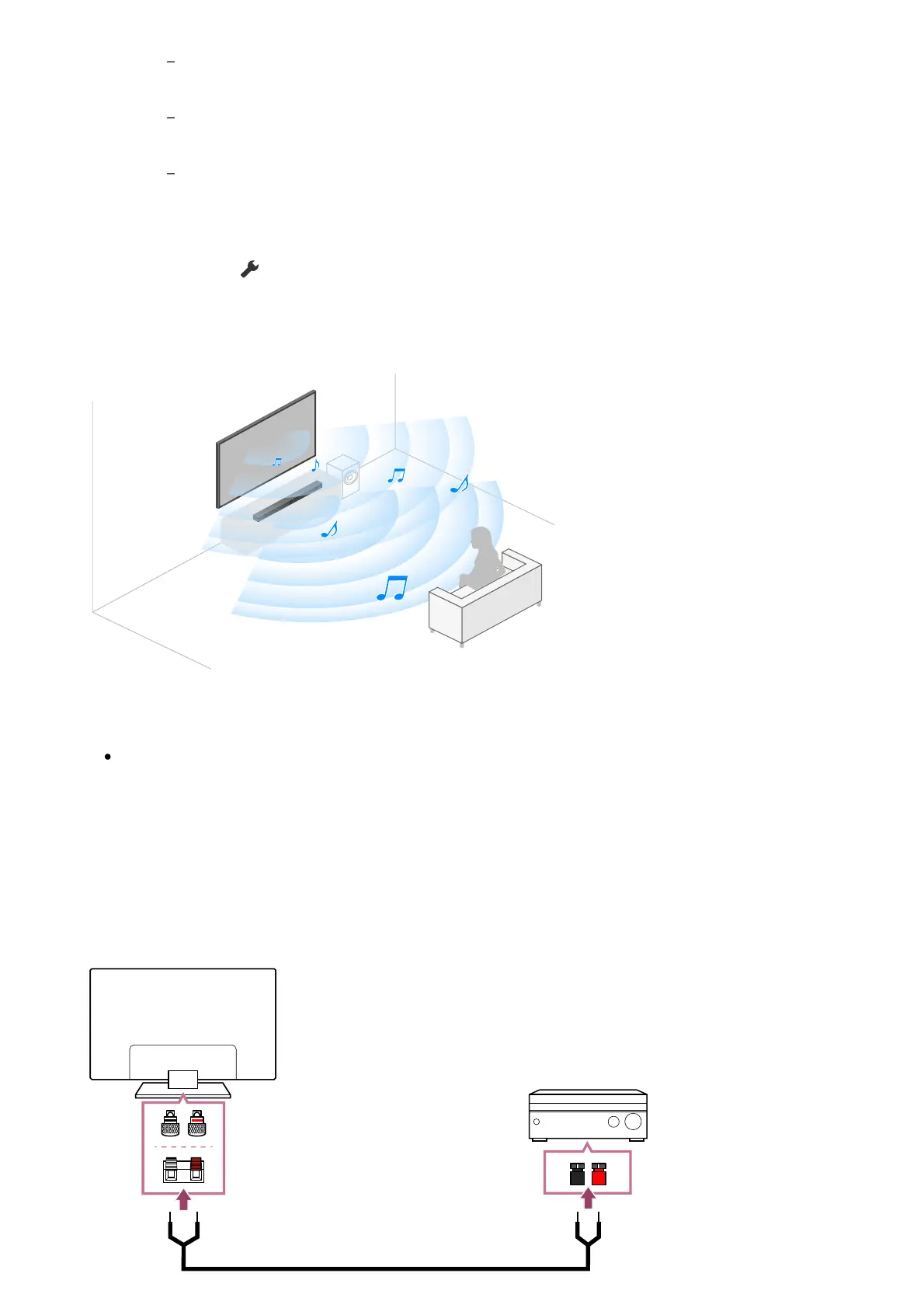
2
Note
Even when connecting an audio system with an S-CENTER OUT terminal, it must be
connected to the TV with an HDMI cable like a normal sound bar.
Also refer to the instruction manual of the audio system with an S-CENTER OUT
terminal.
S-CENTER SPEAKER IN and DIGITAL AUDIO OUT (OPTICAL) share the same terminal.
Optical audio output is not available when using S-CENTER SPEAKER IN .
Press the (Quick Settings) button on the remote control, then select
[Settings] — [Display & Sound] — [Audio output] — [Speakers] — [Audio
system].
Note
If center audio is not output from the TV, enable [Settings] — [Display & Sound] —
[Audio output] — [Audio system settings] — [Acoustic Center Sync].
Connecting an AV receiver with a speaker cable (only models
with a CENTER SPEAKER IN terminal)
Connect the TV and AV receiver with a speaker cable.
(A)
(B)
Bekijk gratis de handleiding van Sony K-75XR90, stel vragen en lees de antwoorden op veelvoorkomende problemen, of gebruik onze assistent om sneller informatie in de handleiding te vinden of uitleg te krijgen over specifieke functies.
Productinformatie
| Merk | Sony |
| Model | K-75XR90 |
| Categorie | Televisie |
| Taal | Nederlands |
| Grootte | 9018 MB |
Caratteristiche Prodotto
| Kleur van het product | Zwart |
| Gewicht verpakking | 56000 g |
| Breedte verpakking | 1788 mm |
| Diepte verpakking | 200 mm |
| Hoogte verpakking | 1105 mm |







