Handleiding
Je bekijkt pagina 51 van 105
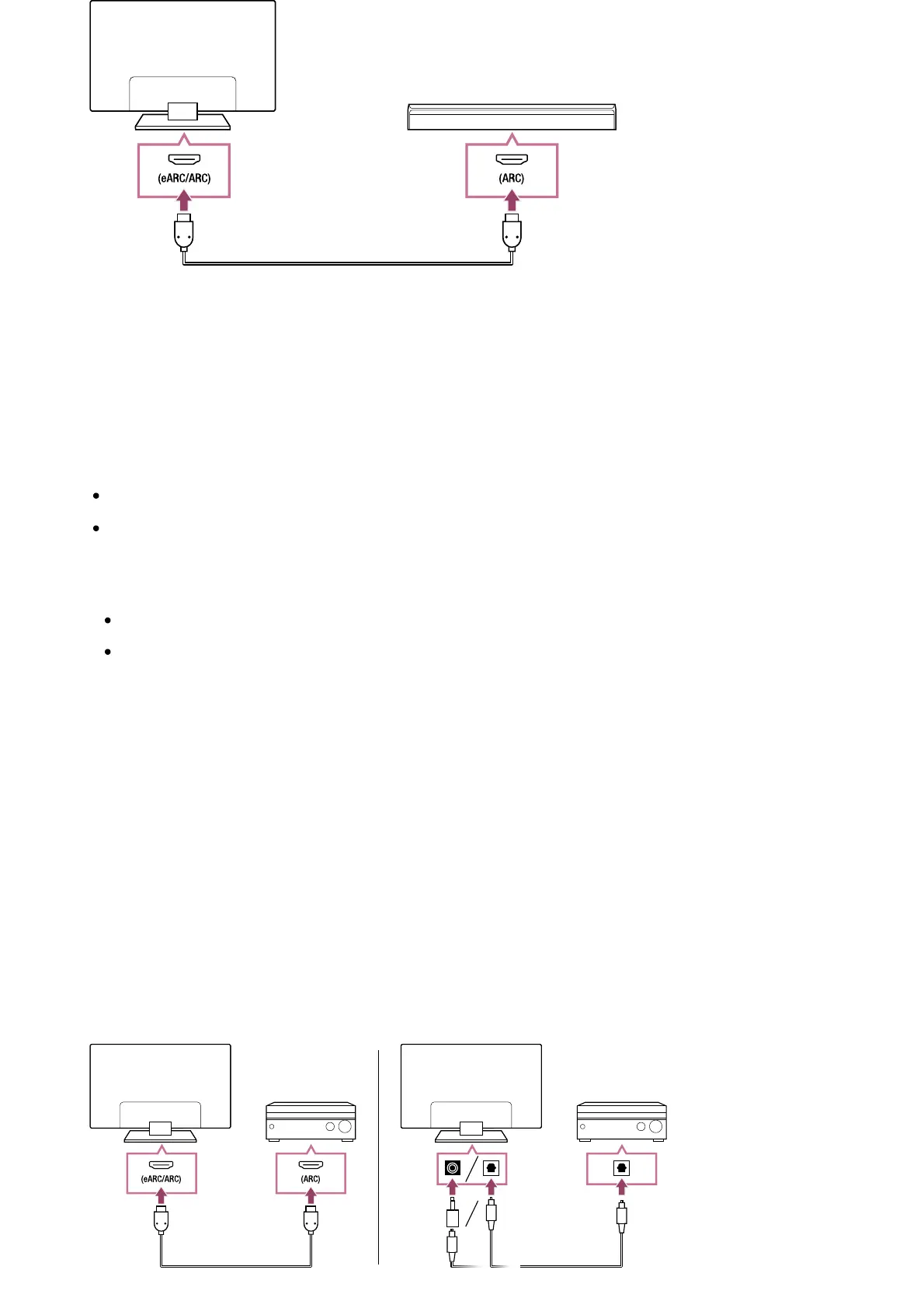
(A)
(B)
(A) Sound bar
(B) HDMI cable (not supplied)
We recommend an authorized Premium High Speed HDMI Cable(s).
To connect a sound bar via HDMI, see “HDMI connection”.
If you connect the TV to a sound bar via HDMI, you can use the following features.
Link the power state of the sound bar and TV
Display and configure the sound bar settings on the TV
Note
The available functions depend on the sound bar.
Depending on the sound bar, “eARC” or “ARC” may not be indicated on the HDMI
terminal. For details on how to connect, refer to the sound bar manual.
Hint
There may be three tactile dots, next to the HDMI input terminal depending on your model.
Use them as a guide during installation.
Audio amp connection
We recommend connecting the TV's HDMI input terminal (eARC or ARC) to the sound bar's
HDMI output terminal (eARC or ARC) via HDMI. Depending on your audio system, you can
also connect with a digital optical cable.
(B)
(A)
(C)
(D)
(A)
*
* ™
Bekijk gratis de handleiding van Sony K-75XR90, stel vragen en lees de antwoorden op veelvoorkomende problemen, of gebruik onze assistent om sneller informatie in de handleiding te vinden of uitleg te krijgen over specifieke functies.
Productinformatie
| Merk | Sony |
| Model | K-75XR90 |
| Categorie | Televisie |
| Taal | Nederlands |
| Grootte | 9018 MB |
Caratteristiche Prodotto
| Kleur van het product | Zwart |
| Gewicht verpakking | 56000 g |
| Breedte verpakking | 1788 mm |
| Diepte verpakking | 200 mm |
| Hoogte verpakking | 1105 mm |







