Handleiding
Je bekijkt pagina 41 van 105
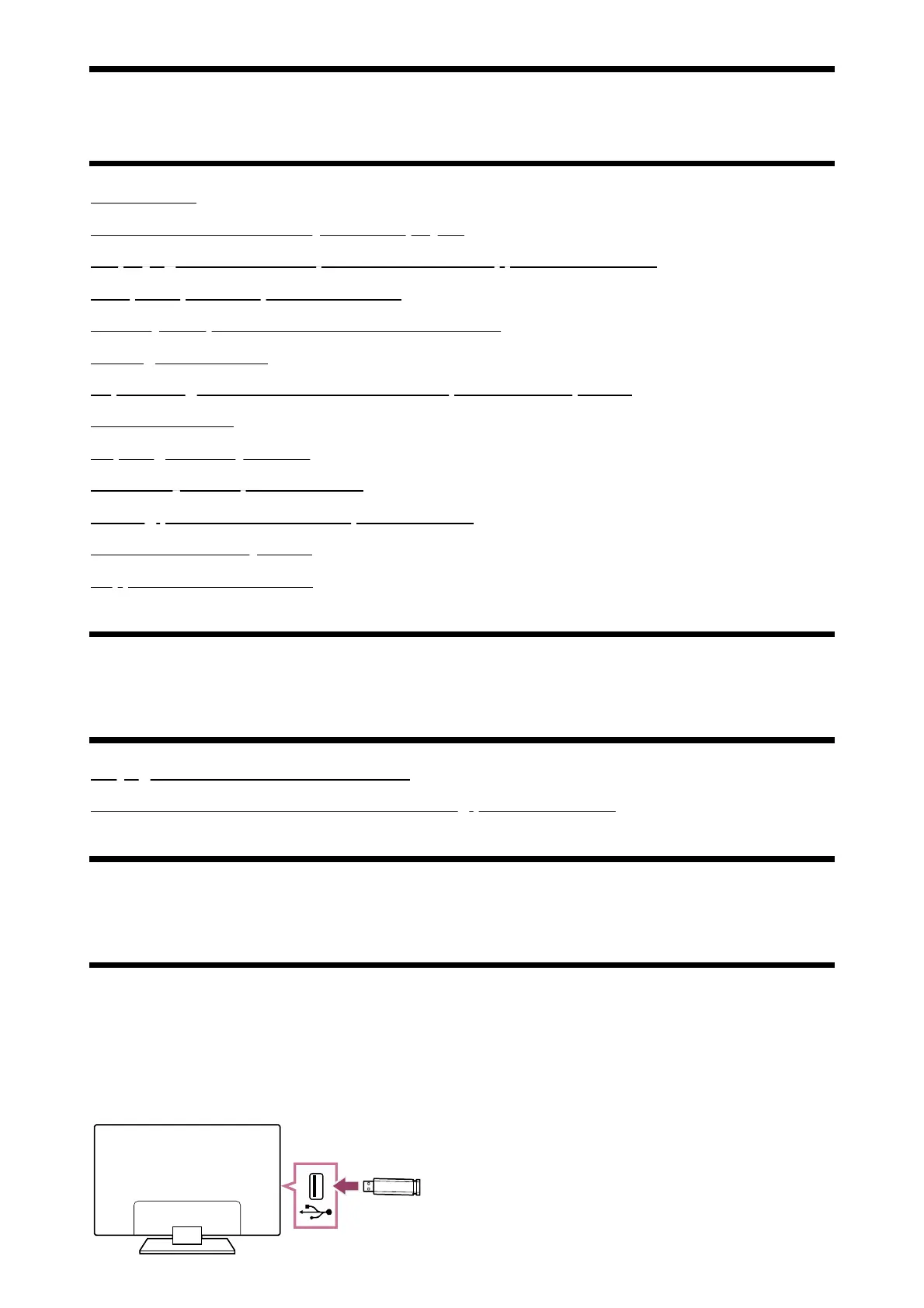
You can press the MENU button on the remote control to enable subtitles.
[34]
Using the TV with Other Devices
USB devices
Cable/satellite box or Blu-ray and DVD players
Displaying the iPhone/smartphone or iPad/tablet app screen on the TV
Computers, cameras, and camcorders
Audio system (such as an AV receiver or sound bar)
Video game consoles
Experiencing 3D surround with a neckband speaker or headphones
Bluetooth devices
Adjusting the AV sync setting
BRAVIA Sync-compatible devices
Viewing pictures in 4K from compatible devices
BRAVIA Connectivity Guide
Supported files and formats
[35] Using the TV with Other Devices
USB devices
Playing content stored on a USB device
Information about USB devices used for storing photos and music
[36] USB devices | USB devices
Playing content stored on a USB device
Connecting a USB device
Connect a USB storage device to the USB port of the TV to enjoy photo, music, and video
files stored on the device.
(A)
(A) USB storage device
Bekijk gratis de handleiding van Sony K-75XR90, stel vragen en lees de antwoorden op veelvoorkomende problemen, of gebruik onze assistent om sneller informatie in de handleiding te vinden of uitleg te krijgen over specifieke functies.
Productinformatie
| Merk | Sony |
| Model | K-75XR90 |
| Categorie | Televisie |
| Taal | Nederlands |
| Grootte | 9018 MB |
Caratteristiche Prodotto
| Kleur van het product | Zwart |
| Gewicht verpakking | 56000 g |
| Breedte verpakking | 1788 mm |
| Diepte verpakking | 200 mm |
| Hoogte verpakking | 1105 mm |







