Handleiding
Je bekijkt pagina 4 van 105
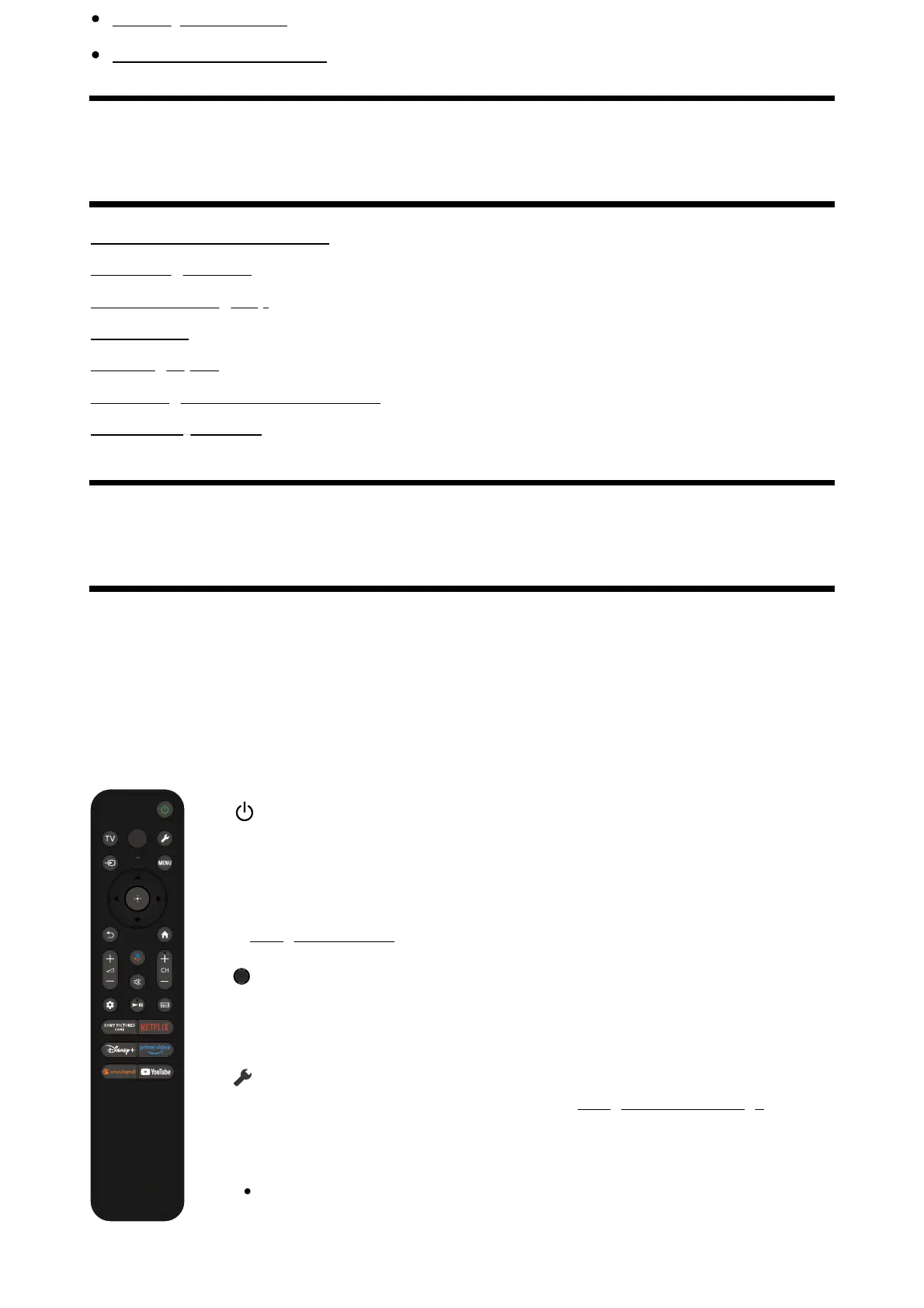
Factory data reset [106]
Trademark information [107]
[1]
Getting Started
How to use the remote control
Connecting terminal
How the LEDs light up
Home menu
Selecting inputs
Performing acoustic auto calibration
Accessibility features
[2] Getting Started
How to use the remote control
Remote control buttons
The supplied remote control, button layout, button names and available features vary
depending on your model/country/region.
Click a button on the image of the remote control to display a description.
(Power)
Turns on or switches to standby/networked standby mode.
TV
Switch to a TV channel or input and display the TV menu. For details, refer to
Using the TV menu page.
(MIC)
Speak into here to use the microphone in the remote control. There is an LED
above the microphone.
(Quick Settings)
Display Quick Settings. For details, refer to Using the Quick Settings page.
Hint
You can use the convenient [Find remote] feature to find the remote
control by pressing the power button on the TV. For details, refer to
Bekijk gratis de handleiding van Sony K-75XR90, stel vragen en lees de antwoorden op veelvoorkomende problemen, of gebruik onze assistent om sneller informatie in de handleiding te vinden of uitleg te krijgen over specifieke functies.
Productinformatie
| Merk | Sony |
| Model | K-75XR90 |
| Categorie | Televisie |
| Taal | Nederlands |
| Grootte | 9018 MB |
Caratteristiche Prodotto
| Kleur van het product | Zwart |
| Gewicht verpakking | 56000 g |
| Breedte verpakking | 1788 mm |
| Diepte verpakking | 200 mm |
| Hoogte verpakking | 1105 mm |







