Handleiding
Je bekijkt pagina 35 van 105
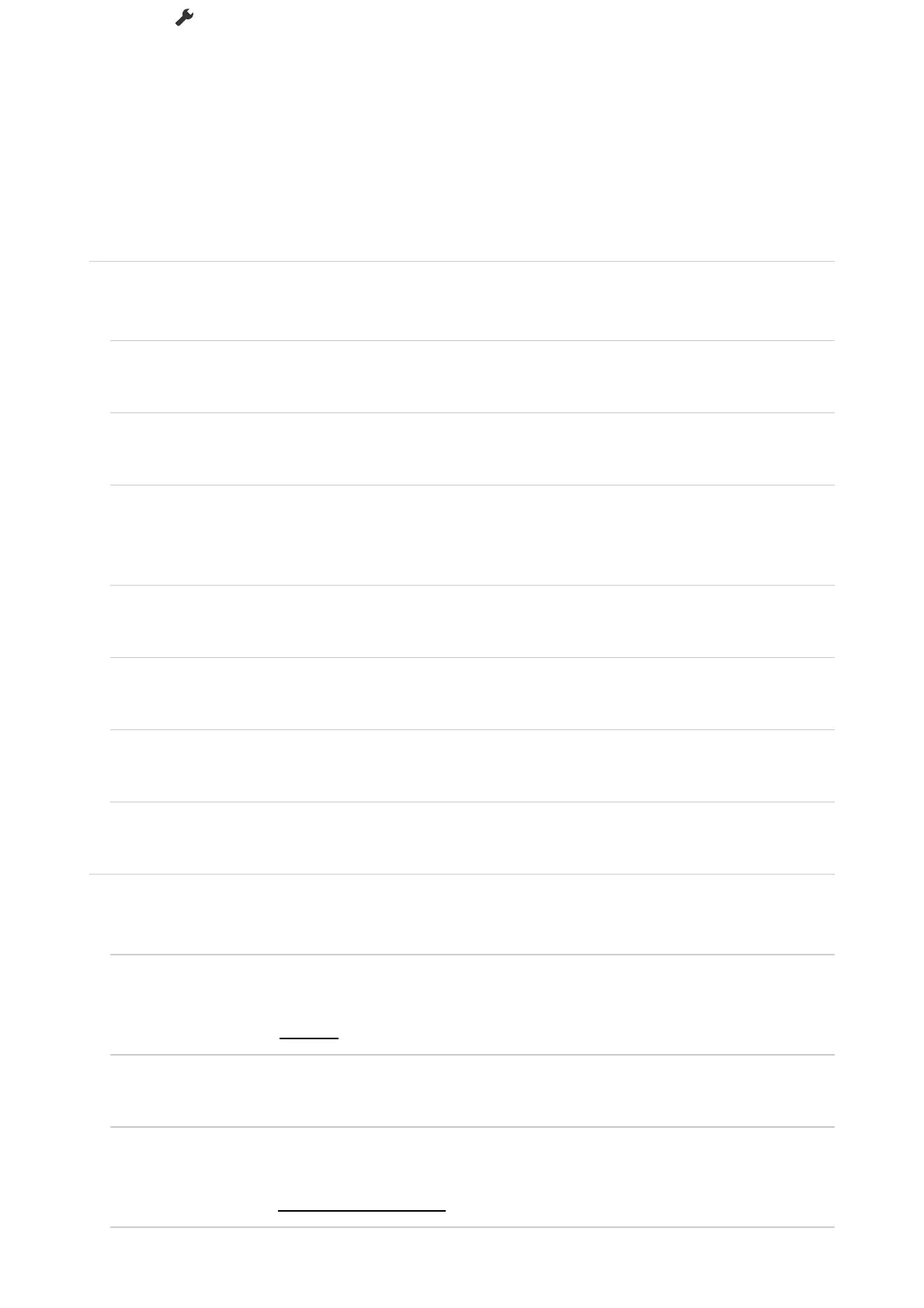
Press the (Quick Settings) button on the remote control, then select [Settings] — [Display
& Sound] — [Picture & Sound] — the desired option.
You can change the following settings.
Sound (***)
Adjust audio from the TV speakers, audio output to an audio system connected via HDMI or
optical audio output, or audio output to wired headphones or Bluetooth-connected devices.
Sound settings
You can change the following settings.
Surround
Virtually reproduce realistic surround sound.
Surround effect
Adjust the surround sound effect.
Voice Zoom
Emphasize voice.
Displayed when [Post-processing] is set to [Standard].
Dialog enhancer
Enhance voices when [Post-processing] is set to [Dolby Audio processing].
Equalizer
Adjust sound based on different frequencies.
Reset
Return all sound settings to factory default.
3D surround (***)
Enables or disables 3D surround (stereophonic sound).
Volume settings
You can change the following settings.
Balance
Adjust the speaker balance.
For details, refer to Balance.
Beam tweeter volume
Adjusts the volume of sound reflected from the ceiling.
Advanced auto volume
Keeps the volume level consistent for all programs and inputs.
For details, refer to Advanced auto volume.
Dolby AC-4 Dialog level
Adjusts dynamic range of Dolby AC 4 signal.
Bekijk gratis de handleiding van Sony K-75XR90, stel vragen en lees de antwoorden op veelvoorkomende problemen, of gebruik onze assistent om sneller informatie in de handleiding te vinden of uitleg te krijgen over specifieke functies.
Productinformatie
| Merk | Sony |
| Model | K-75XR90 |
| Categorie | Televisie |
| Taal | Nederlands |
| Grootte | 9018 MB |
Caratteristiche Prodotto
| Kleur van het product | Zwart |
| Gewicht verpakking | 56000 g |
| Breedte verpakking | 1788 mm |
| Diepte verpakking | 200 mm |
| Hoogte verpakking | 1105 mm |







