Handleiding
Je bekijkt pagina 32 van 105
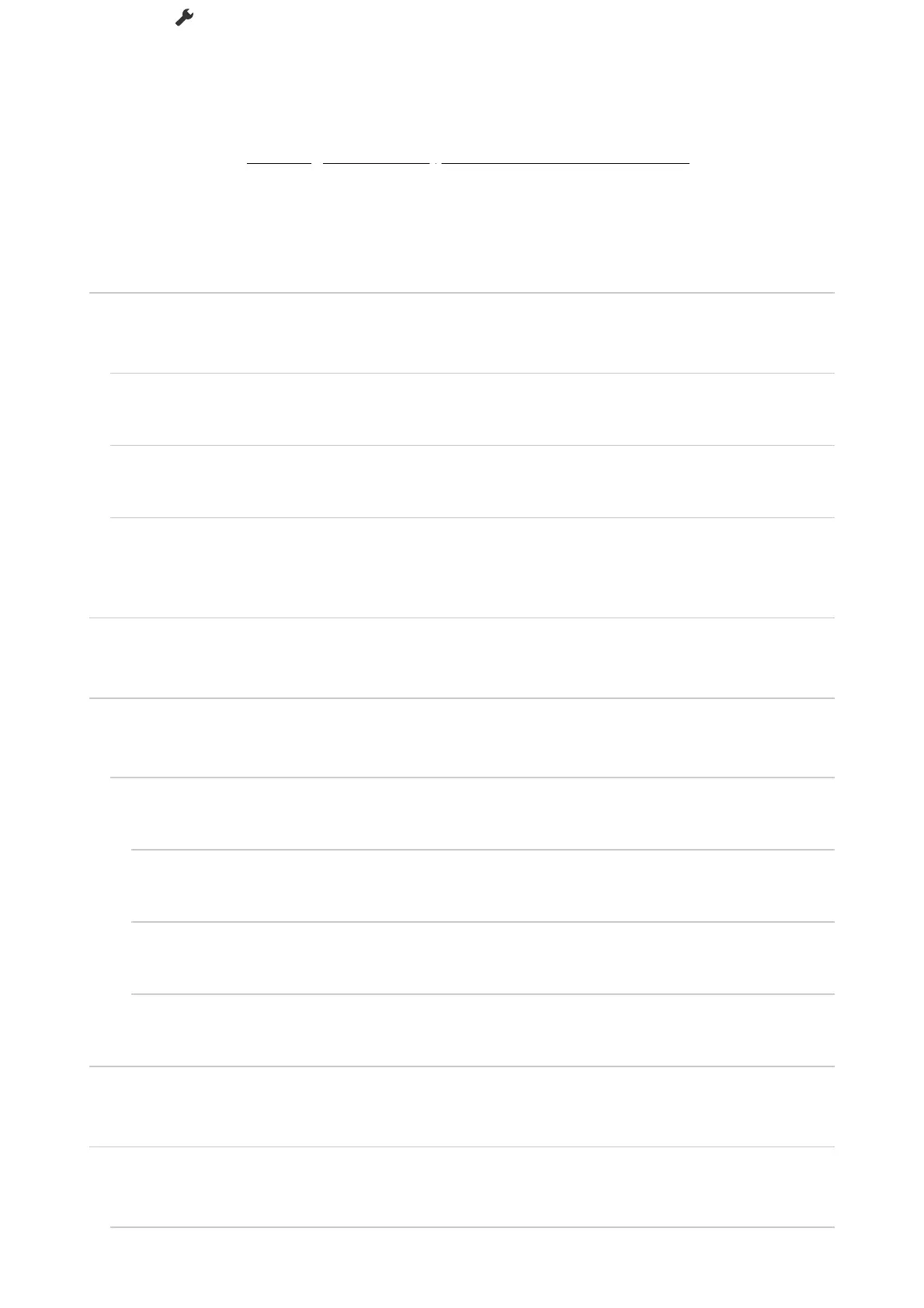
Press the (Quick Settings) button on the remote control, then select [Settings] — [Display
& Sound] — [Picture & Sound] — the desired option.
You can change the following settings.
You can set the picture quality according to the [Content type].
For details, refer to Selecting the Content type based on the current content.
Picture
Adjust the picture settings such as Brightness, Color, and Hue.
Basic
You can set the following.
Picture mode
Change the picture quality according to the content you are watching such as movies.
Reset picture settings for ***
Reset the picture settings for the current picture mode to the factory default.
*** calibrated mode
Adjusts the picture to a quality close to that intended by the content creator when watching
supported video streaming content and supported apps.
Brightness
Adjust the backlight to display the brightest whites and deepest blacks.
Color
Adjust the color saturation level and Hue.
Advanced color adjustment (***)
You can set the following.
Adv. color temperature: Basic
Finely adjust the color temperature for each color.
Adv. color temperature: Multi point (***p)
Professional calibrator settings. When adjusting, we recommend using a color analyzer.
Per color adjustment
Adjust Hue, Saturation, and Lightness for each color.
Clarity
Adjust the picture clarity and reduce roughness.
Motion
You can set the following.
Motionflow
Bekijk gratis de handleiding van Sony K-75XR90, stel vragen en lees de antwoorden op veelvoorkomende problemen, of gebruik onze assistent om sneller informatie in de handleiding te vinden of uitleg te krijgen over specifieke functies.
Productinformatie
| Merk | Sony |
| Model | K-75XR90 |
| Categorie | Televisie |
| Taal | Nederlands |
| Grootte | 9018 MB |
Caratteristiche Prodotto
| Kleur van het product | Zwart |
| Gewicht verpakking | 56000 g |
| Breedte verpakking | 1788 mm |
| Diepte verpakking | 200 mm |
| Hoogte verpakking | 1105 mm |







