Sony HVR-DR60 handleiding
Handleiding
Je bekijkt pagina 13 van 30
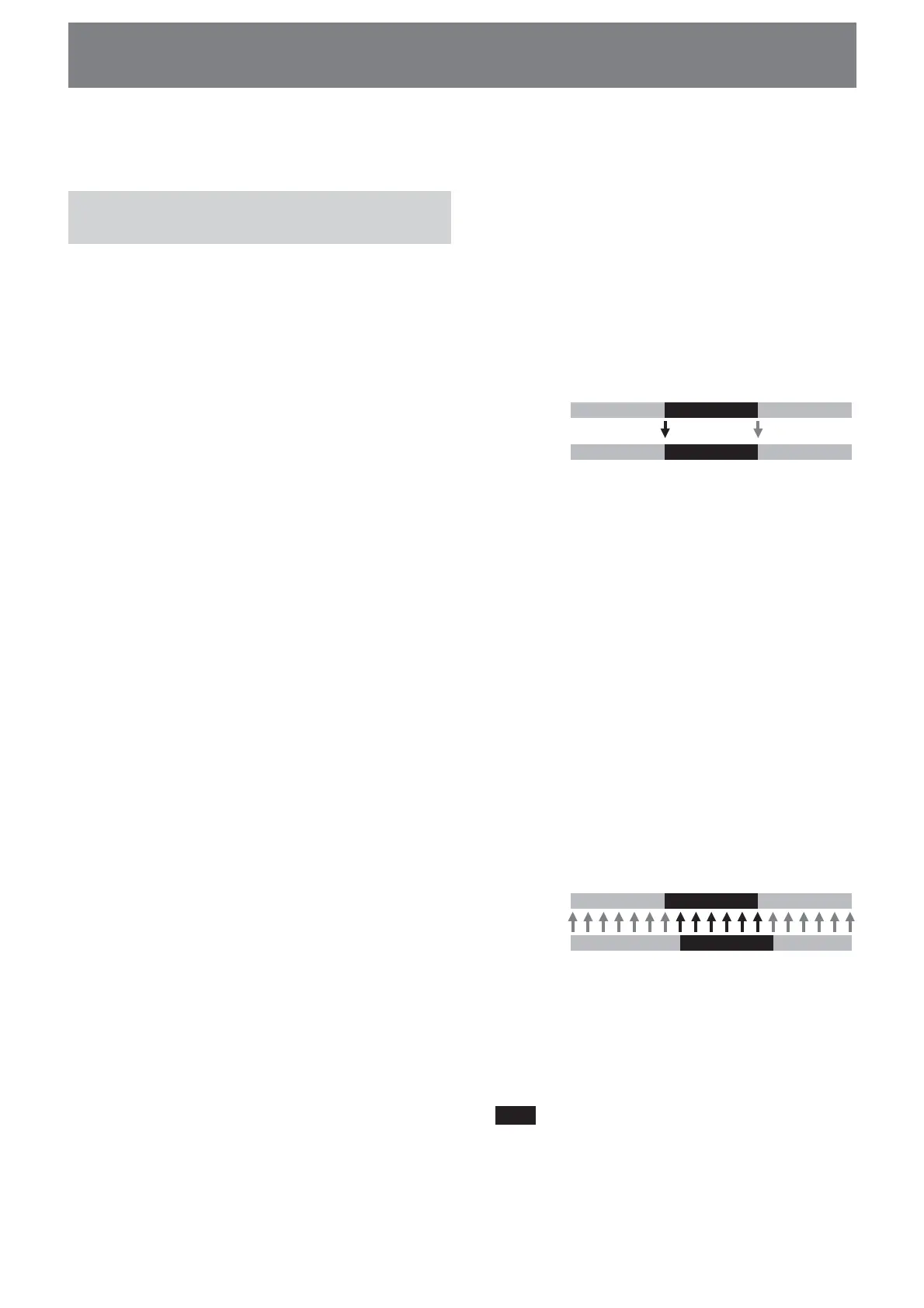
13
Recording images from the camcorder to this unit
Images recorded by the camcorder can be recorded onto this
unit.
Recording images
(POWER switch at the VIDEO side)
The different methods of recording are as follows:
x Recording video simultaneously on this unit and
a camcorder
x Recording video on this unit while changing the
tape of the camcorder
x Recording video from this unit
x Operating cache recording
x Recording video simultaneously on this unit and
a camcorder
– Connecting to a camcorder with an “external REC
control” function (SYNCHRO mode)
When connected to a camcorder that has an external REC
control function, this unit can be controlled by the
camcorder to record video data simultaneously to the
camcorder recording on tape.
• The recording starting point of this unit has an
approximately 0.5-second delay in DV recording.
When recording the image included the recording
starting point of the camcorder, use the cache recording
mode.
• Files recorded by this unit include several frames after
the recording stopping point on the tape.
1 Press the CAM LINK button of this unit and set it to
ON.
2 Set the [CAM LINK SEL] setting of this unit to
[SYNCHRO].
3 Set the [EXT REC CTRL] setting of the camcorder to
[SYNCHRONOUS].
4 Connect the camcorder to this unit via an i.LINK cable.
5 Press the REC START/STOP button of the camcorder to
start recording.
• The above Step 3 is for the HVR-V1U/V1N/V1E/V1P only.
For details on another camcorder you want to connect to
this unit, refer to the operating instructions supplied with
that camcorder.
• For details on the types of camcorder that have an “external
REC control” function and on motion detection, refer to the
“Guide to supported models and their functions” supplied
with this unit.
– Connecting to a camcorder without an “external
REC control” function (FOLLOW mode)
When connected to a camcorder that has no external REC
control function, this unit regularly checks the status of
the camcorder and follows its recording operation.
1 Press the CAM LINK button of this unit and set it to
ON.
2 Set the [CAM LINK SEL] setting of this unit to
[FOLLOW].
3 Connect the camcorder to this unit via an i.LINK cable.
4 Press the REC START/STOP button of the camcorder to
start recording.
Note
• This unit may lag up to two seconds behind the tape
recording/stopping point of the camcorder.
• For details on camcorders that have been tested in
FOLLOW mode, refer to “Guide to supported models
and their functions” supplied with this unit.
Camcorder
STANDBY REC STANDBY
This unit
STANDBY REC STANDBY
REC
Camcorder
STOP
STANDBY REC STANDBY
This unit
STANDBY REC STANDBY
Bekijk gratis de handleiding van Sony HVR-DR60, stel vragen en lees de antwoorden op veelvoorkomende problemen, of gebruik onze assistent om sneller informatie in de handleiding te vinden of uitleg te krijgen over specifieke functies.
Productinformatie
| Merk | Sony |
| Model | HVR-DR60 |
| Categorie | Niet gecategoriseerd |
| Taal | Nederlands |
| Grootte | 3045 MB |







