Sony HKCU-HB10 handleiding
Handleiding
Je bekijkt pagina 11 van 32
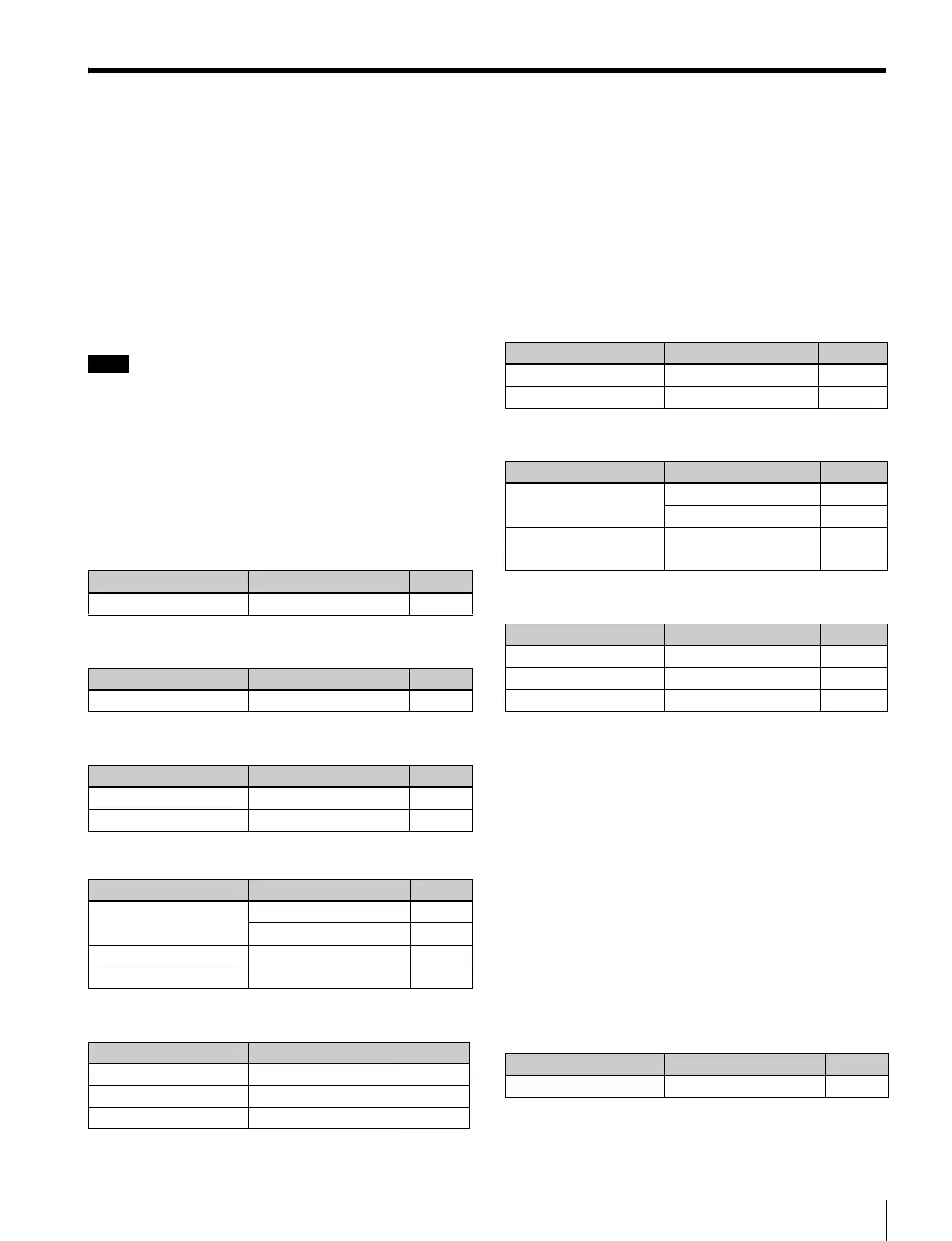
11
Video Formats and the Output Signals of the Camera
Video Formats and the Output Signals of the Camera
You can specify video signals to be directly output from
the camera on the following MAINTENANCE menu
pages.
• <POWER SAVE>
•<OUTPUT FORMAT>
•<TEST OUT>
•<SDI OUT>
• <DOWN CONVERTER>
• <EXT RETURN>
Set the items on these pages as shown in the table.
The MAIN (camera picture), RET (return video), or VF
(the same picture as that displayed on the viewfinder
screen) setting is common to SD-SDI and VBS. Different
signals cannot be output.
Outputting the signal being shot (camera
picture)
To output as 3G-SDI (SDI 1 connector)
To output as HD-SDI (SDI 1 connector)
To output as HD-SDI (SDI 2 connector)
To output as SD-SDI (SDI 2 connector)
To output as VBS (TEST OUT connector)
The same textual information as that displayed on the
viewfinder screen can be added to the output signal from
the SDI 2 and TEST OUT connectors by setting
CHARACTER to “ON” on the <SDI OUT> or <TEST
OUT> page.
Constantly outputting return video
To output as HD-SDI (SDI 2 connector)
To output as SD-SDI (SDI 2 connector)
To output as VBS (TEST OUT connector)
The same textual information as that displayed on the
viewfinder screen can be added to the output signal from
the SDI 2 and TEST OUT connectors by setting
CHARACTER to “ON” on the <SDI OUT> or <TEST
OUT> page.
Using an external return signal in stand-
alone operation
When using the camera in the standalone status, the signal
supplied to the HD TRUNK IN connector can be used as
the RET2 signal.
For usable signal format, see “Format of the external
return signal input” (page 10).
To accept an HD-SDI signal
Note
Menu page Item Setting
<SDI OUT> SDI-1 OUT 3G-SDI
Menu page Item Setting
<SDI OUT> SDI-1 OUT MAIN
Menu page Item Setting
<POWER SAVE> SDI-2 OUT ACTIVE
<SDI OUT> SDI-2 OUT MAIN
Menu page Item Setting
<POWER SAVE> SDI-2 OUT ACTIVE
DOWN CONVERTER ACTIVE
<DOWN CONVERTER> OUTPUT SIGNAL MAIN
<SDI OUT> SDI-2 OUT SD-SDI
Menu page Item Setting
<POWER SAVE> DOWN CONVERTER ACTIVE
<DOWN CONVERTER> OUTPUT SIGNAL MAIN
<TEST OUT> OUTPUT VBS
Menu page Item Setting
<POWER SAVE> SDI-2 OUT ACTIVE
<SDI OUT> SDI-2 OUT RET
Menu page Item Setting
<POWER SAVE> SDI-2 OUT ACTIVE
DOWN CONVERTER ACTIVE
<DOWN CONVERTER> OUTPUT SIGNAL RET
<SDI OUT> SDI-2 OUT SD-SDI
Menu page Item Setting
<POWER SAVE> DOWN CONVERTER ACTIVE
<DOWN CONVERTER> OUTPUT SIGNAL RET
<TEST OUT> OUTPUT VBS
Menu page Item Setting
<EXT RETURN> EXT RET IN HD-SDI
Bekijk gratis de handleiding van Sony HKCU-HB10, stel vragen en lees de antwoorden op veelvoorkomende problemen, of gebruik onze assistent om sneller informatie in de handleiding te vinden of uitleg te krijgen over specifieke functies.
Productinformatie
| Merk | Sony |
| Model | HKCU-HB10 |
| Categorie | Niet gecategoriseerd |
| Taal | Nederlands |
| Grootte | 4397 MB |







