Sony HKC-T1500 handleiding
Handleiding
Je bekijkt pagina 35 van 46
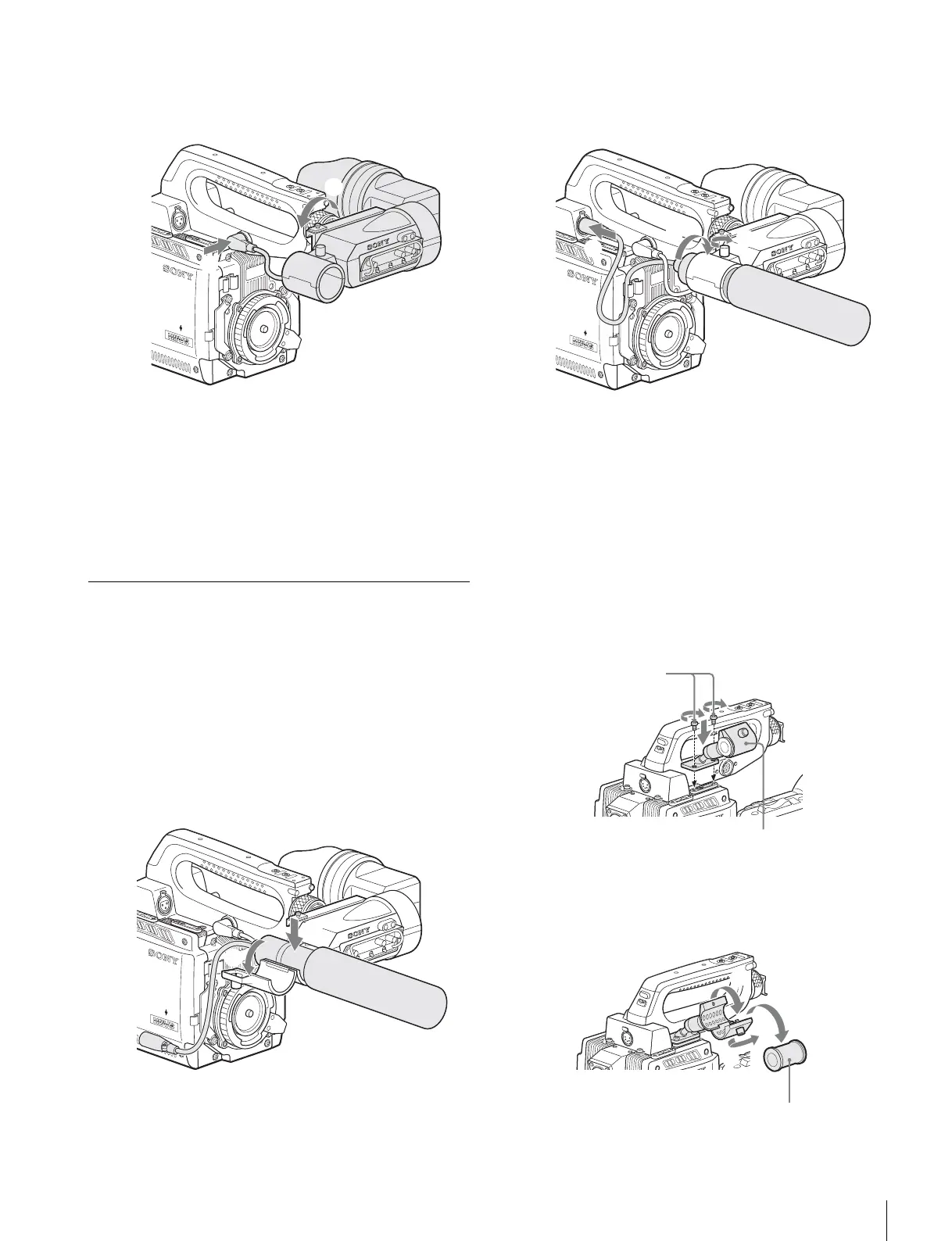
35
Attaching the Accessories
2
Tighten the viewfinder fixing ring and connect the
viewfinder cable to the VF connector of the CCD
block adaptor.
To detach the viewfinder
1
Remove the viewfinder cable from the VF cable and
loosen the viewfinder fixing ring.
2
Pull the viewfinder stopper up and slide the viewfinder
in the direction opposite that when attaching it.
Attaching a Microphone
Using the microphone holder of the HDVF-
20A
When the HDVF-20A viewfinder has been attached, a
microphone can be attached to the microphone holder of
the viewfinder.
1
Open the microphone holder by loosening the screw
then place the microphone on the holder.
2
Close the microphone holder and tighten the screw,
then connect the microphone cable to the MIC
connector of the CCD block adaptor.
Using the CAC-12 Microphone Holder
(optional)
When no viewfinder is used or the HDVF-C35W
viewfinder has been attached, you can attach a
microphone, using the optional CAC-12 Microphone
Holder.
1
Using the supplied two M3×8 screws, attach the CAC-
12 Microphone Holder to the microphone holder base
of the CCD block adaptor.
2
Open the CAC-12 and remove the microphone
adaptor.
M
IC
V
F
R
E
T
1
I
N
C
O
M
1
2
M
IC
V
F
R
E
T
1
IN
C
O
M
1
2
M
IC
V
F
R
E
T
1
IN
C
O
M
1
2
3
CAM BO
D
Y
O
F
F
IN
TER
C
O
M
RET 1
INCOM
V
F
M
IC
O
N
M3×8 screws (supplied)
CAC-12
CAM BO
D
Y
L
E
N
S
O
N
O
F
F
RET 1
INCOM
V
F
INTERC
O
M
M
IC
1
2
3
Open the CAC-12.
Microphone adaptor
Loosen the screw.
Bekijk gratis de handleiding van Sony HKC-T1500, stel vragen en lees de antwoorden op veelvoorkomende problemen, of gebruik onze assistent om sneller informatie in de handleiding te vinden of uitleg te krijgen over specifieke functies.
Productinformatie
| Merk | Sony |
| Model | HKC-T1500 |
| Categorie | Niet gecategoriseerd |
| Taal | Nederlands |
| Grootte | 9981 MB |







