Sony HDVF-C950W handleiding
Handleiding
Je bekijkt pagina 24 van 34
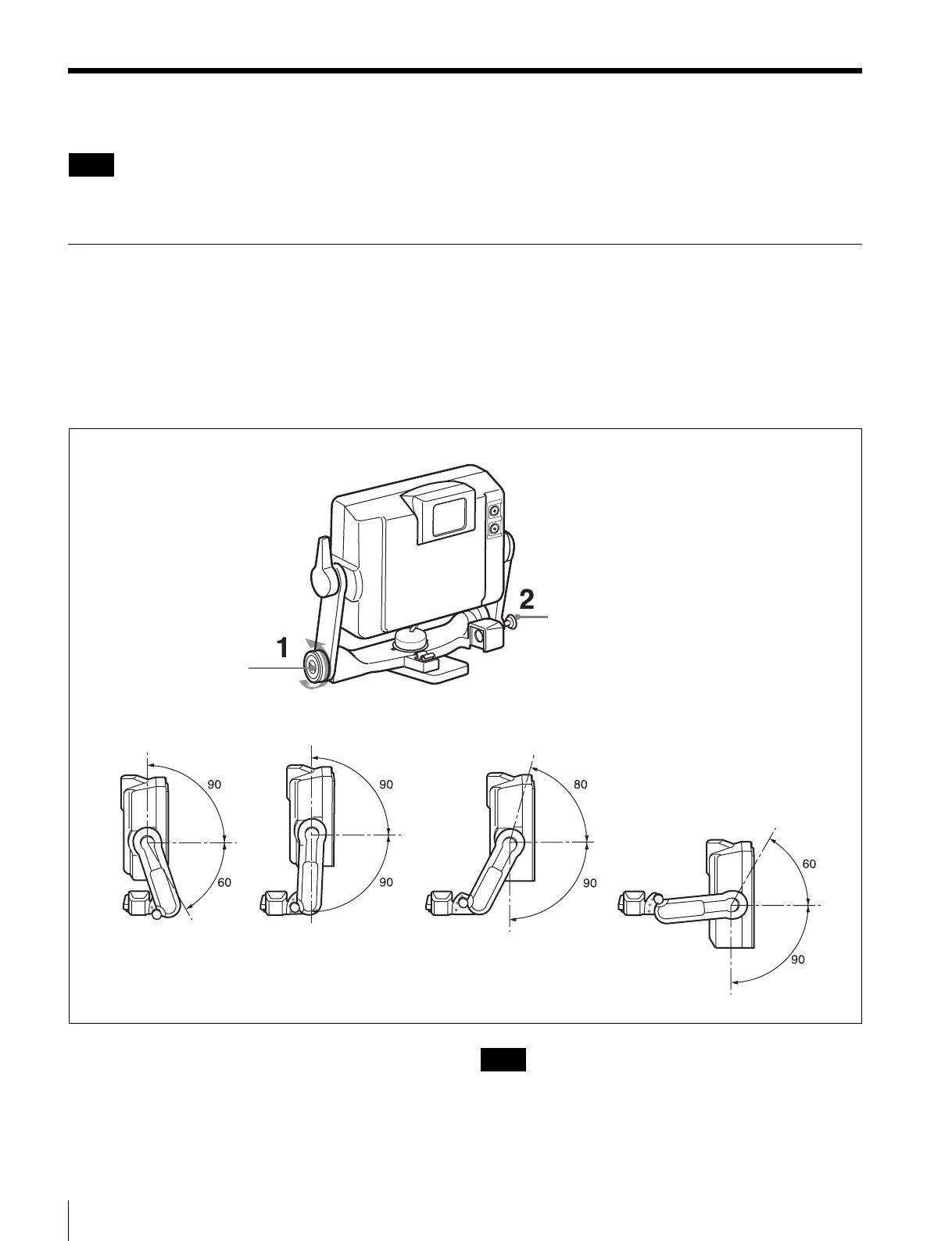
24
Adjusting the Position
Adjusting the Position
Before moving the camera with the viewfinder attached,
always pull the viewfinder up to the standard position and
push the tilt-lock/friction adjustment lever towards the
camera lens to lock the viewfinder. Also, check to be sure
that lift-lock release knob 1 is locked in the “LOCK”
position.
Adjusting the Height
1 To unlock the lifting mechanism, turn the lift-lock
release knob 1 towards “RELEASE” until it will not
go further.
2 Holding the viewfinder firmly, pull the lift-lock
release knob 2 and move the viewfinder to the
standard position, middle position 1, middle position
2, or low position.
There is an audible click when the viewfinder snaps
into the position.
3 Be sure to always turn the lift-lock release knob 1
towards “LOCK” to lock the lifting mechanism.
The viewfinder snaps into place at the standard position,
middle position 1, middle position 2, or low position.
Note
Lift-lock release knob 2
Lift-lock release knob 1
Standard position Middle position 1 Low positionMiddle position 2
Note
Bekijk gratis de handleiding van Sony HDVF-C950W, stel vragen en lees de antwoorden op veelvoorkomende problemen, of gebruik onze assistent om sneller informatie in de handleiding te vinden of uitleg te krijgen over specifieke functies.
Productinformatie
| Merk | Sony |
| Model | HDVF-C950W |
| Categorie | Niet gecategoriseerd |
| Taal | Nederlands |
| Grootte | 6040 MB |







