Sony HDC-4300 handleiding
Handleiding
Je bekijkt pagina 32 van 71
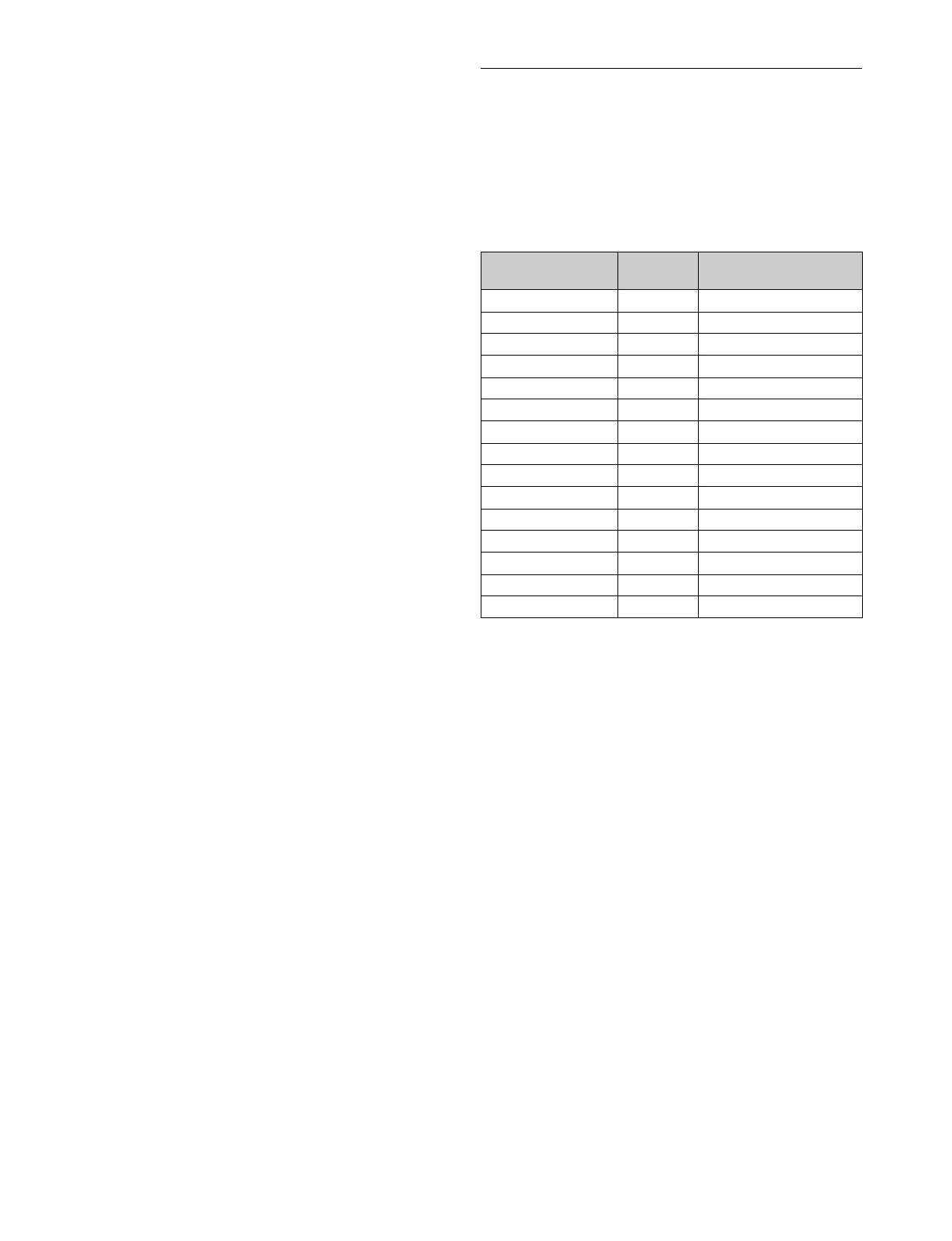
32
To specify a character string
When you press the MENU SEL knob/ENTER button with the
arrow marker (,) pointing to an item for which a character
string, such as a file ID, is to be specified, a cursor and the list
of selectable characters are displayed.
The displayed cursor can be moved by rotating the MENU
SEL knob/ENTER button.
1 Set the cursor to the position where you wish to enter
a character, then press the MENU SEL knob/ENTER
button.
Another cursor appears on the character list.
2 Set the cursor to the character to be entered and
press the MENU SEL knob/ENTER button.
Repeat steps 1 and 2.
By selecting INS on the line below the character list, you
can enter a space at the cursor position.
Selecting DEL deletes the character at the cursor position.
You can return to step 1 without changing the character by
selecting RET.
If you enter the permitted maximum number of characters
(up to the stop mark at the right end of the line), the cursor
moves to ESC on the line below the character list.
To register the new string you have set, select END and
press the MENU SEL knob/ENTER button.
To restore the previous string, select ESC and press the
MENU SEL knob/ENTER button.
To return a menu item to its standard value
Select the menu item to be returned to its standard value then
hold the MENU SEL knob/ENTER button pressed for 3
seconds while the arrow marker (,) is displayed.
If “10 SEC CLEAR” has been set to ON on the <FILE CLEAR>
page of the FILE menu, you can return the setting in the
reference file for the item being selected to the factory-set
value by holding the MENU SEL knob/ENTER button pressed
for another 10 seconds.
To end menu operations
Set the DISPLAY switch to OFF.
Editing the USER Menu
You can select desired pages and items from the
OPERATION, PAINT, MAINTENANCE, FILE, and
DIAGNOSIS menus and register them to the USER menu.
If you specify pages or items frequently used for the USER
menu, you can easily call and use them.
The following pages are included on the factory-set USER
menu:
For the items on each page, see the corresponding source
menu page in the table in “Menu List” on page 36.
The USER MENU CUSTOMIZE menu allows you to configure
a USER menu that consists only of pages and items that you
need, by your adding, deleting or replacing pages.
Editing by items
The USER MENU CUSTOMIZE menu allows you to add a
new page to the USER menu and add desired items to the
page.
While the EDIT page contains factory-preset items, the USER
1 EDIT to USER 19 EDIT pages are all blank in their initial
state. You can register up to 10 items, including blank lines, on
each of these pages.
To add items to a page
Proceed as follows.
1 Set the DISPLAY switch from OFF to MENU while
holding the MENU SEL knob/ENTER button pressed.
The TOP MENU screen appears.
Menu page USER
menu No.
Source menu / page No.
<VF OUT> U01 OPERATION 14
<VF DETAIL> U02 OPERATION 04
<FOCUS ASSIST> U03 OPERATION 09
<VF DISPLAY> U04 OPERATION 01
<‘!’ IND> U05 OPERATION 02
<VF MARKER> U06 OPERATION 03
<CURSOR> U07 OPERATION 11
<ZEBRA> U08 OPERATION 10
<SWITCH ASSIGN1> U09 OPERATION 15
<SWITCH ASSIGN2> U10 OPERATION 16
<HEADSET MIC> U11 OPERATION 19
<SYSTEM FORMAT> U12 MAINTENANCE M10
<TEST OUT> U13 MAINTENANCE M11
<SDI OUT> U14 MAINTENANCE M12
<ROM VERSION> U15 DIAGNOSIS D03
Bekijk gratis de handleiding van Sony HDC-4300, stel vragen en lees de antwoorden op veelvoorkomende problemen, of gebruik onze assistent om sneller informatie in de handleiding te vinden of uitleg te krijgen over specifieke functies.
Productinformatie
| Merk | Sony |
| Model | HDC-4300 |
| Categorie | Niet gecategoriseerd |
| Taal | Nederlands |
| Grootte | 8647 MB |







