Handleiding
Je bekijkt pagina 8 van 140
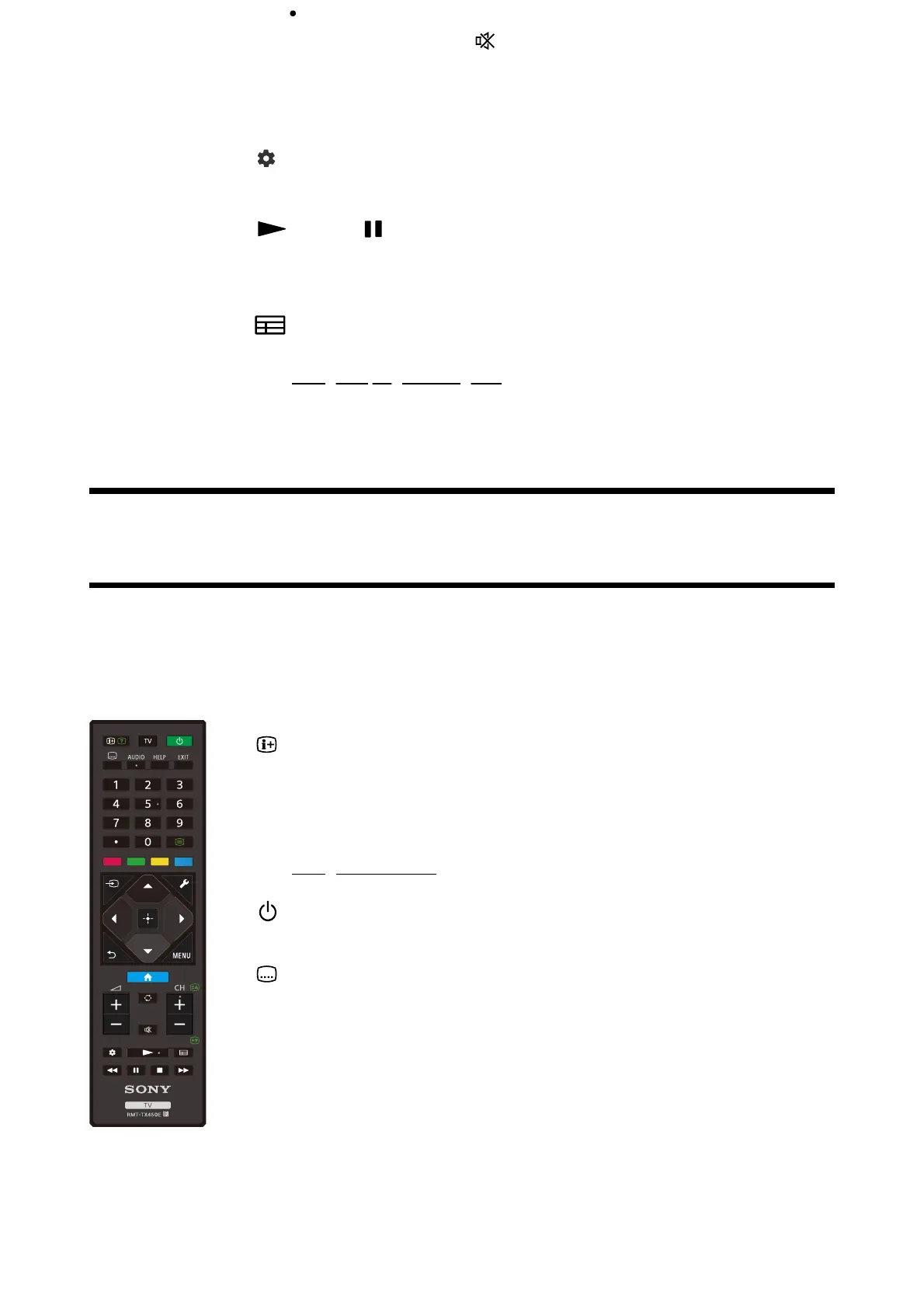
The accessibility shortcut service can be turned on or off by
pressing and holding (Mute) for 3 seconds.
CH +/- (Channel)
Select the channel.
(Dashboard)
Display Dashboard.
(Play) / (Pause)
Operate media contents on the TV and connected BRAVIA Sync-
compatible device.
(Guide)
Display the digital programme guide of the TV or TV box. For details, refer
to Using the programme guide page.
App buttons (Online service)
Enjoy various streaming services by the single press of a button.
[4] Remote control | Remote control
Remote control buttons
The included remote control, as well as the layout of the buttons and the button names, vary
depending on your model/country/region.
Click a button on the image of the remote control to display a description.
(Info/Text reveal)
Display information.
TV
Switch to a TV channel or input and display the TV menu. For details, refer
to Using the TV menu page.
(Power)
Turns on or switches to standby/networked standby mode.
(Subtitle setting)
Turn subtitles on or off (when the feature is available).
AUDIO
Select multilingual source sound or dual sound for the programme
currently being viewed (depending on programme source).
HELP
Display the Help menu. Help Guide can be accessed from here.
EXIT
Return to the previous screen or exit from the menu. When an Interactive
Application service is available, press to exit from the service.
Bekijk gratis de handleiding van Sony FWD-85X80L, stel vragen en lees de antwoorden op veelvoorkomende problemen, of gebruik onze assistent om sneller informatie in de handleiding te vinden of uitleg te krijgen over specifieke functies.
Productinformatie
| Merk | Sony |
| Model | FWD-85X80L |
| Categorie | Televisie |
| Taal | Nederlands |
| Grootte | 11495 MB |
Caratteristiche Prodotto
| Kleur van het product | Zwart |
| Gewicht verpakking | 63000 g |
| Breedte verpakking | 2035 mm |
| Diepte verpakking | 237 mm |
| Hoogte verpakking | 1231 mm |







