Handleiding
Je bekijkt pagina 41 van 140
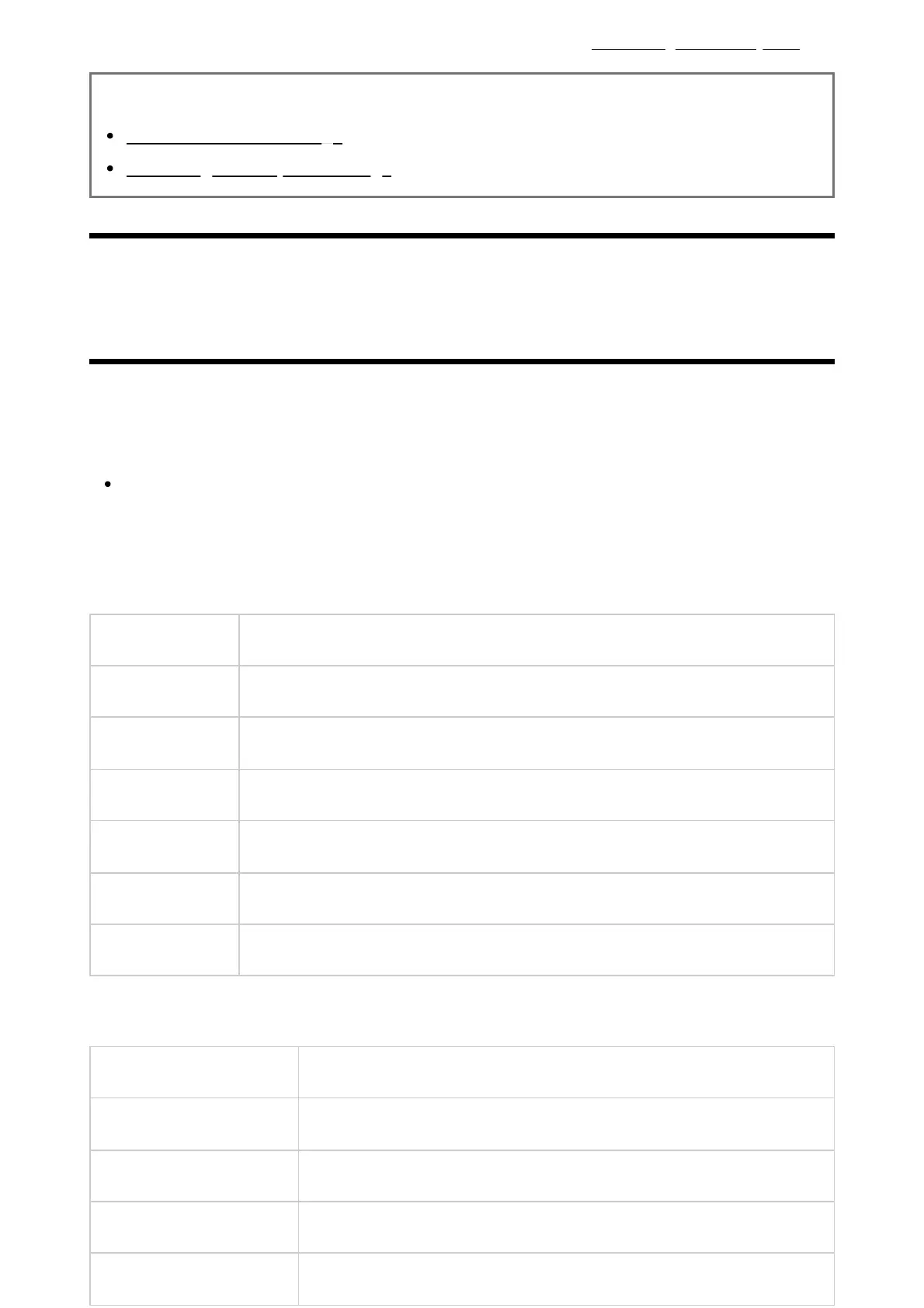
Output audio signals to an audio system without decoding.
To use pass through mode as the connection method, refer to Connecting an audio system.
Related topics
“Sound” advanced settings
Accessing audio system settings
[34] Changing the picture and sound quality to your preferences | Changing the picture and
sound quality to your preferences
“Sound” advanced settings
This page introduces various settings for the features you can configure in [Sound].
Note
The actual display may vary or some settings may not be available depending on your
model/country/region, TV settings, and the connected device.
[Sound mode] settings
Setting Description
Standard Optimise sound quality for general content.
Dialogue Suitable for spoken dialogue.
Cinema Optimise surround sound for movies.
Music Lets you experience dynamic and clear sound, like that of a concert.
Sports Simulates the larger space of a stadium or other venue.
Dolby Audio Output sound processed by Dolby acoustic technology.
[Sound customisation]
Setting Description
Surround Virtually reproduce realistic surround sound.
Surround effect Adjust the surround sound effect.
Equaliser Adjust sound based on different frequencies.
Voice Zoom Emphasise voice.
Bekijk gratis de handleiding van Sony FWD-85X80L, stel vragen en lees de antwoorden op veelvoorkomende problemen, of gebruik onze assistent om sneller informatie in de handleiding te vinden of uitleg te krijgen over specifieke functies.
Productinformatie
| Merk | Sony |
| Model | FWD-85X80L |
| Categorie | Televisie |
| Taal | Nederlands |
| Grootte | 11495 MB |
Caratteristiche Prodotto
| Kleur van het product | Zwart |
| Gewicht verpakking | 63000 g |
| Breedte verpakking | 2035 mm |
| Diepte verpakking | 237 mm |
| Hoogte verpakking | 1231 mm |







