Handleiding
Je bekijkt pagina 38 van 140
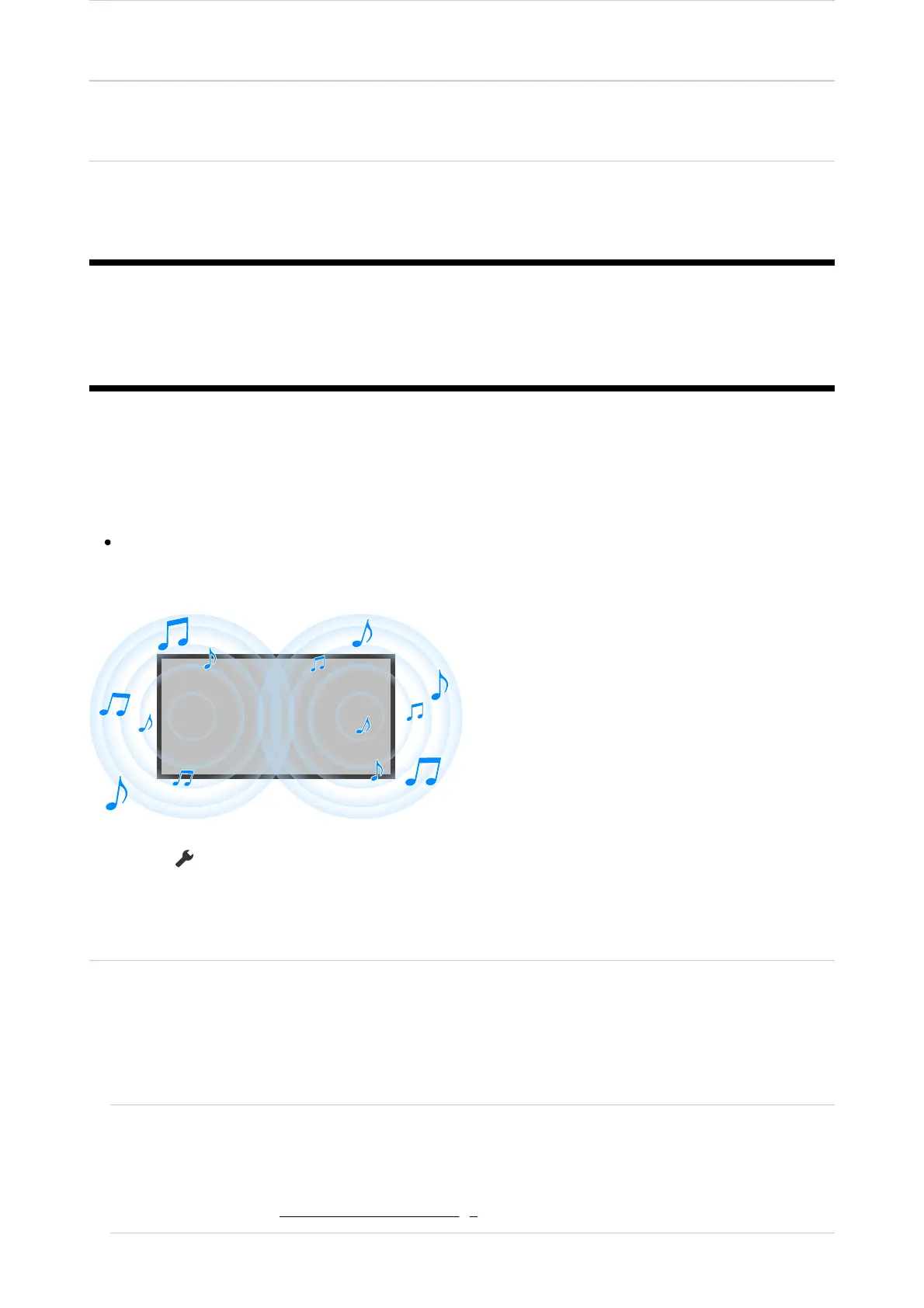
Display area
Adjust the viewable screen area.
Screen position
Adjust the vertical and horizontal screen position.
Vertical size
Stretch the picture vertically.
[33] Changing the picture and sound quality to your preferences | Changing the picture and
sound quality to your preferences
Adjusting the sound quality
You can configure various settings related to the TV’s sound such as sound quality and sound
mode.
Note
The actual display may vary or some settings may not be available depending on your
model/country/region, TV settings, and the connected device.
Press the (Quick Settings) button on the remote control, then select [Settings] — [Display
& Sound] — the desired option.
You can change the following settings.
Sound
Adjust settings by input such as the TV or HDMI, and other common settings, to enjoy
various sound effects.
You can configure settings such as those below.
Sound mode
Select modes such as [Cinema], [Music], or [Dolby Audio] based on your environment and
preferences.
For details, refer to “Sound” advanced settings.
Sound customisation
Bekijk gratis de handleiding van Sony FWD-85X80L, stel vragen en lees de antwoorden op veelvoorkomende problemen, of gebruik onze assistent om sneller informatie in de handleiding te vinden of uitleg te krijgen over specifieke functies.
Productinformatie
| Merk | Sony |
| Model | FWD-85X80L |
| Categorie | Televisie |
| Taal | Nederlands |
| Grootte | 11495 MB |
Caratteristiche Prodotto
| Kleur van het product | Zwart |
| Gewicht verpakking | 63000 g |
| Breedte verpakking | 2035 mm |
| Diepte verpakking | 237 mm |
| Hoogte verpakking | 1231 mm |







