Handleiding
Je bekijkt pagina 28 van 140
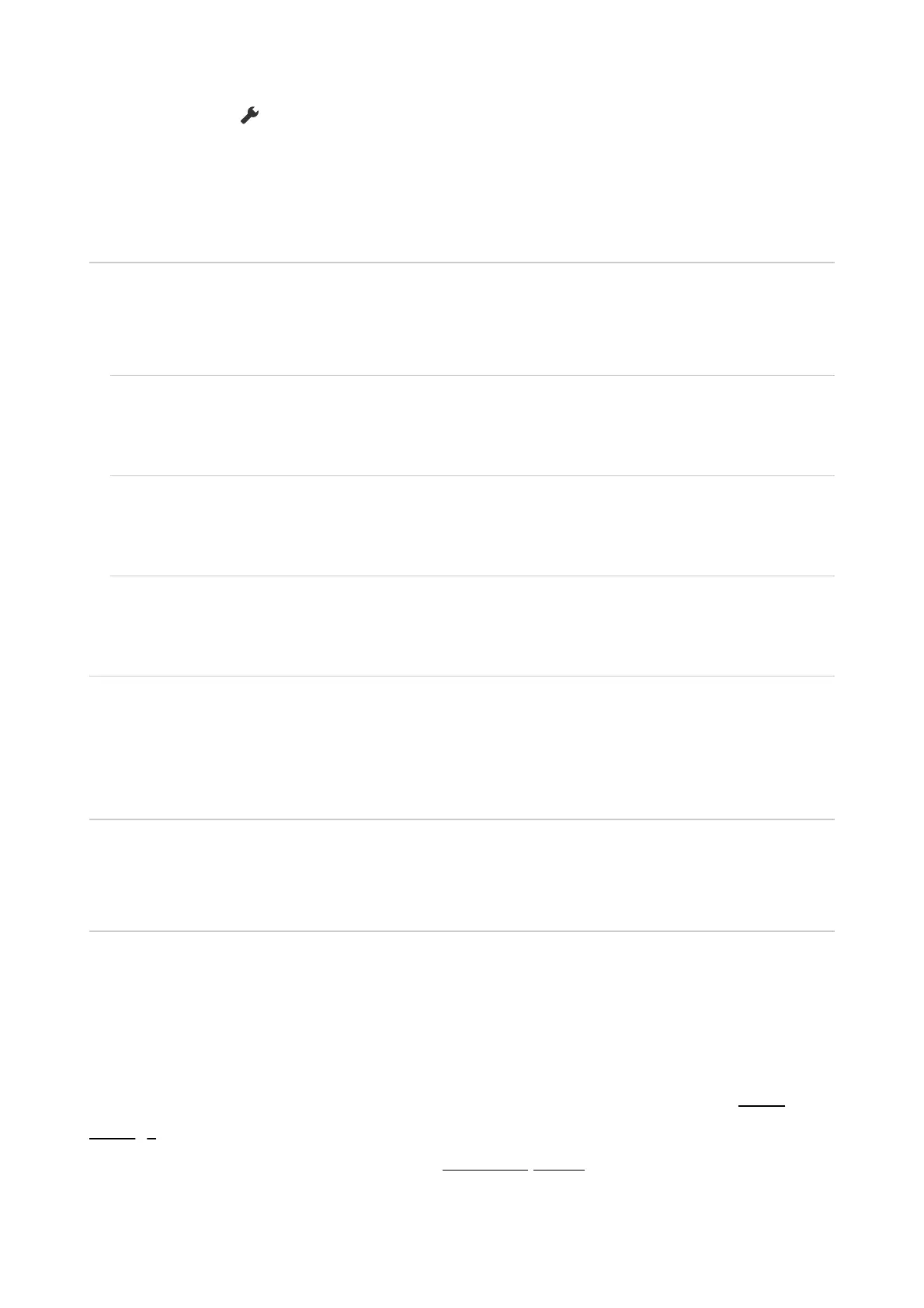
1
Setting the Camera sensing functions
Configure settings related to the sensor of the Camera and Microphone Unit.
Press the (Quick Settings) button on the remote control, and select in the
following order.
[Settings] — [Remotes and accessories] — [BRAVIA CAM] — the desired item
Available settings
[Auto adjust picture and sound] (BRAVIA XR models only)
The Camera and Microphone Unit detects the user's viewing position and automatically
adjusts the screen brightness, volume, and audio balance.
[Brightness]
Automatically adjusts the brightness according to the viewing distance to make colours more
visible.
[Voice emphasis]
Automatically adjusts the volume according to the viewing distance. If you are far from the TV,
the sound is made more audible.
[Sound balance]
Adjusts the balance so it sounds as if you are viewing from the front of the TV even if you are
actually not.
[Proximity Alert]
Notifies you if the TV viewing distance is too close.
You must input your PIN to enable this feature. When enabled, it will be set at 1 m (3 ft.)
(default). You can select [Set distance] to set any distance.
[Auto power saving mode]
Automatically switches to power saving, such as reduced brightness, when a user is not
detected in front of the TV for a certain period of time.
[Gesture Control]
Allows use of gestures in front of the TV to turn the TV off, adjust the volume, change the
channel, or play back content.
Future software updates may be required to use some features.
Some of the Camera sensing functions added by software updates are added to Quick
Settings, and you can turn On/Off features such as [Auto adjust picture and sound].
For details about software updates, see the Software updates page.
Hint
[BRAVIA CAM] in the Camera and Microphone Unit has features available in addition to
Camera sensing functions. Configure them as necessary.
*
*
*
*
*
Bekijk gratis de handleiding van Sony FWD-85X80L, stel vragen en lees de antwoorden op veelvoorkomende problemen, of gebruik onze assistent om sneller informatie in de handleiding te vinden of uitleg te krijgen over specifieke functies.
Productinformatie
| Merk | Sony |
| Model | FWD-85X80L |
| Categorie | Televisie |
| Taal | Nederlands |
| Grootte | 11495 MB |
Caratteristiche Prodotto
| Kleur van het product | Zwart |
| Gewicht verpakking | 63000 g |
| Breedte verpakking | 2035 mm |
| Diepte verpakking | 237 mm |
| Hoogte verpakking | 1231 mm |







