Handleiding
Je bekijkt pagina 19 van 140
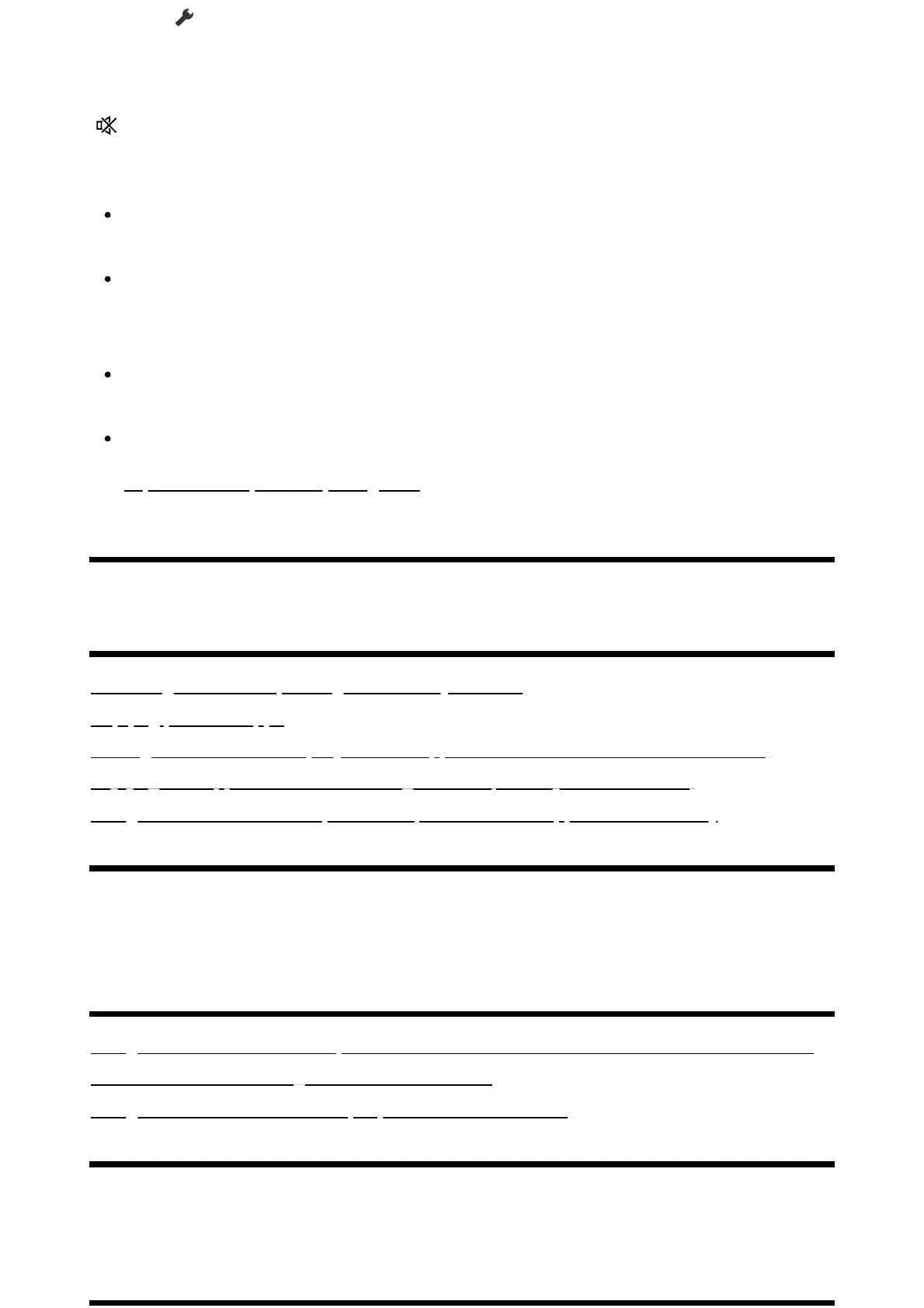
Press the (Quick Settings) button on the remote control, then select [Settings] — [System]
— [Accessibility] to configure the user assistive features.
[Accessibility] has a shortcut function so you can turn it on or off by pressing and holding the
(Mute) button on the remote control for 3 seconds.
Hint
To change the shortcut function, select [Accessibility shortcut] in [Accessibility], enable
[Enable accessibility shortcut], and change the function in [Shortcut service].
If you select [Accessibility tutorial] in [Accessibility], you can learn about user
accessibility features supported by the TV. (This feature may not be available
depending on your model.)
To use text-to-speech with the Help Guide, view the Help Guide from the Sony support
website using a computer or smartphone.
For more information about accessibility, please visit the Sony support website.
https://www.sony.net/A11y.GoogleTV/
[11]
Useful features
Searching for content/operating the TV with your voice
Enjoying preferred apps
Finding the remote control (only models supplied with a buzzer built-in remote control)
Enjoying safe apps and video streaming services (Security and restrictions)
Using the Camera and Microphone Unit (BRAVIA CAM supported models only)
[12] Useful features
Searching for content/operating the TV with your
voice
Using the remote control microphone This feature is available for TVs in which the included
remote control has a Google Assistant/MIC button.
Using the built-in MIC on the TV (only TVs with a built-in MIC)
[13] Searching for content/operating the TV with your voice | Searching for content/operating
the TV with your voice
Using the remote control microphone
Bekijk gratis de handleiding van Sony FWD-85X80L, stel vragen en lees de antwoorden op veelvoorkomende problemen, of gebruik onze assistent om sneller informatie in de handleiding te vinden of uitleg te krijgen over specifieke functies.
Productinformatie
| Merk | Sony |
| Model | FWD-85X80L |
| Categorie | Televisie |
| Taal | Nederlands |
| Grootte | 11495 MB |
Caratteristiche Prodotto
| Kleur van het product | Zwart |
| Gewicht verpakking | 63000 g |
| Breedte verpakking | 2035 mm |
| Diepte verpakking | 237 mm |
| Hoogte verpakking | 1231 mm |







