Handleiding
Je bekijkt pagina 10 van 139
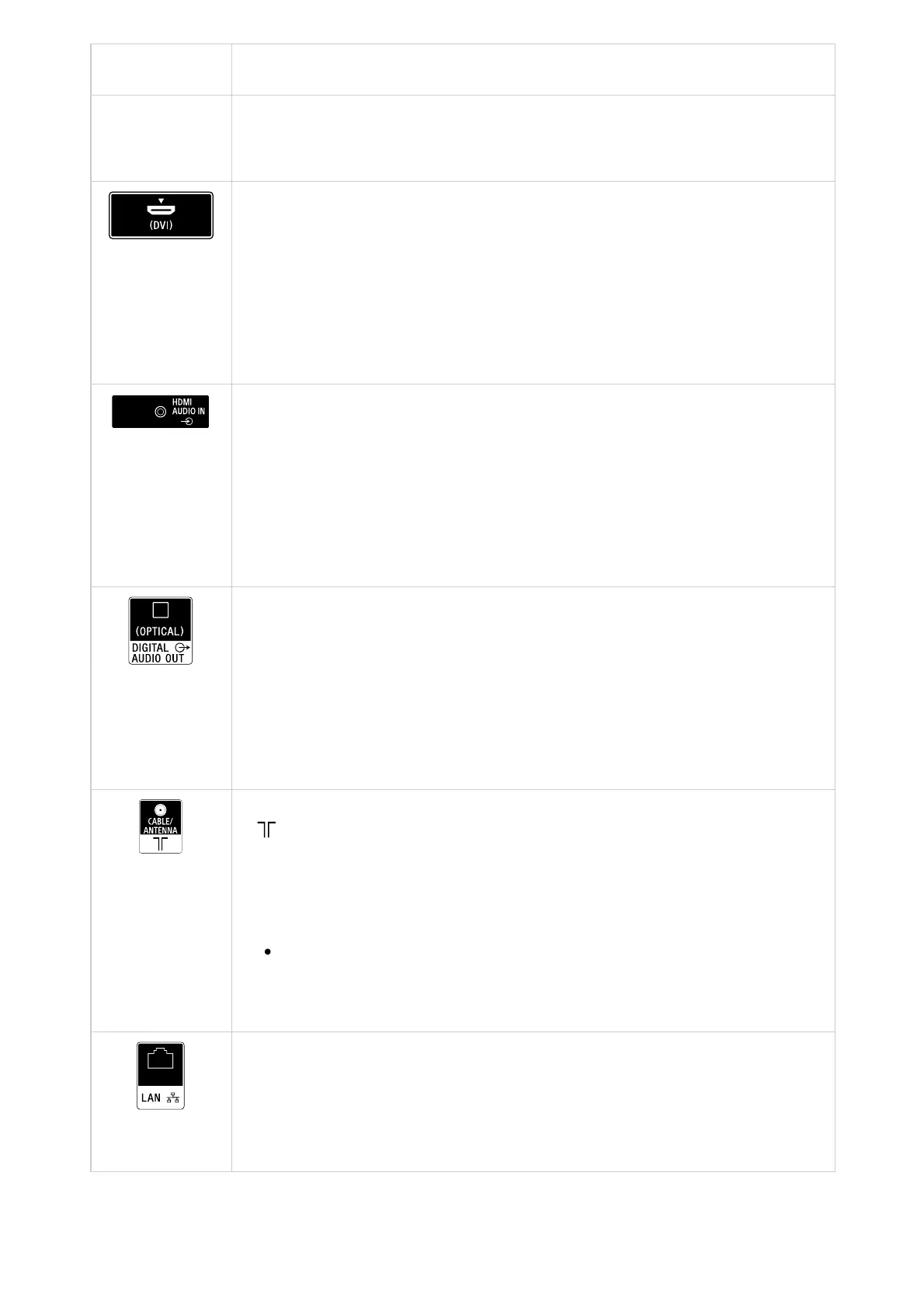
Terminal Description
the audio system does not support eARC/ARC, you need to connect
with DIGITAL AUDIO OUT (OPTICAL).
DVI
Connects to DVI - HDMI Adapter/HDMI device.
If the device has a DVI jack, connect it to HDMI IN input supported DVI
through a DVI - HDMI adapter interface (not supplied), and connect the
device's audio out jack to HDMI AUDIO IN.
HDMI AUDIO IN
Connects to the DVI - HDMI Adapter/HDMI device.
If the device has a DVI jack, connect it to HDMI IN input supported DVI
through a DVI - HDMI adapter interface (not supplied), and connect the
device’s audio out jack to HDMI AUDIO IN.
DIGITAL AUDIO OUT (OPTICAL)
Connects to an audio system with optical audio input.
When connecting an audio system not compatible with ARC using an
HDMI cable, you need to connect an optical audio cable to the DIGITAL
AUDIO OUT (OPTICAL) to output digital sound.
(Cable/Antenna input)
Connects to Cable/Antenna/External Box.
Note
When connecting the cable to the Cable/Antenna input, finger
tighten only, over tightening the connection can damage the TV.
LAN
Connect to a Router.
Connect to the Internet using a LAN cable.
Bekijk gratis de handleiding van Sony FWD-65X80L, stel vragen en lees de antwoorden op veelvoorkomende problemen, of gebruik onze assistent om sneller informatie in de handleiding te vinden of uitleg te krijgen over specifieke functies.
Productinformatie
| Merk | Sony |
| Model | FWD-65X80L |
| Categorie | Televisie |
| Taal | Nederlands |
| Grootte | 10835 MB |
Caratteristiche Prodotto
| Kleur van het product | Zwart |
| Gewicht verpakking | 32000 g |
| Breedte verpakking | 1574 mm |
| Diepte verpakking | 184 mm |
| Hoogte verpakking | 958 mm |







