Sony FWD-50PX3 handleiding
Handleiding
Je bekijkt pagina 69 van 308
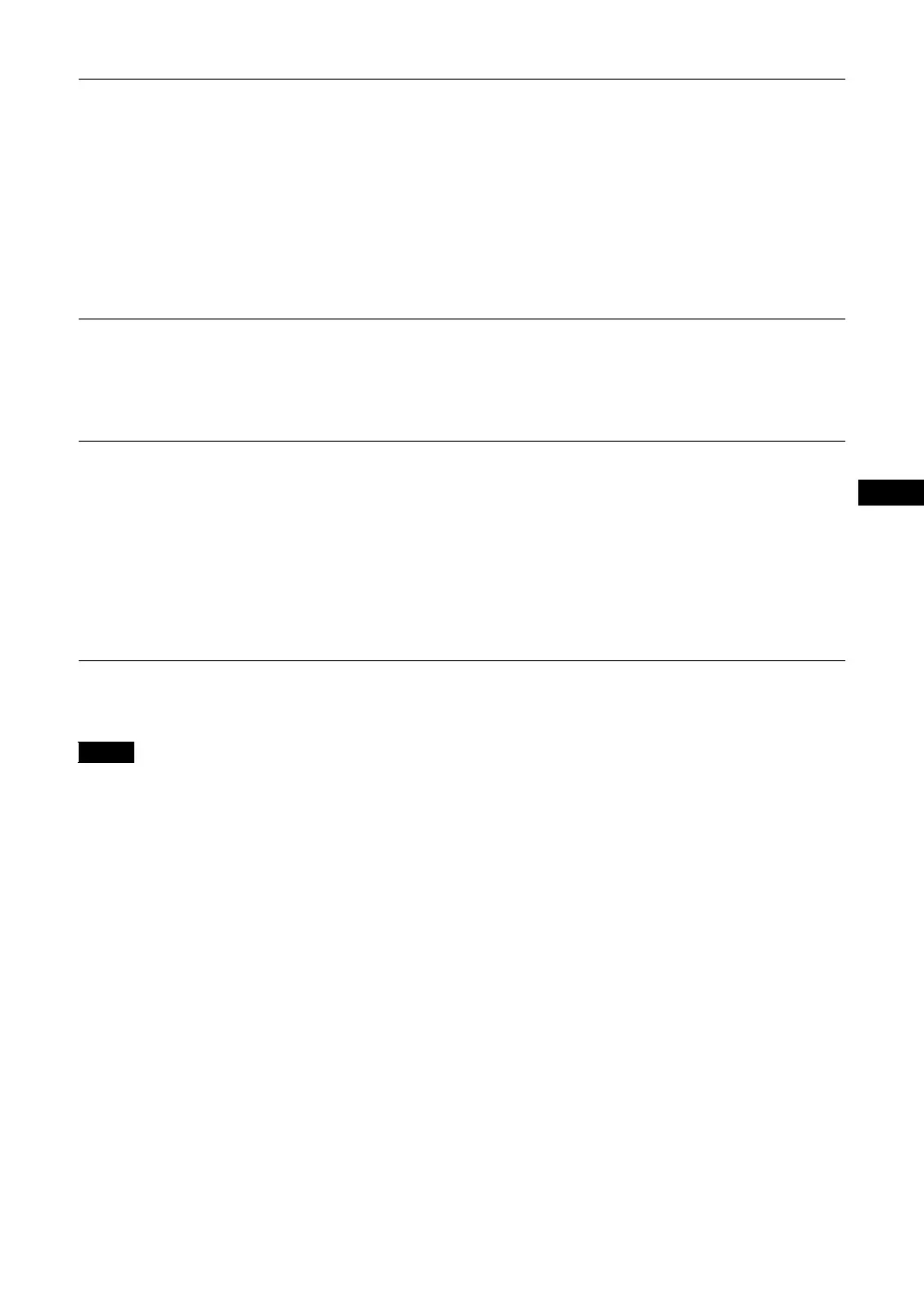
23
GB
GB
Tips
• You can alter the “Picture Mode Adjust.” settings (“Contrast”, “Brightness”, “Chroma ”, etc.) for each “Picture Mode”.
• You can adjust the “Sound Mode Adjust.” settings (“Treble” and “Bass”) when the “Sound Mode” is set to “Custom”.
• “Chroma”, “Phase”, “Sharpness”, “Noise Reduction”, “CineMotion”, and “Dynamic Picture” are not available for PC input.
• In the “PAP” mode, none of the “Picture/Sound” settings options can be selected.
• If there is no signal currently being input, none of the options of the “Picture/Sound” setting can be selected.
Picture Mode Adjust.
You can make settings and adjustments for each “Picture Mode”.
“Contrast”: Adjusts picture contrast.
“Brightness”: Adjusts to brighten or darken the picture.
“Gamma Correct.”: Balances the light and dark portions of pictures automatically.
Select from “High”, “Mid”, “Low” to make settings.
“Color Temp.”
“Cool”: Select to give the white colors a blue tint.
“Neutral”: Select to give the white colors a neutral tint.
“Warm”: Select to give the white colors a red tint.
“Custom”: Allows you to store preferred settings of color tones.
“Reset”: Resets all settings of “Picture Mode Adjust.” to default settings.
Sound Mode
You can adjust the sound output from the speakers SS-SP50FW (not supplied) with
various “Sound Mode” settings.
“Dynamic”: Select to enhance treble and bass.
“Standard”: Flat setting.
“Custom”: Allows you to store preferred settings.
Sound Mode Adjust.
“Treble”: Adjusts to increase or decrease higher-pitched sounds.
“Bass”: Adjusts to increase or decrease lower-pitched sounds.
“Balance”: Adjusts to emphasize left or right speaker balance.
“Surround”: Select the surround mode according to the type of picture.
“Off”: No surround output.
“Hall”: When desiring to give the stereo sound of movies or music programs a
greater sense of presence.
“Simul.”: When desiring to give ordinary monaural programs or news telecasts
an enhanced sense of presence using simulated stereo sound.
“Reset”: Resets all settings of “Sound Mode Adjust.” to default settings.
Notes
Bekijk gratis de handleiding van Sony FWD-50PX3, stel vragen en lees de antwoorden op veelvoorkomende problemen, of gebruik onze assistent om sneller informatie in de handleiding te vinden of uitleg te krijgen over specifieke functies.
Productinformatie
| Merk | Sony |
| Model | FWD-50PX3 |
| Categorie | Niet gecategoriseerd |
| Taal | Nederlands |
| Grootte | 46751 MB |







