Sony FWD-50PX3 handleiding
Handleiding
Je bekijkt pagina 61 van 308
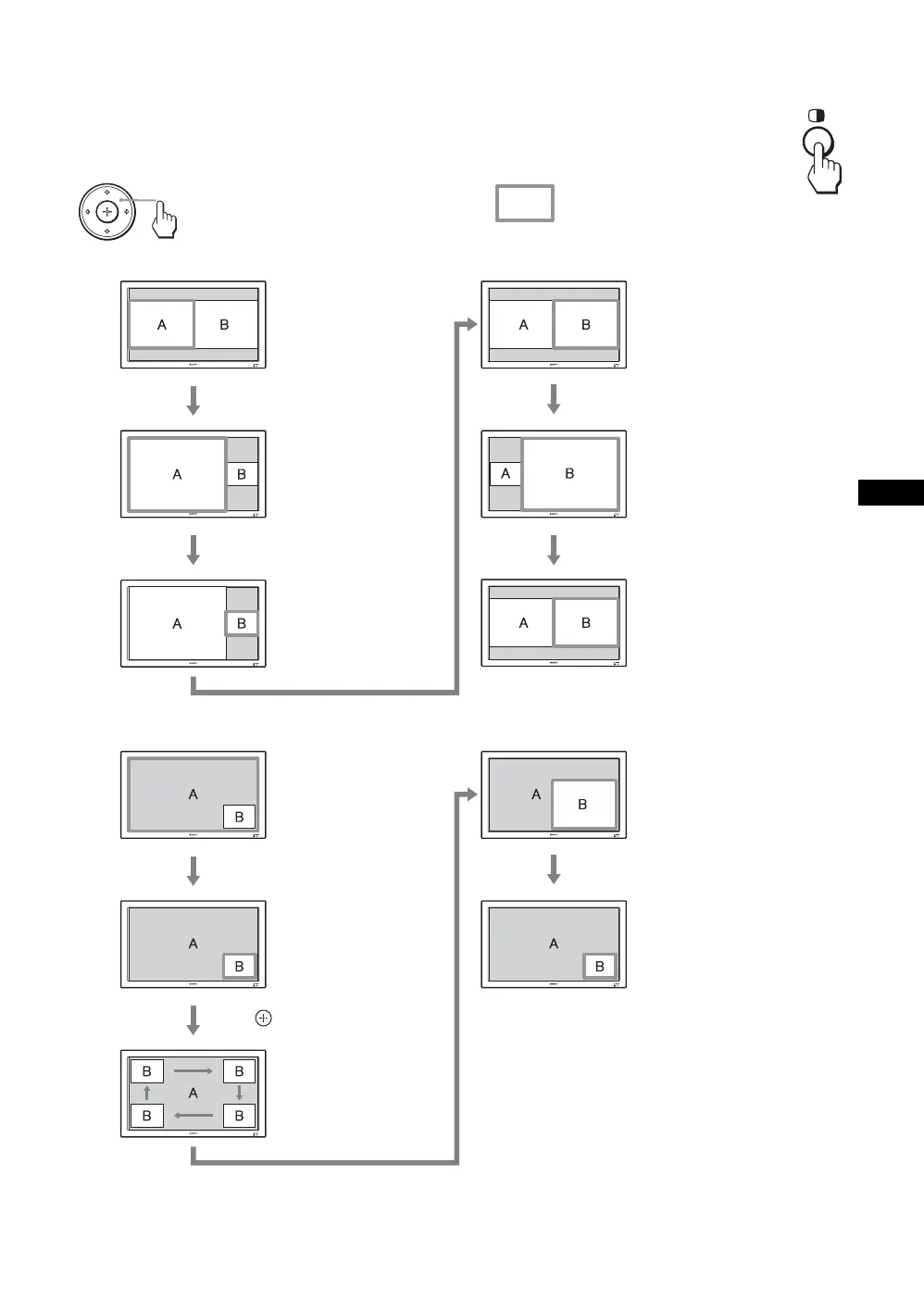
15
GB
GB
Using the PAP Setting
You can show two pictures from different signal sources, such as a PC and a video, side by side.
You can also swap the active pictures, or change the balance of picture sizes.
You can also access the “PAP Setting” in the “Screen” settings. See page 24.
For P&P
For PinP
Tips
• The cursor indicating the active picture will disappear after 5 seconds.
• The picture can be adjusted to 7 sizes. (For P&P)
Cursor showing active picture
The width of A and B is the
same.
The height will be set to
match each picture’s
aspect ratio.
Press g button.
The width of B is larger
than that of A.
If B’s aspect ratio is 4:3,
its height will be equal to
the panel size.
The width of A and B is
the same.
The height will be set to
match each picture’s
aspect ratio.
Press G button.
The width of A is larger
than that of B.
If A’s aspect ratio is
4:3, its height will be
equal to the panel size.
Press g button.
B on the right side
becomes the active
picture.
Press g button.
B on the right side
becomes small while
remaining the active
picture.
Press f button.
The size of the inset picture
(B) will become large.
Press f button.
The size of the inset picture
(B) will become small.
The inset picture (B) is
shown within the main
picture (A).
Press G/g button.
The inset picture (B)
becomes the active
picture.
Press button.
The position of the
inset picture (B) will
change.
Press F button.
Bekijk gratis de handleiding van Sony FWD-50PX3, stel vragen en lees de antwoorden op veelvoorkomende problemen, of gebruik onze assistent om sneller informatie in de handleiding te vinden of uitleg te krijgen over specifieke functies.
Productinformatie
| Merk | Sony |
| Model | FWD-50PX3 |
| Categorie | Niet gecategoriseerd |
| Taal | Nederlands |
| Grootte | 46751 MB |







