Handleiding
Je bekijkt pagina 32 van 139
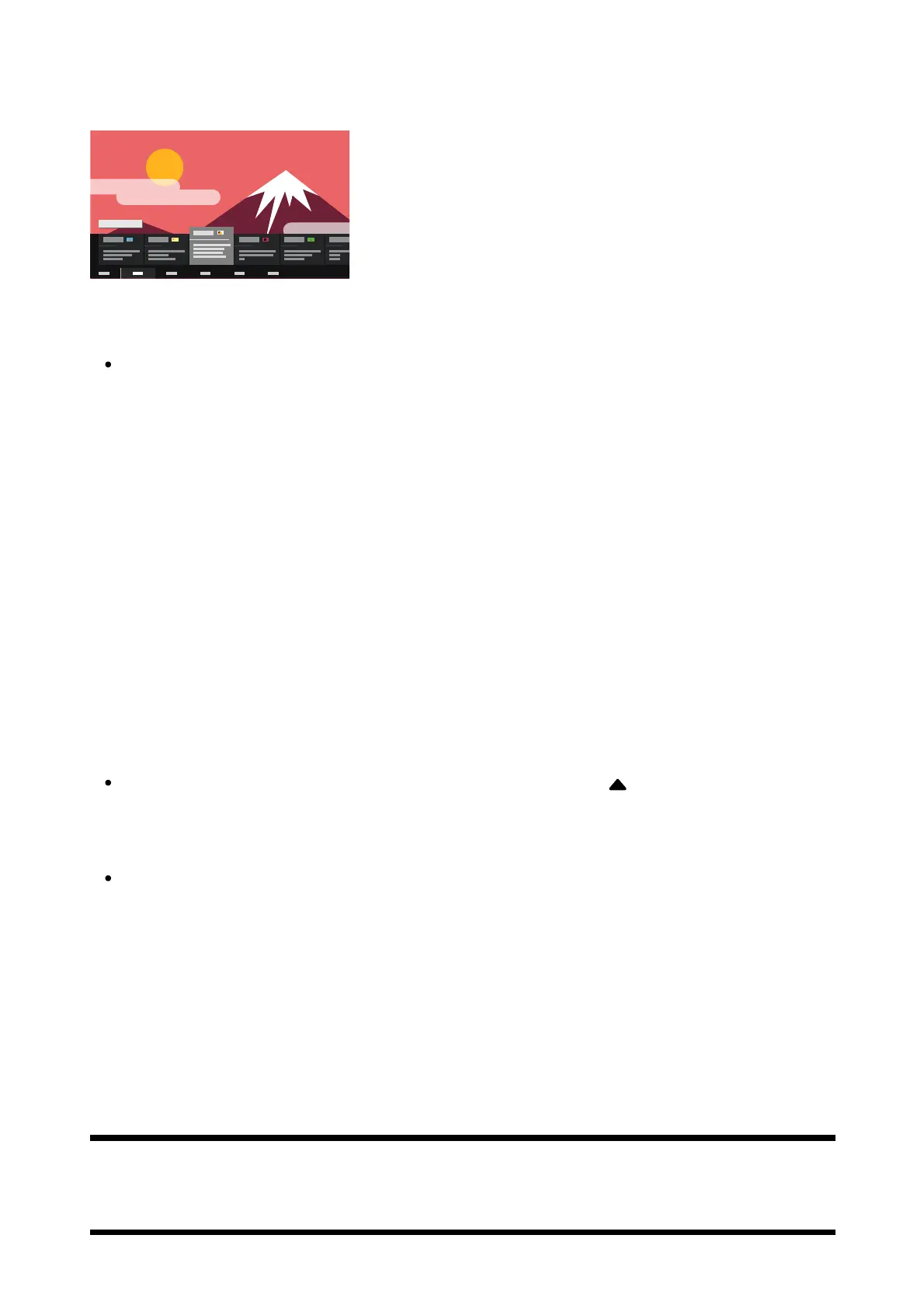
1
2
watching TV.
You can add favourite channels when using the built-in tuner.
Note
The displayed screen and menus may vary depending on what you are watching and
your model/country/region.
Press the TV button while watching a TV broadcast.
The TV menu is displayed at the bottom of the screen.
Move the focus left or right and select the programme you want to watch.
If you move the focus down and select [TV settings] or [Remote control], options
available while you are watching will be displayed. You can also select options such
as [Digital] or [Cable] to change the displayed Channel list. (The displayed options
vary depending on what you are watching.)
Hint
To add the channel you are watching to favourites, press the (Up) button on the
remote control from the [TV menu] and add the channel to favourites from the displayed
menu.
If you configured a TV box in the initial setup, you can press the TV button to display the
channel list of the TV box.
You can also operate the TV box with the control panel displayed when you select
[Remote control].
TV box control compatible models have [TV box setup] in [Settings] — [Channels &
Inputs] — [External inputs].
[26] Watching TV programmes | Watching TV programmes
Using interactive broadcast TV services
Bekijk gratis de handleiding van Sony FWD-43X80L, stel vragen en lees de antwoorden op veelvoorkomende problemen, of gebruik onze assistent om sneller informatie in de handleiding te vinden of uitleg te krijgen over specifieke functies.
Productinformatie
| Merk | Sony |
| Model | FWD-43X80L |
| Categorie | Televisie |
| Taal | Nederlands |
| Grootte | 10833 MB |
Caratteristiche Prodotto
| Kleur van het product | Zwart |
| Gewicht verpakking | 16000 g |
| Breedte verpakking | 1070 mm |
| Diepte verpakking | 141 mm |
| Hoogte verpakking | 695 mm |







