Handleiding
Je bekijkt pagina 29 van 139
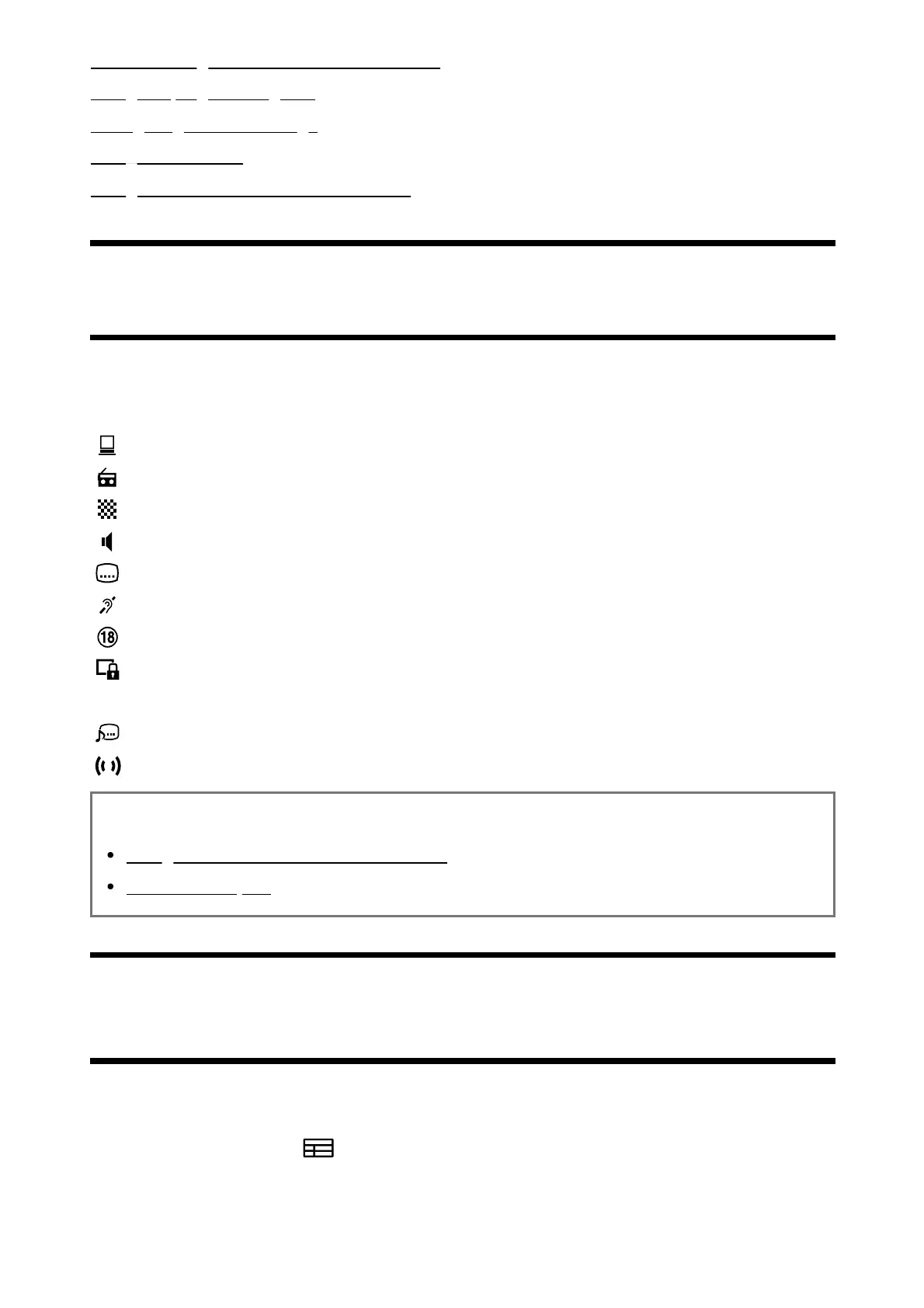
1
2
Understanding the information banner icons
Using the programme guide
Configuring channel settings
Using the TV menu
Using interactive broadcast TV services
[20] Watching TV programmes | Watching TV programmes
Understanding the information banner icons
When changing the channel, an information banner appears briefly. The following icons may
appear in the banner.
:Data service (Broadcast application)
:Radio service
:Scrambled/Subscription service
:Multilingual audio available
:Subtitles available
:Subtitles and/or audio available for the hearing impaired
:Recommended minimum age for current programme (from 3 to 18 years)
:Parental lock
:Audio available for the visually impaired
:Spoken subtitle audio available
:Multi-channel audio available
Related topics
Using interactive broadcast TV services
Channels & Inputs
[21] Watching TV programmes | Watching TV programmes
Using the programme guide
You can quickly find your preferred programmes.
Press the GUIDE/ (Guide) button to display the digital programme guide.
Select a programme to watch.
The details of the programme are displayed.
Bekijk gratis de handleiding van Sony FWD-43X80L, stel vragen en lees de antwoorden op veelvoorkomende problemen, of gebruik onze assistent om sneller informatie in de handleiding te vinden of uitleg te krijgen over specifieke functies.
Productinformatie
| Merk | Sony |
| Model | FWD-43X80L |
| Categorie | Televisie |
| Taal | Nederlands |
| Grootte | 10833 MB |
Caratteristiche Prodotto
| Kleur van het product | Zwart |
| Gewicht verpakking | 16000 g |
| Breedte verpakking | 1070 mm |
| Diepte verpakking | 141 mm |
| Hoogte verpakking | 695 mm |







