Handleiding
Je bekijkt pagina 9 van 276
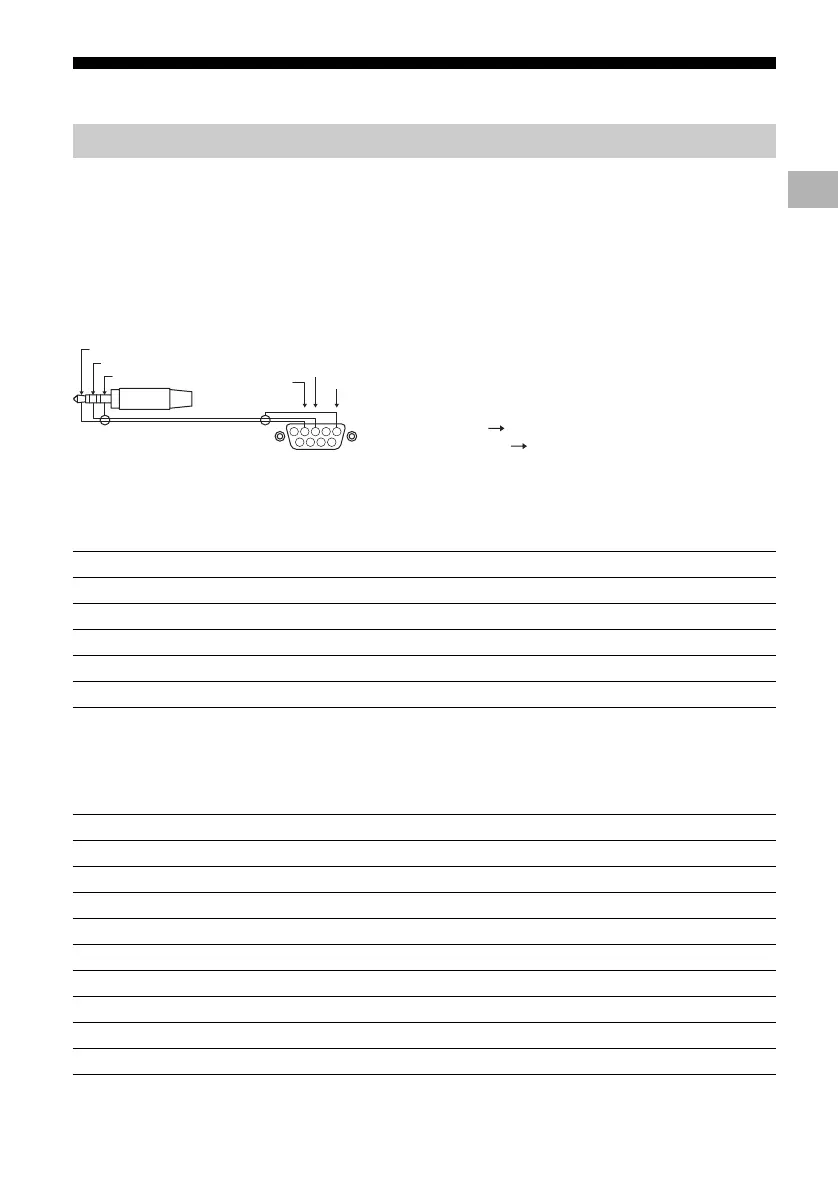
D:\SONY
TV\2020\SY20_NXB_EU_RG_121\Final\5014876121\5014876121\01GB\5014876121_01GB.fm
master page: Right
FW-85BZ40H / 75BZ40H / 65BZ40H / 55BZ40H
5-014-876-12(1)
9
GB
Control functions
You can control the Monitor from an external service via RS-232C. The RS-232C connection is briefly
explained in this page.
Establish the RS-232C connection to the Monitor by using a 3.5 mm stereo mini plug.
3.5mm Stereo mini plug
When establishing the RS-232C connection, make connection settings as below.
We introduce the data format for the RS-232C communication below.
(a) Requests from the controller to the Monitor
RS-232C
Interface
1 2 3 4
6 7 8 9
5
TIP
RING
SLEEVE
GND
TXD
RXD
TIP: Monitor
RING: Controller
Controller
Monitor
Connection settings
Baud rate 9,600 bps
Data 8 bit
Parity None
Start bit 1 bit
Stop bit 1 bit
Flow control None
Data format
No. Item Value
1Header 0x8C: Control
2Category 0x00 (fixed)
3Function 0xXX
4Length 0xXX (=Data X+1 byte)
5Data 1 0xXX
:: 0xXX
:: 0xXX
X+4 Data X 0xXX
X+5 Check Sum 0xXX
GB
Bekijk gratis de handleiding van Sony FW-65BZ40H, stel vragen en lees de antwoorden op veelvoorkomende problemen, of gebruik onze assistent om sneller informatie in de handleiding te vinden of uitleg te krijgen over specifieke functies.
Productinformatie
| Merk | Sony |
| Model | FW-65BZ40H |
| Categorie | Monitor |
| Taal | Nederlands |
| Grootte | 27254 MB |
Caratteristiche Prodotto
| Kleur van het product | Zwart |
| Gewicht | 22200 g |
| Breedte | 1450 mm |
| Diepte | 70 mm |
| Hoogte | 833 mm |







