Handleiding
Je bekijkt pagina 9 van 124
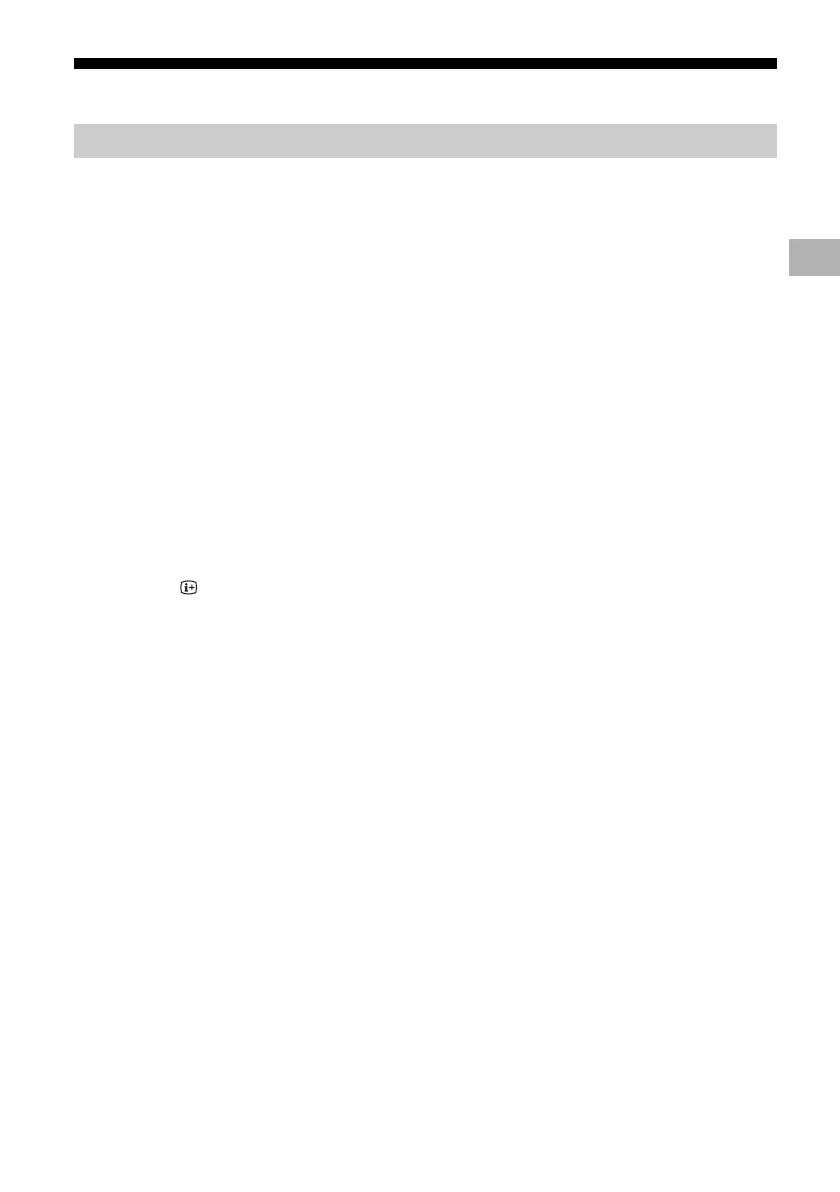
D:\@ Jobs\SY23_B2B_PA_RG_141\5049502141_01EN\5049502141_01EN.fm master page: Right
FW-98BZ53L / 98BZ50L / 98BZ30L / 85BZ40L / 85BZ30L / 75BZ40L / 75BZ35L / 75BZ30L / 65BZ40L / 65BZ35L /
65BZ30L / 55BZ40L / 55BZ35L / 55BZ30L / 50BZ30L / 43BZ30L
5-049-502-14(1)
9
EN
EN
Settings
In [Pro mode], you can use various convenient functions for professional use. Here, we introduce how
to change to [Pro mode] and typical functions of [Pro mode].
Normal mode: This is the default mode. [Pro mode] functions are not available in this mode.
Pro settings mode: This mode allows you to set various settings of [Pro mode] functions.
Pro mode: This is the operation mode for professional use where you can use the [Pro mode]
functions.
When the Monitor is in Normal mode
• Go to [Home] t [Apps] t [Pro settings], then select [Pro settings mode].
When the Monitor is in Pro settings mode
• Go to [Home] t [Apps] t [Pro settings], then select [Start Pro mode].
When the Monitor is in the Pro mode
• Press the activation keys described below on the remote control in order within a one second
interval.
After restarting the Monitor, the mode changes to [Pro settings mode].
Activation key: (Screen display) / (Mute) / +/– (Volume +) / HOME/MENU
In [Pro mode], you can use various convenient functions. Typical [Pro mode] functions are introduced
below.
Pro mode
Pro mode
How to change the mode
*Initially you cannot change the mode from [Pro settings] in [Pro mode]. If you want to change the mode from [Pro
settings], go to [Pro settings] t [Function restrictions] t [Apps] and change [Pro settings] to [Enable] in [Pro settings
mode].
Introduction of the Pro mode functions
Setting Monitor operation when turning the AC power on
You can set the operation of the Monitor when unplugging and reinserting the AC power plug.
Optimized display of the PC input screen
The screen displays the PC input screen with optimum size according to the PC format.
Automatic wake up and input switching by HDMI signal detection
Automatically turn on the Monitor and switch to connected HDMI input when the HDMI device is
connected.
Settings of the displaying menu when pressing the HOME/MENU button
You can select the menu displayed when pressing the HOME/MENU button on the remote control.
Initial input source designation when starting the Monitor
You can designate the initial input source when starting the Monitor.
Pro mode lock
You can protect the settings of [Pro mode] by using a PIN.
Initial/maximum volume setting
You can set the initial and maximum volume of the Monitor.
Restriction of the Monitor operation on the remote control
You can restrict the Monitor operation using the remote control.
Bekijk gratis de handleiding van Sony FW-55BZ35L, stel vragen en lees de antwoorden op veelvoorkomende problemen, of gebruik onze assistent om sneller informatie in de handleiding te vinden of uitleg te krijgen over specifieke functies.
Productinformatie
| Merk | Sony |
| Model | FW-55BZ35L |
| Categorie | Monitor |
| Taal | Nederlands |
| Grootte | 15035 MB |
Caratteristiche Prodotto
| Kleur van het product | Zwart |
| Gewicht verpakking | 23000 g |
| Breedte verpakking | 1362 mm |
| Diepte verpakking | 160 mm |
| Hoogte verpakking | 840 mm |







