Handleiding
Je bekijkt pagina 54 van 64
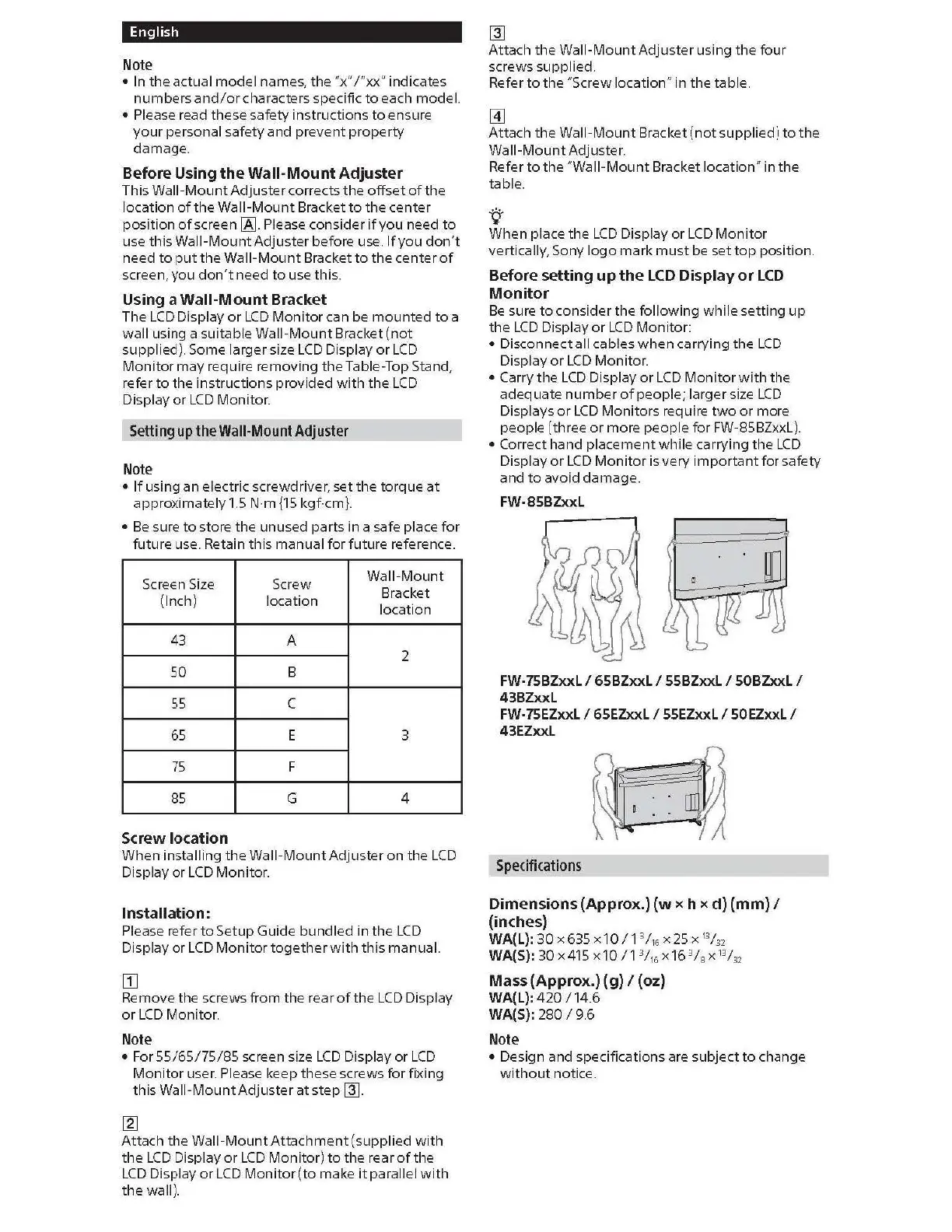
English
Note
• In the actual model names, the
"x"/"xx"
indicates
numbers
and/or
characters specific
to
each model.
• Please read these safety instructions
to
ensure
your
personal safety and prevent property
damage.
Before Using
the
Wall-Mount Adjuster
This Wall-Mount Adjuster corrects the
offset
of
the
location
of
the Wall-Mount Bracket
to
the center
position
of
screen IA]. Please consider
if
you need
to
use this Wall-Mount Adjuster before use.
If
you
don't
need
to
put
the Wall-Mount Bracket
to
the center
of
screen, you
don't
need
to
use this.
Using a Wall-Mount Bracket
The
LCD
Display
or
LCD
Monitor can be
mounted
to
a
wall using a suitable Wall-Mount Bracket
(not
supplied). Some larger size
LCD
Display
or
LCD
Monitor
may require removing the Table-Top Stand,
refer
to
the instructions provided
with
the
LCD
Display
or
LCD
Monitor.
Setting
up
the
Wall-Mount
Adjuster
Note
•
If
using an electric screwdriver, set the torque
at
approximately
1.5
N·m
{15
kgfcm}.
•
Be
sure
to
store the unused parts in a safe place
for
future use. Retain this manual
for
future reference.
Screen
Size
(Inch)
Screw
location
Wall-Mount
Bracket
location
43
50
A
B
2
55
C
65
E 3
75
F
85
G 4
Screw location
When installing the Wall-Mount Adjuster
on
the
LCD
Display or
LCD
Monitor.
Installation:
Please refer
to
Setup Guide bundled in the
LCD
Display or
LCD
Monitor
together
with
this manual.
[I]
Remove the screws from the rear
of
the
LCD
Display
or
LCD
Monitor.
Note
• For
55/65/75/85
screen size
LCD
Display
or
LCD
Monitor user. Please keep these screws
for
fixing
this Wall-Mount Adjuster
at
step~-
[g]
Attach the Wall-Mount
Attachment
(supplied
with
the
LCD
Display
or
LCD
Monitor)
to
the rear
of
the
LCD
Display
or
LCD
Monitor(to
make
it
parallel
with
the
wall).
~
Attach the Wall-Mount Adjuster using the four
screws supplied.
Refer
to
the "Screw location" in the table.
@]
Attach the Wall-Mount Bracket
(not
supplied)
to
the
Wall-Mount Adjuster.
Refer
to
the "Wall-Mount Bracket location" in the
table.
'9'
When place the
LCD
Display
or
LCD
Monitor
vertically, Sony
logo
mark
must
be set
top
position.
Before setting
up
the
LCD
Display
or
LCD
Monitor
Be
sure
to
consider the following while setting
up
the
LCD
Display
or
LCD
Monitor:
• Disconnect all cables
when
carrying the
LCD
Display
or
LCD
Monitor.
• Carry the
LCD
Display
or
LCD
Monitor
with
the
adequate
number
of
people; larger size
LCD
Displays
or
LCD
Monitors require
two
or
more
people (three
or
more people
for
FW-85BZxxL).
• Correct hand placement while carrying the
LCD
Display
or
LCD
Monitor
is very
important
for safety
and
to
avoid damage.
FW-SSBZxxL
FW-75BZxxL / 65BZxxL / SSBZxxL / SOBZxxL /
43BZxxL
FW-75EZxxL / 65EZxxL / SSEZxxL /
50
EZxxL /
43EZxxL
Specifications
Dimensions (Approx.)
(w
x h x
d)
(mm)/
(inches)
WA(L):
30
x635
x10/1
3
/
16
x25
x
13
/
32
WA(S): 30 x415 x 10 / 1
3
/
16
x
16
3
/
8
x
13
/
32
Mass(Approx.) (g) / (oz)
WA(L):
420
/ 14.6
WA(S): 280 / 9.6
Note
• Design and specifications are subject
to
change
without
notice.
Bekijk gratis de handleiding van Sony FW-50BZ30L, stel vragen en lees de antwoorden op veelvoorkomende problemen, of gebruik onze assistent om sneller informatie in de handleiding te vinden of uitleg te krijgen over specifieke functies.
Productinformatie
| Merk | Sony |
| Model | FW-50BZ30L |
| Categorie | Monitor |
| Taal | Nederlands |
| Grootte | 7997 MB |
Caratteristiche Prodotto
| Kleur van het product | Zwart |
| Gewicht verpakking | 17000 g |
| Breedte verpakking | 1240 mm |
| Diepte verpakking | 141 mm |
| Hoogte verpakking | 782 mm |







