Sony DWX Wireless Studio handleiding
Handleiding
Je bekijkt pagina 5 van 89
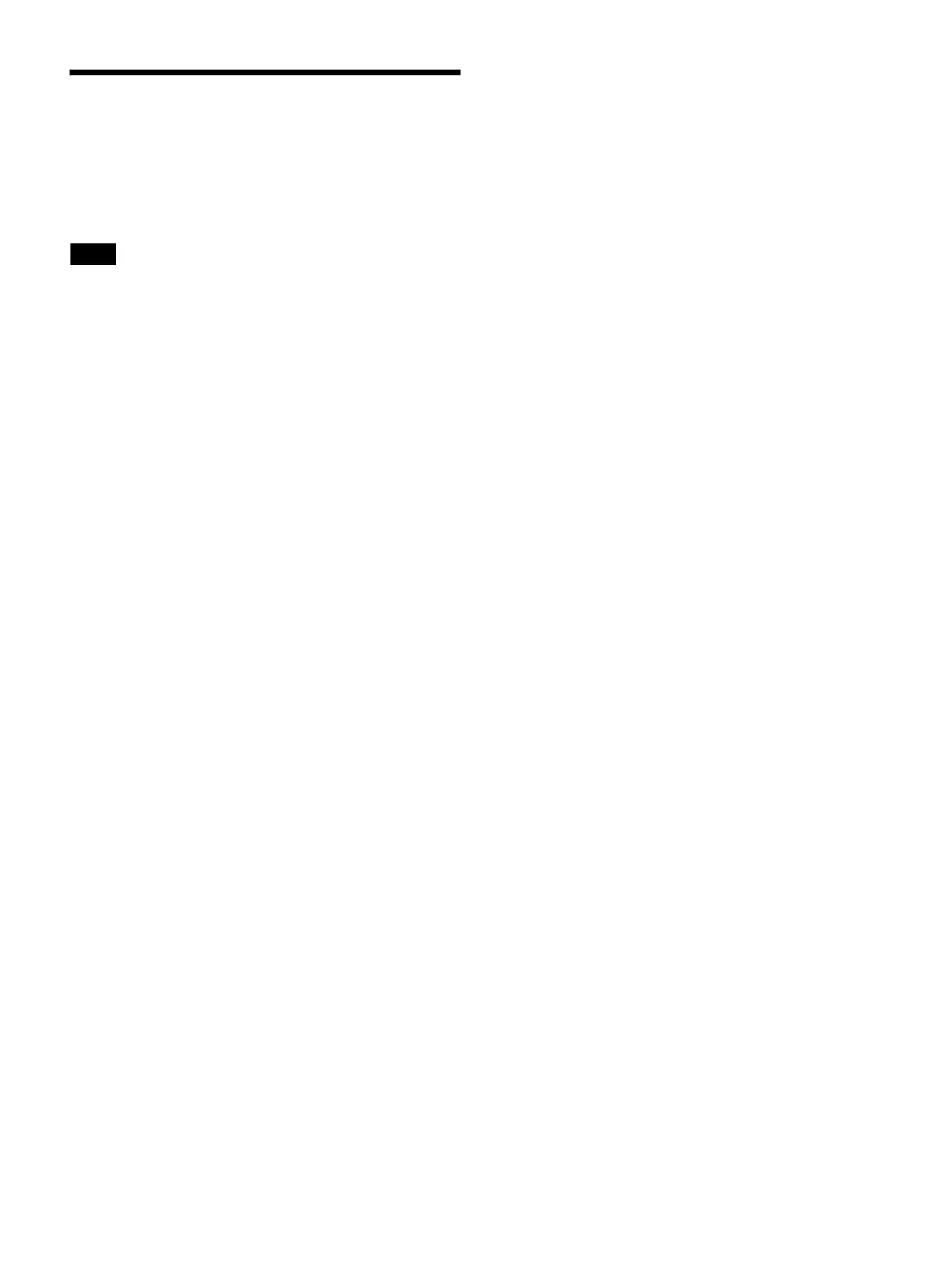
5
Features
The Wireless Studio software allows you monitor and
control a digital wireless system via a network.
The digital wireless system can be accessed from up to six
computers.
Up to three computers can be connected at the same time
when using DWR-R03D software version earlier than
v1.10.
Wireless Studio has the following features.
Device monitoring
The software includes a status viewer for monitoring the
operation statuses of the receivers, RMU-01 Remote
Control Units, and transmitters.
The status viewer allows you to monitor a list of
information that is identical to the information that appears
on the initial display of the receiver.
The simple status viewer is also available for efficient
monitoring of transmitter operation statuses.
The simple status viewer narrows down the information
displayed for each receiver channel to a certain few items,
such as the RF meter, QL meter, and alerts, providing a
more simplified view.
In addition, the BC-DWX Viewer is available for
monitoring and controlling battery chargers.
The BC-DWX Viewer allows you to monitor the charging
statuses of the batteries in each charger and configure the
charge mode.
Channel plan selection function
Select a channel plan that is suitable for your signal
environment to ensure stable operations.
[Channel Plan Adviser] allows you to select a channel plan
while taking into account factors such as other TV
broadcast waves (that you researched beforehand),
frequencies used by other wireless devices in the area, and
frequencies detected via the channel scan.
Error logging function
The software automatically saves log files of problems that
occur during operation. You can review the error histories
at a later time by using a text editor to view the stored log
files.
Device control function
The software allows you to control the receivers and the
transmitters that are paired with the receivers. Control
operations are performed from the [Property] window and
the [Property List] tab.
The [Property] window allows you to control a single
receiver and its paired transmitter while viewing their
operation statuses.
The [Property List] tab allows you to display the settings
of multiple receivers and transmitters in a list, and perform
fast control operations such as applying the same settings
to all the devices simultaneously.
Recalling stored settings and monitoring
information
Information such as the setting values of devices and the
arrangement of devices in the status viewer can be saved
as a file.
You can recall such information in Wireless Studio at a
later time by loading these stored files.
The setting values recalled in Wireless Studio can be
applied to all the devices.
Pairing-assist function
The software includes a pairing wizard to assist in pairing,
an operation that is necessary to enable remote control of
transmitters via wireless remote control.
Save and analyze functions for signal
environment timelines
The [RF Chart Grapher] function allows you to monitor
and save the signal environment and alert information on a
timeline, and the [RF Chart Analyzer] function allows you
to reference the files saved with the [RF Chart Grapher].
Save and analyze functions for all frequency
band signal environments
The [Spectrum Analyzer] function allows you to use the
receivers to perform scanning. The scanning results are
displayed as a graph, allowing you to visually confirm the
existence of interference on frequency bands. The
scanning results can be saved as a file which can be used
when comparing scanning results.
Note
Bekijk gratis de handleiding van Sony DWX Wireless Studio, stel vragen en lees de antwoorden op veelvoorkomende problemen, of gebruik onze assistent om sneller informatie in de handleiding te vinden of uitleg te krijgen over specifieke functies.
Productinformatie
| Merk | Sony |
| Model | DWX Wireless Studio |
| Categorie | Niet gecategoriseerd |
| Taal | Nederlands |
| Grootte | 20587 MB |







