Sony DWX Wireless Studio handleiding
Handleiding
Je bekijkt pagina 20 van 89
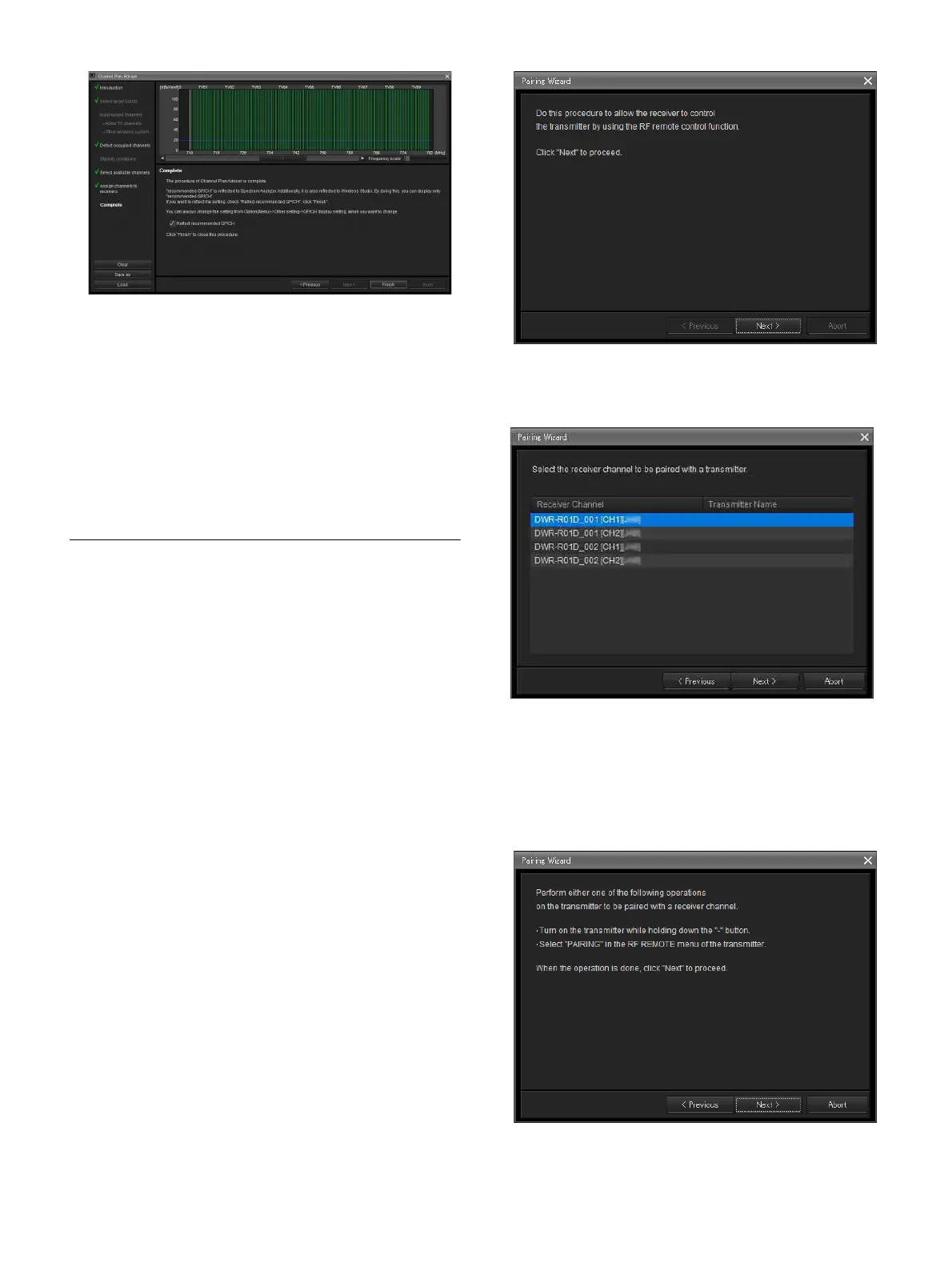
20
10
If necessary, enable or disable [Reflect recommended
GP/CH], and then click [Finish].
[Channel Plan Adviser] closes.
If the [Reflect recommended GP/CH] checkbox is
selected, only the groups and channels recommended
by [Channel Plan Adviser] will be selectable on
Wireless Studio. The groups and channels
recommended by [Channel Plan Adviser] will be
displayed in the [Spectrum Analyzer] tab of the sub
window.
Pairing Receiver Channels and
Transmitters
To enable remote control of transmitters via wireless
remote control, each receiver channel must be paired with
a transmitter.
By using the pairing wizard in Wireless Studio to perform
this operation, you can perform pairing for multiple
channels with ease.
Perform pairing with the pairing wizard as follows.
1
Place a check mark next to [Online monitoring and
control] in the Device menu.
The system enters online mode, and the receivers,
battery chargers, and RMU-01 units are automatically
detected and added to the device list window.
2
Select [Device] menu > [Pairing wizard].
The following screen appears, and the pairing wizard
starts.
3
Click [Next >].
The following screen appears.
The receiver channels for all the receivers that appear
in the device list appear here.
4
Select the receiver channel for pairing, and click
[Next >].
The following screen appears.
Bekijk gratis de handleiding van Sony DWX Wireless Studio, stel vragen en lees de antwoorden op veelvoorkomende problemen, of gebruik onze assistent om sneller informatie in de handleiding te vinden of uitleg te krijgen over specifieke functies.
Productinformatie
| Merk | Sony |
| Model | DWX Wireless Studio |
| Categorie | Niet gecategoriseerd |
| Taal | Nederlands |
| Grootte | 20587 MB |







