Sony DWX Wireless Studio handleiding
Handleiding
Je bekijkt pagina 16 van 89
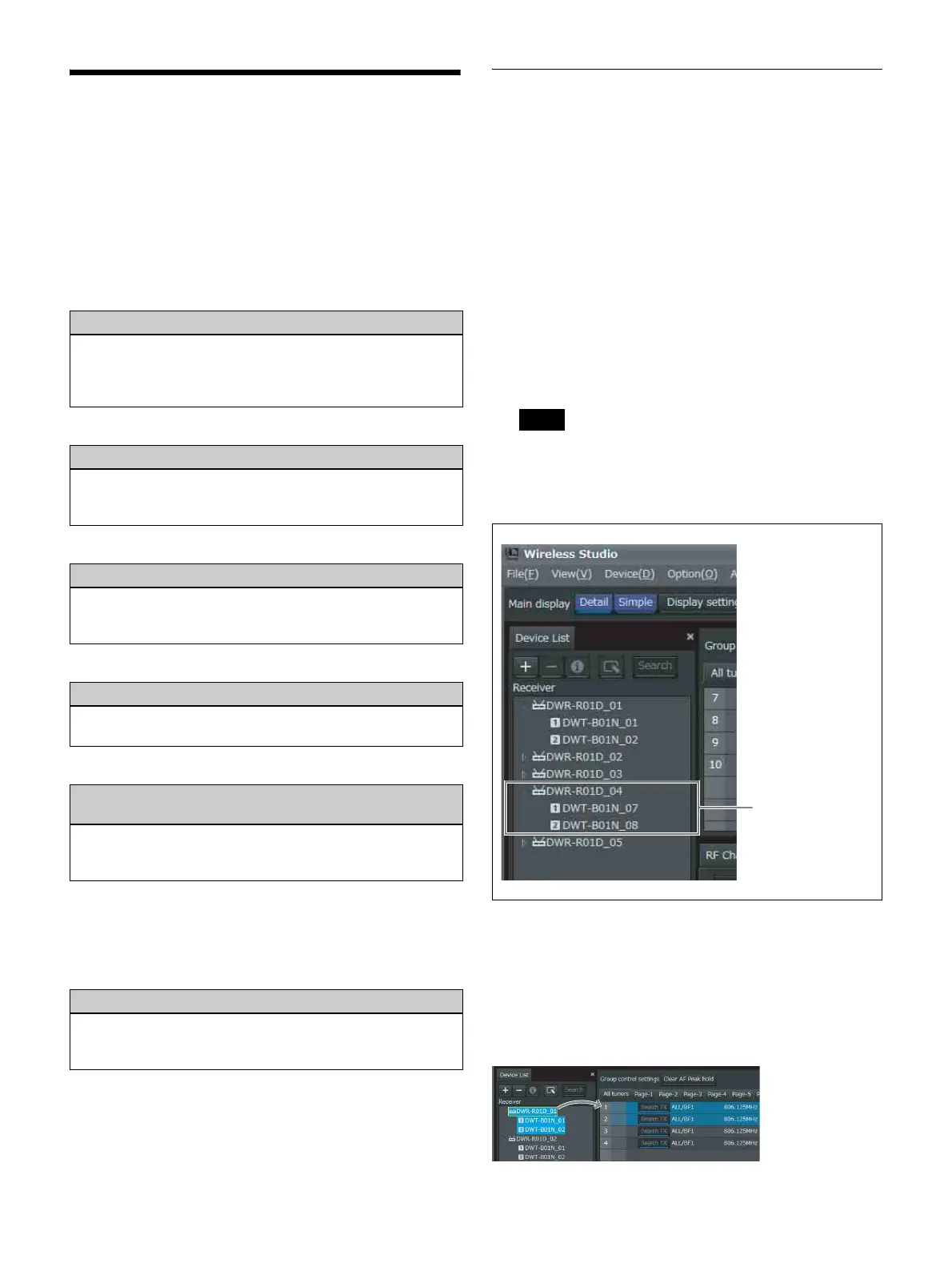
16
Basic Operations
Wireless Studio operates in one of two modes, online
mode and offline mode.
Online mode
Online mode is used to enable real-time communication
between the receivers, battery chargers, and RMU-01 units
via the network, and allow monitoring and control of the
devices.
r
r
r
r
Offline mode
Offline mode is used for settings file operations (saving,
recalling, etc.), and applying the settings displayed in
Wireless Studio to all devices simultaneously.
Device Detection and Monitoring
1
Select [Start] > [Sony] > [Wireless Studio].
2
Place a check mark next to [Online monitoring and
control] in the [Device] menu.
The system enters online mode, and the receivers,
battery chargers, and RMU-01 units are automatically
detected and added to the [Device List] window.
Receivers that are added to the device list are
automatically registered to the [All tuners] page of the
status viewer where they can then be monitored.
For more information on window contents, see “Status
Viewer and Meter Icons” (page 32).
The Windows firewall or your security software’s
firewall may prevent devices from being detected
automatically. If the devices are not detected
automatically, disable the firewall settings.
To monitor a particular set of receiver channels
Display a page in the status viewer other than the [All
tuners] page, and register receiver channels manually to
monitor only the receiver channels that you select.
You can view the receiver channel that is selected in the
device list in the status viewer by dropping it in the status
viewer via your mouse.
Device Detection and Monitoring (page 16)
Locate the receivers, battery chargers, and RMU-01 units on
the network, and enable monitoring for these devices. This
operation is necessary for the pairing and device control
operations that follow.
Selecting Channel Plans (page 18)
Scan the signal environment using the channel scan
function of the receiver, and view the results while selecting
the channel plan.
Pairing Receiver Channels and Transmitters (page 20)
Pairing is necessary to enable control of the transmitters via
wireless remote control. Use the pairing wizard in Wireless
Studio to pair receivers and transmitters.
Controlling Devices (page 21)
Perform device controls from the [Property] window and the
[Property List] tab of the sub window.
Recording the Signal Environment during Operation
(page 23)
Record the signal levels and changes in QL for each
receiver. Warnings related to signal reception and QL will
also be recorded.
Using Settings Files (page 23)
Setting values for receivers and transmitters can be saved
as files. You can recall previously used setting values by
opening a stored settings file and applying it to the devices.
Note
Click the B icon to
the left of a receiver
icon to display the
receiver channels.
Bekijk gratis de handleiding van Sony DWX Wireless Studio, stel vragen en lees de antwoorden op veelvoorkomende problemen, of gebruik onze assistent om sneller informatie in de handleiding te vinden of uitleg te krijgen over specifieke functies.
Productinformatie
| Merk | Sony |
| Model | DWX Wireless Studio |
| Categorie | Niet gecategoriseerd |
| Taal | Nederlands |
| Grootte | 20587 MB |







