Sony DWM-30 handleiding
Handleiding
Je bekijkt pagina 5 van 38
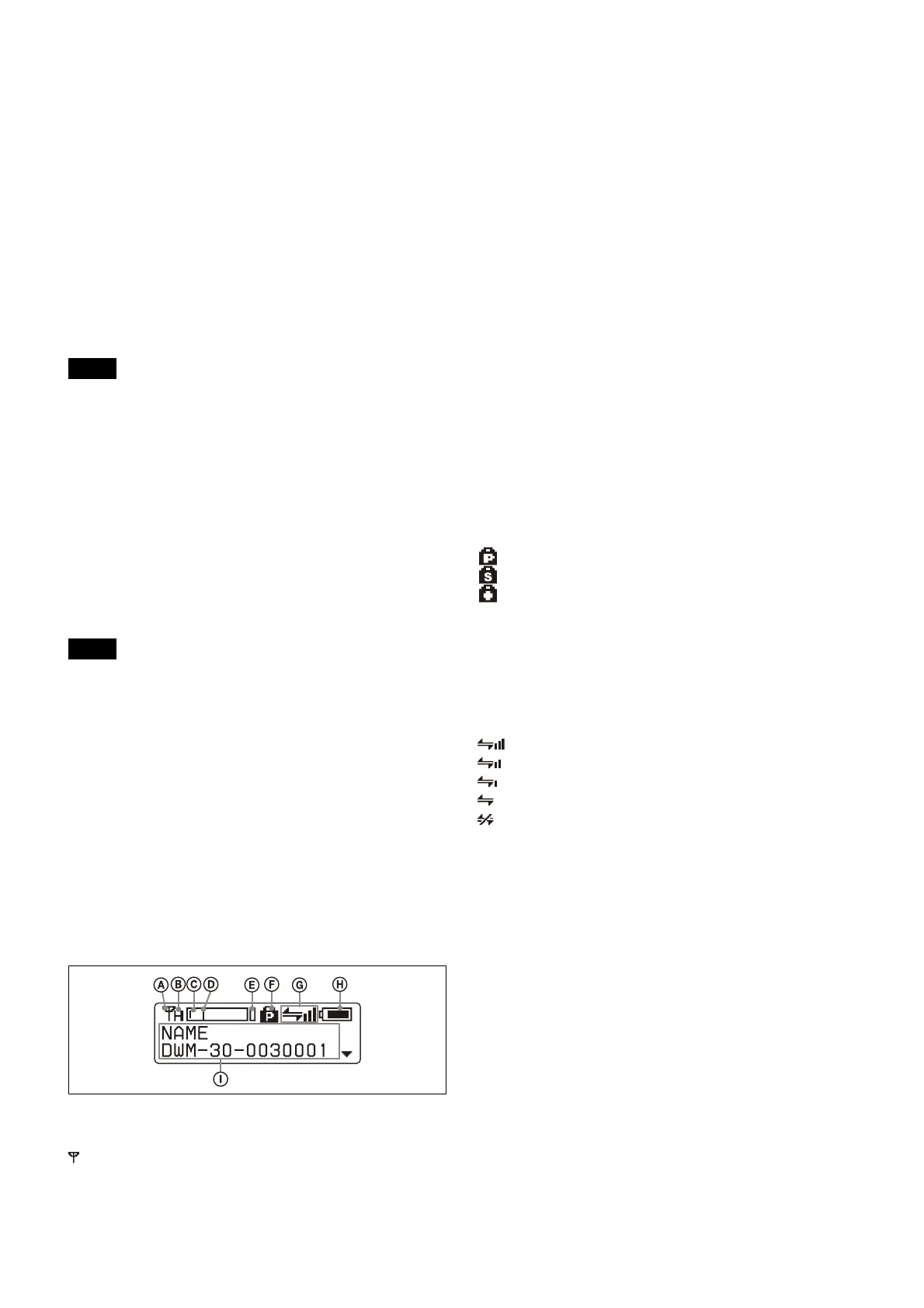
5
transmission or the wireless remote control
function, close the grip.
Identif
ication ring
The ring can be replaced with the ones supplied.
This is useful when multiple microphones are used
in the system.
For details on how to replace the identification
ring, see “Replacing the Identification Ring”
(page 8).
Antenna cover
Holds the antenna for RF transmission and wireless
remote c
ontrol function.
Covering the antenna cover with your hand while
using the
unit will shield the RF transmission and
the wireless remote antenna. Do not grasp the
antenna cover with your hands during radio
transmission or when using wireless remote.
POWER indi
cator
Lights up green when the mic
rophone is turned on.
When the battery is exhausted, the indicator starts
flashing.
USB connecto
r (Micro USB)
Use when updating the firmware.
USB keyboards are not supported.
+ o
r – button
Selects functions or values show
n on the display.
Holding down the – button while switching on the
microphone a
ctivates the pairing operation for the
wireless remote control function.
SET b
utton
Adjusts displayed function settings and enters the
value.
Holding down the SET button while switching on
the
power turns the microphone on without
sending a signal.
Disp
lay section
RF transmis
sion indication
Indicates the current transmission status.
: Currently
transmitting
—: Transmission stopped
RF (radio frequency) transmission power
indication
Indicates the current transmission power setting.
You can change
the setting with the RF
transmission power setting function.
H: transmitt
ing at 25 mW
M: transmitting at 10 mW
L: transmitt
ing at 2 mW
Audio
input level meter
Indicates the signal input level.
R
eference level gauge
Indicates the reference input level. When the
attenuator a
nd high gain are 0 dB, –52 dBu is
in
dicated.
Peak ind
icator
Warns of excessive input by lighting up when the
signal is
3 dB below the level at which distortion
begins.
Lock indicator
Indicates whether the accidental operation locks
are enabled.
Nothing is displayed when the lock
function is disabled.
: Operat
ion of the POWER switch is locked.
:
Changes to the settings are locked.
: Operat
ion of the POWER switch and changes
to the settings are locked.
For details, see “Lock function (LOCK)” (page 14).
Cross Remote condition indication
Indicates the signal transmission condit
ion of the
wireless remote control function (4 levels).
: Good transmission
: Somewhat
good transmission
:
Somewhat poor transmission
: Poor transmission
:
Unable to communicate with paired receiver
When the wireless remote control function is off,
thi
s indication does not appear.
B
attery indication
Shows the battery condition.
For details, see “Battery indication” (page 7).
Menu display section
The status of 17 different functions are
displayed
here. To select the function, press the + or – button
repeatedly.
For details, see “Setting Menus” (page 13).
POWER switch
Turns the microphone ON or OFF.
B
attery compartment
Accommodates two LR6 (size AA) batteries.
Note
Note
Bekijk gratis de handleiding van Sony DWM-30, stel vragen en lees de antwoorden op veelvoorkomende problemen, of gebruik onze assistent om sneller informatie in de handleiding te vinden of uitleg te krijgen over specifieke functies.
Productinformatie
| Merk | Sony |
| Model | DWM-30 |
| Categorie | Niet gecategoriseerd |
| Taal | Nederlands |
| Grootte | 4040 MB |







