Sony CBK-3621XS handleiding
Handleiding
Je bekijkt pagina 35 van 173
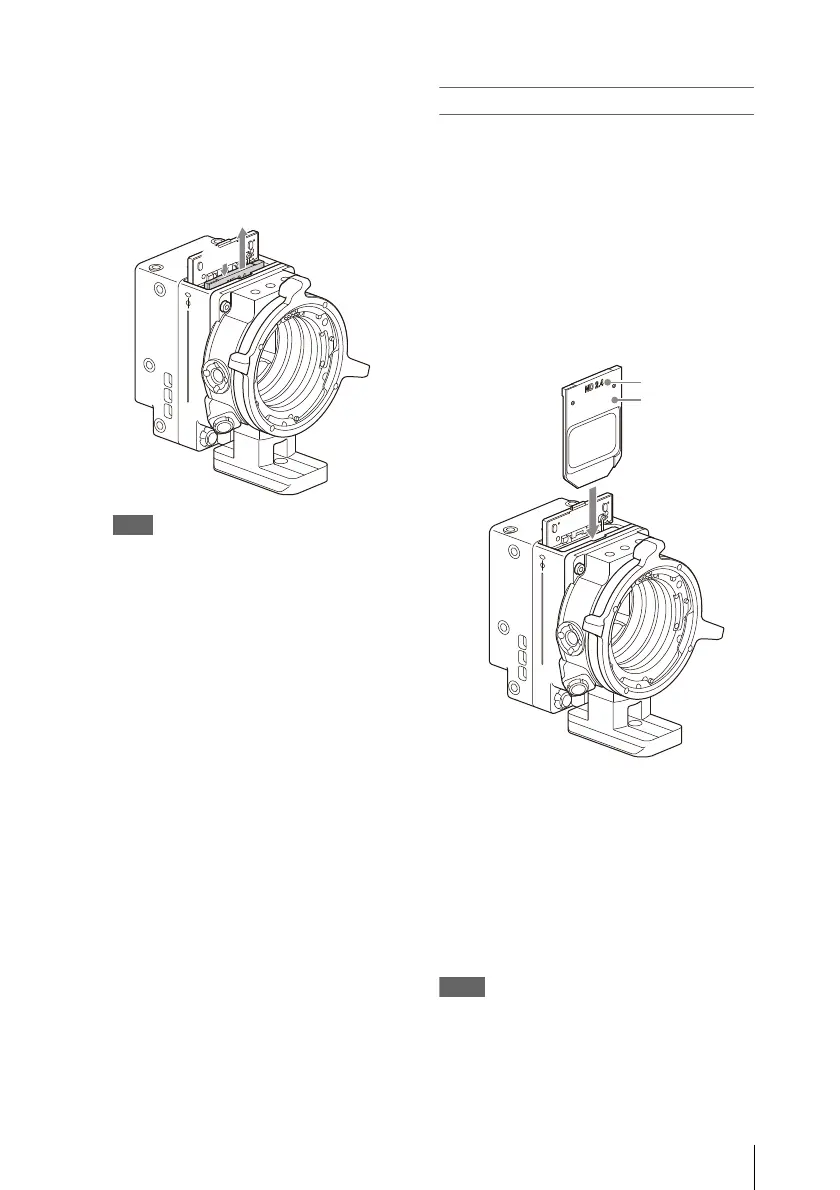
Attaching to the Camera
35
2 Gently press the ND filter ().
The lock is released and the ND filter is
fully ejected.
3 Remove the ND filter ().
Note
If the ND filter is pushed in, it will be relocked.
If locked, close the cover of the ND filter slot
block and start again from step 1.
Inserting an ND filter
1 Open the cover of the ND filter slot
block.
2 Insert the ND filter with the side
with the filter name facing the
front into the ND filter slot until it
clicks into place.
Insert the ND filter as shown in the
following diagram, paying attention to
the vertical orientation and front/rear
surfaces.
3 Close the cover and push the
open/close switch to the CLOSE
position.
When closing the cover, the ND filter
will be pushed out slightly, but this is
not a malfunction.
4 Push the lock switch to the left to
lock the cover.
Notes
• The density of the inserted ND filter is displayed
on the viewfinder/monitor screen of the
camera.
• If an ND filter is not inserted or if the type of ND
filt
er cannot be recognized, a message will be
ʕ
ʖ
Filter name
ND filter
Bekijk gratis de handleiding van Sony CBK-3621XS, stel vragen en lees de antwoorden op veelvoorkomende problemen, of gebruik onze assistent om sneller informatie in de handleiding te vinden of uitleg te krijgen over specifieke functies.
Productinformatie
| Merk | Sony |
| Model | CBK-3621XS |
| Categorie | Niet gecategoriseerd |
| Taal | Nederlands |
| Grootte | 24336 MB |







