Handleiding
Je bekijkt pagina 57 van 133
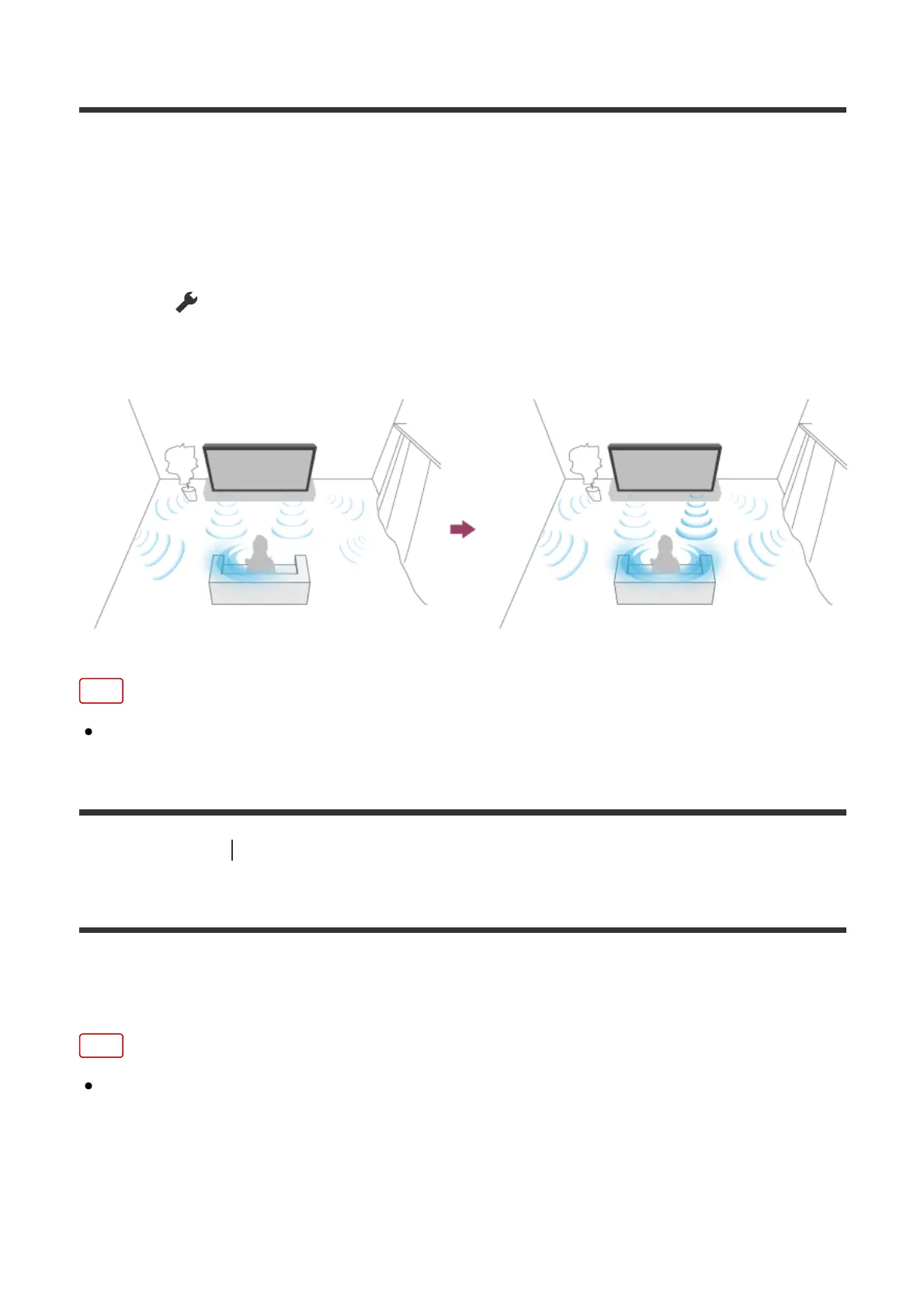
Balance
If [Speakers] is set to [TV speakers], the balance of the left and right sound can be
adjusted.
Due to the distance to walls and windows and the reflection of sound, you may
hear the left and right sound become unbalanced. To adjust the sound balance,
press the (Quick Settings) button on the remote control, then select the
following settings.
[Settings] — [Display & Sound] — [Picture & Sound] — [Sound (***)] — [Balance]
Note
The effect varies depending on your model/country/region, settings, and
installation environment.
[36] Watching TV Adjusting the picture/screen/sound quality to your preferences
Adjusting the picture/sound quality automatically
The picture and sound quality can be automatically adjusted according to the TV's
installation environment.
Note
Depending on the model, what you are watching, the TV settings, and
connected devices, the actual screen may differ or some settings may not be
available.
Bekijk gratis de handleiding van Sony Bravia K-65XR8M2, stel vragen en lees de antwoorden op veelvoorkomende problemen, of gebruik onze assistent om sneller informatie in de handleiding te vinden of uitleg te krijgen over specifieke functies.
Productinformatie
| Merk | Sony |
| Model | Bravia K-65XR8M2 |
| Categorie | Televisie |
| Taal | Nederlands |
| Grootte | 11697 MB |







